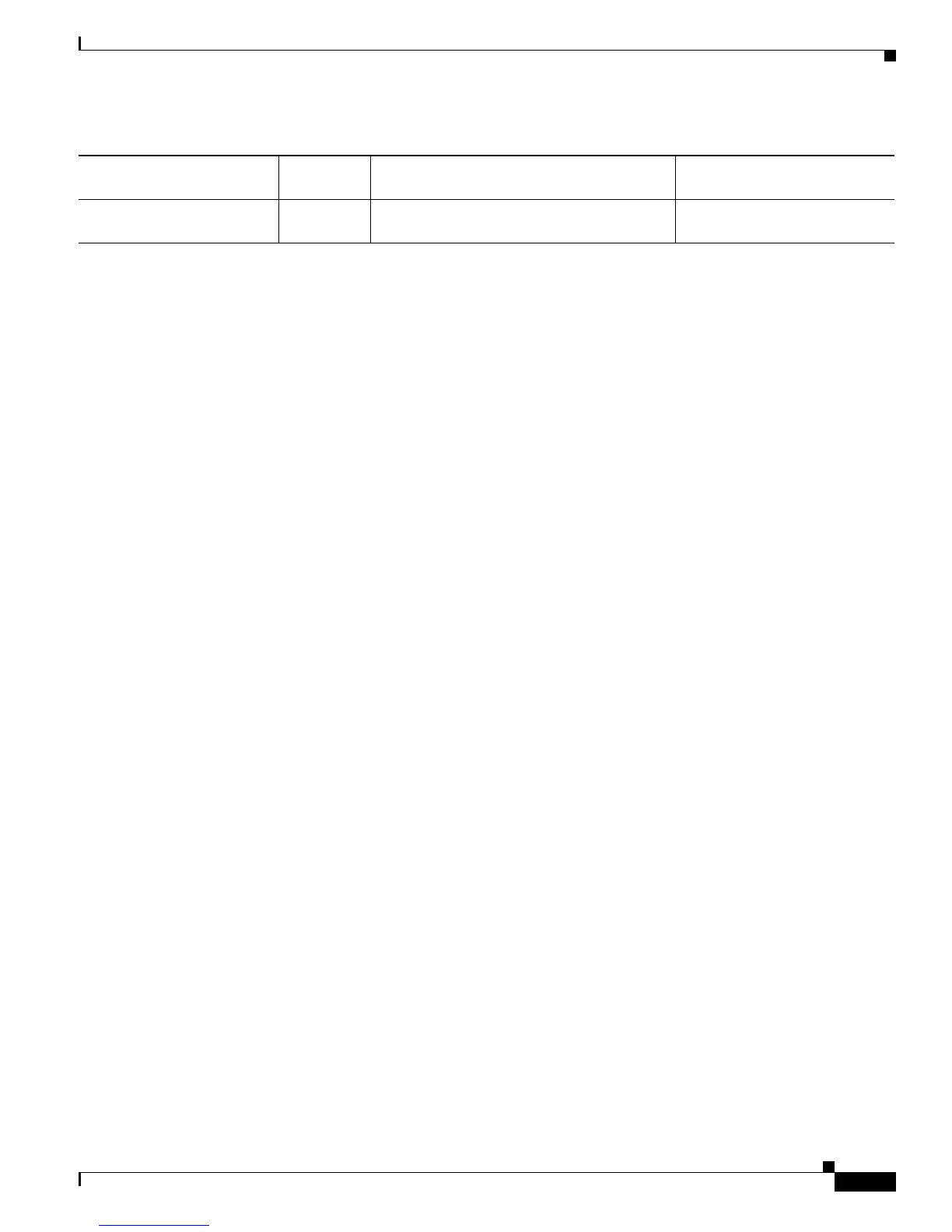4-11
Catalyst 2950 Desktop Switch Software Configuration Guide
78-11380-03
Chapter 4 General Switch Administration
Default Settings
802.1X port-based
authentication
Disabled “Configuring 802.1X Authentication” section
on page 7-6.
Device > 802.1X
1. Available only from a Device Manager session on a command-capable switch that is not a cluster member.
2. Available only from a cluster management session.
3. Available only on a switch running the enhanced software image.
Table 4-2 Default Settings and Where To Change Them (continued)
Feature
Default
Setting Concepts and CLI Procedures CMS Option