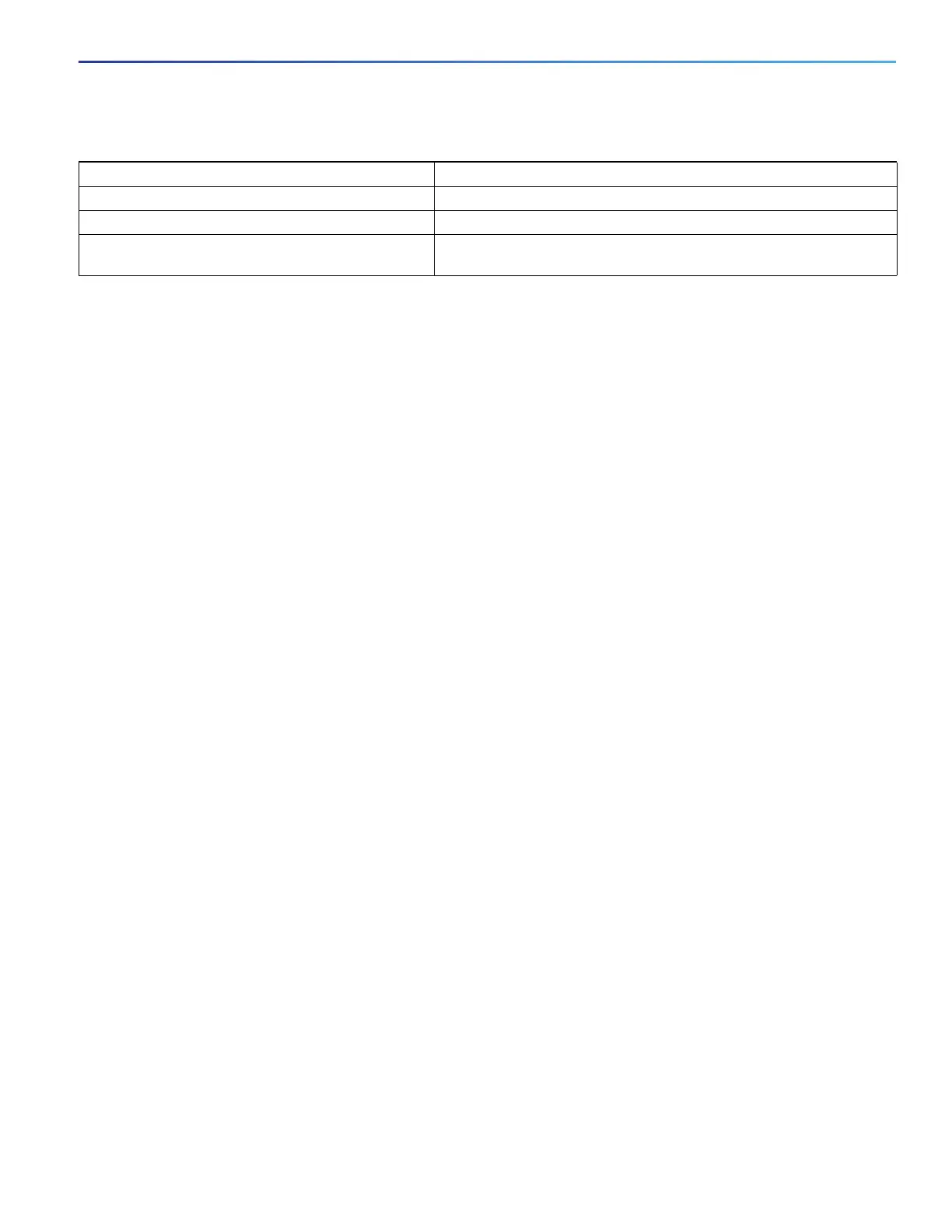261
Configuring Smartports Macros
Configuration Examples for Smartports Macros
Configuration Examples for Smartports Macros
Applying the Smartports Macro: Examples
This example shows how to display the cisco-ie-desktop macro, how to apply the macro and to set the access VLAN
ID to 25 on an interface:
Switch# show parser macro name cisco-ie-desktop
--------------------------------------------------------------
Macro name : cisco-ie-desktop
Macro type : default interface
# macro keywords ACCESS_VLAN
#macro name cisco-ie-desktop
switchport mode access
switchport access vlan ACCESS_VLAN
switchport port-security
switchport port-security maximum 1
switchport port-security aging time 2
switchport port-security violation restrict
switchport port-security aging type inactivity
spanning-tree portfast
spanning-tree bpduguard enable
no macro description
macro description cisco-ie-desktop
--------------------------------------------------------------
Switch#
Switch# configure terminal
Switch(config)# interface GigabitEthernet1/20
Switch(config-if)# macro apply cisco-ie-desktop $AVID 25
Additional References
The following sections provide references related to switch administration:
show parser macro name macro-name Displays a specific Smartports macro.
show parser macro brief Displays the Smartports macro names.
show parser macro description [interface
interface-id]
Displays the Smartports macro description for all interfaces or for a
specified interface.
Table 32 Commands for Displaying Smartports Macros (continued)
Command Purpose