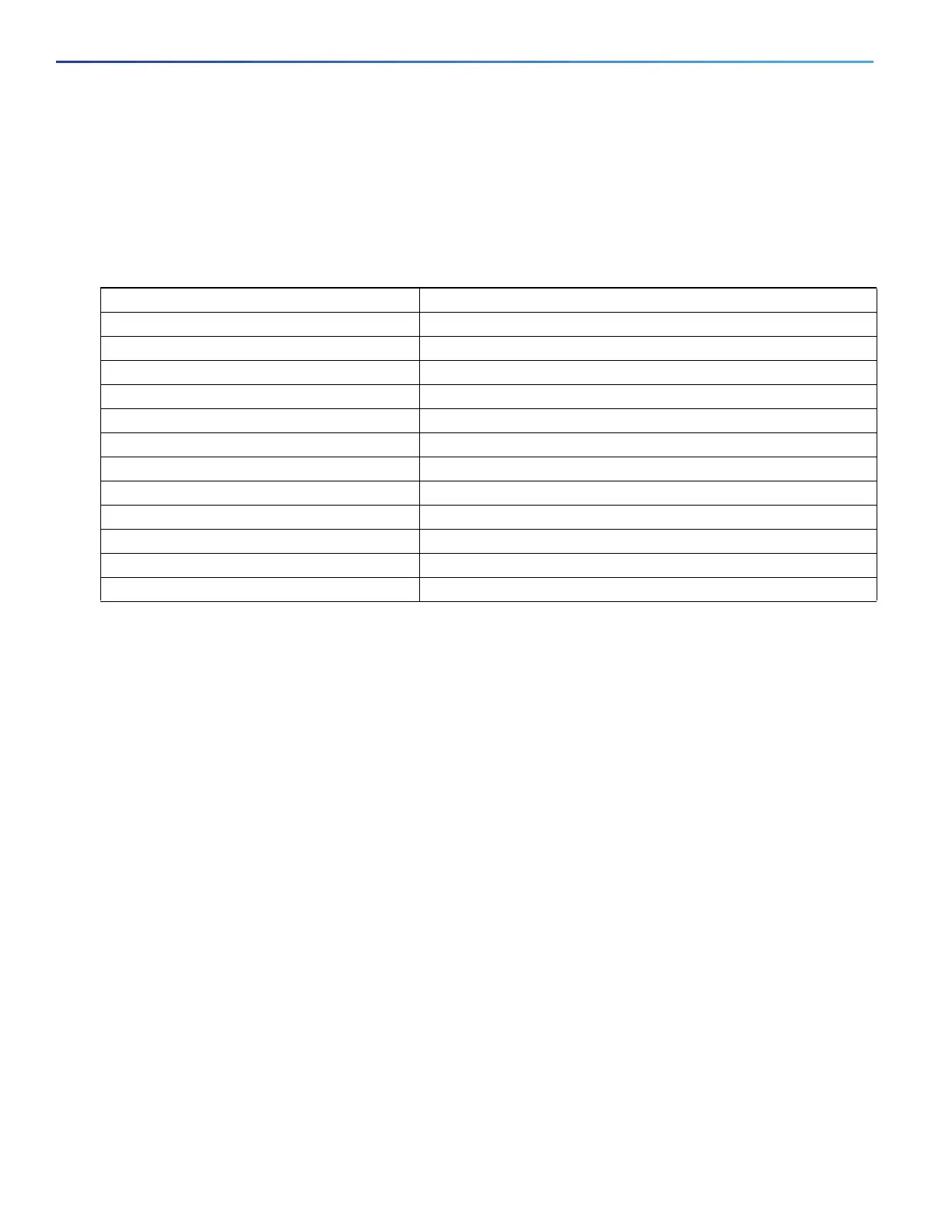518
Configuring System Message Logging
Information About System Message Logging
$ kill -HUP `cat /etc/syslog.pid`
For more information, see the man syslog.conf and man syslogd commands on your UNIX system.
Table 50 on page 518 lists the UNIX system facilities supported by the software. For more information about these
facilities, consult the operator’s manual for your UNIX operating system.
Table 50 UNIX System Facilities
Facility Type Keyword Description
auth Authorization system
cron Cron facility
daemon System daemon
kern Kernel
local0-7 Locally defined messages
lpr Line printer system
mail Mail system
news USENET news
sys9-14 System use
syslog System log
user User process
uucp UNIX-to-UNIX copy system
