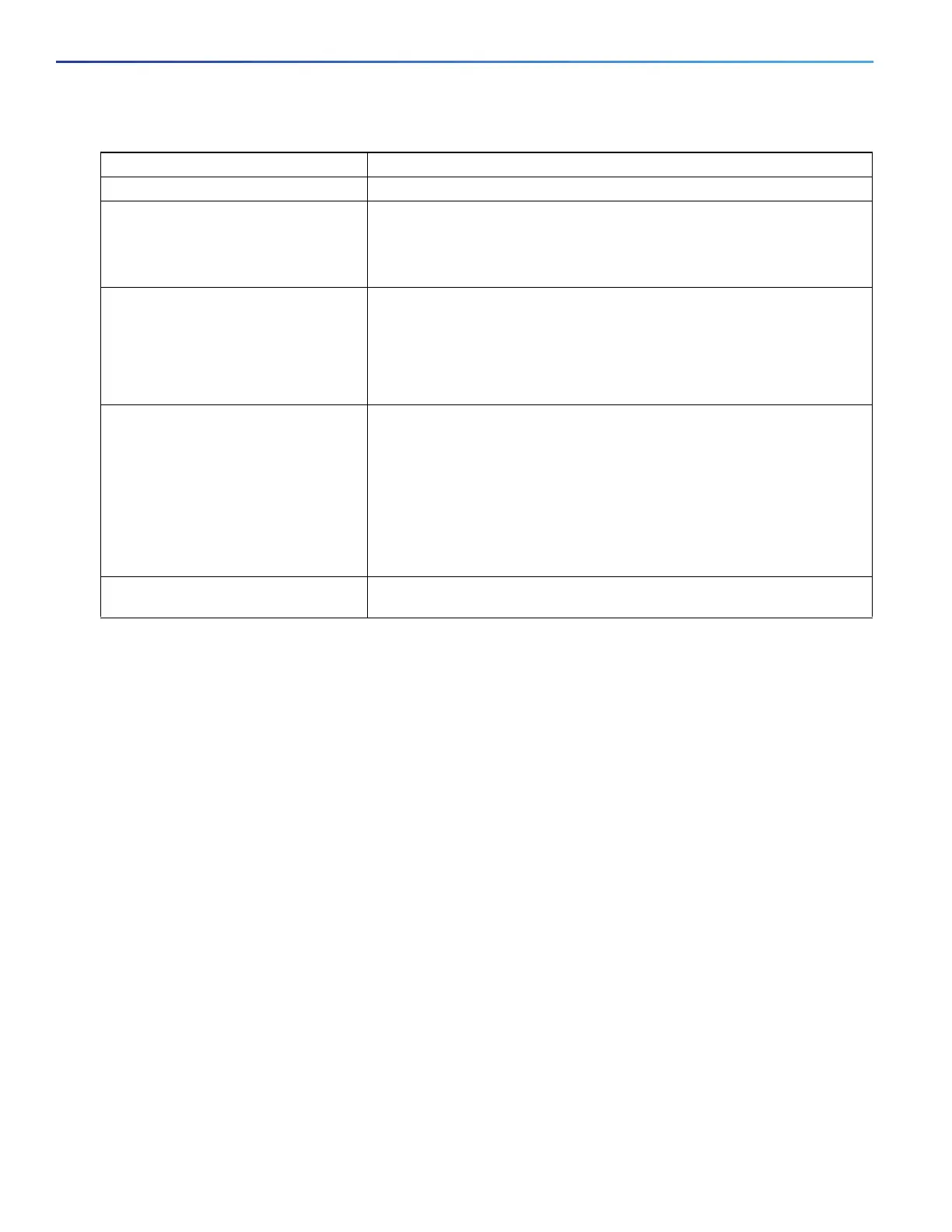80
Configuring Cisco IOS Configuration Engine
Information About Configuring Cisco IOS Configuration Engine
Information About Configuring Cisco IOS Configuration Engine
Cisco Configuration Engine is network management software that acts as a configuration service for automating the
deployment and management of network devices and services (see Figure 5 on page 81). Each Cisco Configuration
Engine service manages a group of Cisco devices (switches and routers) and the services that they deliver, storing their
configurations and delivering them as needed. Cisco Configuration Engine automates initial configurations and
configuration updates by generating device-specific configuration changes, sending them to the device, executing the
configuration change, and logging the results.
Cisco Configuration Engine supports standalone and server modes and has these CNS components:
Configuration service (web server, file manager, and namespace mapping server)
Event service (event gateway)
Data service directory (data models and schema)
In standalone mode, Cisco Configuration Engine supports an embedded directory service. In this mode, no external
directory or other data store is required. In server mode, Cisco Configuration Engine supports a user-defined external
directory.
Device Required Configuration
Access switch Factory default (no configuration file)
Distribution switch IP helper address
Enable DHCP relay agent
IP routing (if used as default gateway)
DHCP server IP address assignment
TFTP server IP address
Path to bootstrap configuration file on the TFTP server
Default gateway IP address
TFTP server A bootstrap configuration file that includes the CNS configuration
commands that enable the switch to communicate with the
Configuration Engine
The switch configured to use either the switch MAC address or the serial
number (instead of the default hostname) to generate the ConfigID and
EventID
The CNS event agent configured to push the configuration file to the
switch
CNS Configuration Engine One or more templates for each type of device, with the ConfigID of the
device mapped to the template