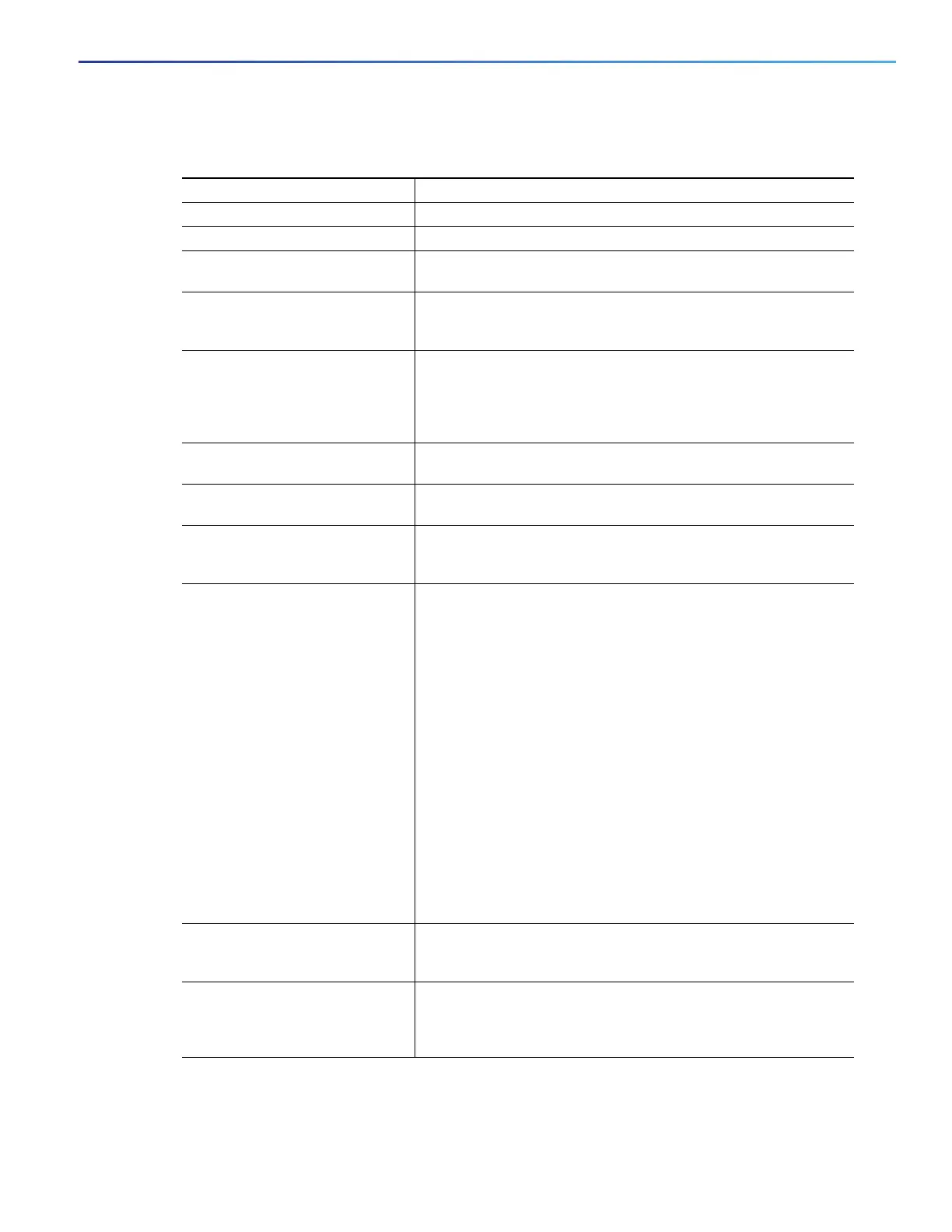877
Configuring IP Unicast Routing
Configuring ISO CLNS Routing
DETAILED STEPS
Command Purpose
1. configure terminal Enter global configuration mode.
2. clns routing Enable ISO connectionless routing on the switch.
3. router isis Specify the IS-IS routing protocol and enter router configuration
mode.
4. default-information originate
[route-map map-name]
(Optional) Force a default route into the IS-IS routing domain. If
you enter route-map map-name, the routing process generates
the default route if the route map is satisfied.
5. ignore-lsp-errors (Optional) Configure the router to ignore LSPs with internal
checksum errors, instead of purging the LSPs. This command is
enabled by default (corrupted LSPs are dropped). To purge the
corrupted LSPs, enter the no ignore-lsp-errors router
configuration command.
6. area-password password (Optional Configure the area authentication password, which is
inserted in Level 1 (station router level) LSPs.
7. domain-password password (Optional) Configure the routing domain authentication password,
which is inserted in Level 2 (area router level) LSPs.
8. summary-address address
mask [level-1 | level-1-2 |
level-2]
(Optional) Create a summary of addresses for a given level.
9. set-overload-bit [on-startup
{seconds | wait-for-bgp}]
(Optional) Set an overload bit (a hippity bit) to allow other routers
to ignore the router in their shortest path first (SPF) calculations if
the router is having problems.
(Optional) on-startup—sets the overload bit only on startup. If
on-startup is not specified, the overload bit is set
immediately and remains set until you enter the no
set-overload-bit command. If on-startup is specified, you
must enter a number of seconds or wait-for-bgp.
seconds—When the on-startup keyword is configured,
causes the overload bit to be set upon system startup and
remain set for this number of seconds. The range is from 5 to
86400 seconds.
wait-for-bgp—When the on-startup keyword is configured,
causes the overload bit to be set upon system startup and
remain set until BGP has converged. If BGP does not signal
IS-IS that it is converged, IS-IS will turn off the overload bit
after 10 minutes.
10. lsp-refresh-interval
seconds (Optional) Set an LSP refresh interval in seconds. The range is
from 1 to 65535 seconds. The default is to send LSP refreshes
every 900 seconds (15 minutes).
11. max-lsp-lifetime seconds (Optional) Set the maximum time that LSP packets remain in the
router database without being refreshed. The range is from 1 to
65535 seconds. The default is 1200 seconds (20 minutes). After
the specified time interval, the LSP packet is deleted.
