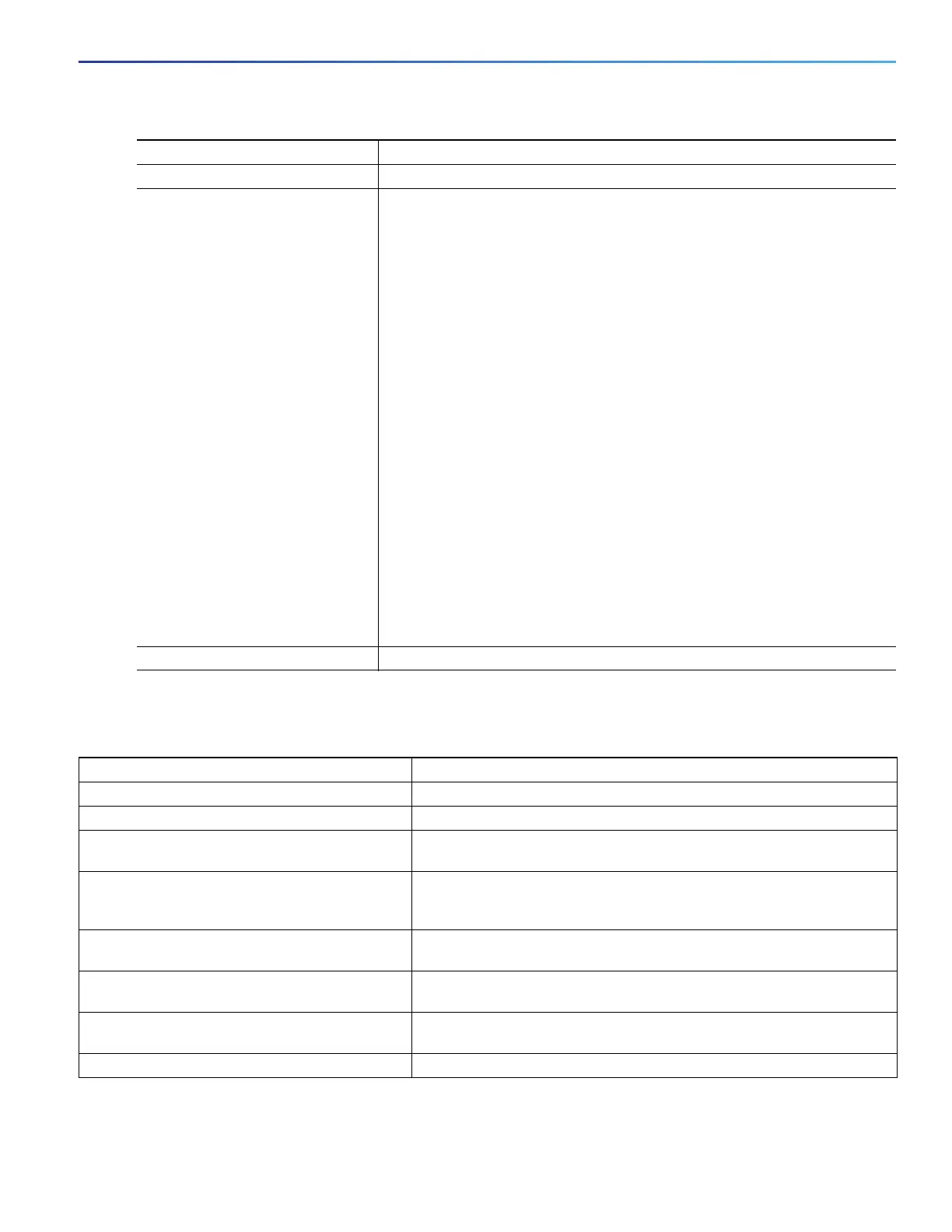967
Configuring Cisco IOS IP SLAs Operations
Monitoring and Maintaining Cisco IP SLAs Operations
Monitoring and Maintaining Cisco IP SLAs Operations
5. exit Exits UDP jitter configuration mode, and returns to global configuration mode.
6. ip sla schedule operation-number
[life {forever | seconds}]
[start-time {hh:mm [:ss] [month
day | day month] | pending | now
| after hh:mm:ss] [ageout
seconds] [recurring]
Configures the scheduling parameters for an individual IP SLAs operation.
operation-number—Enters the RTR entry number.
(Optional) life—Sets the operation to run indefinitely (forever) or for a
specific number of seconds. The range is from 0 to 2147483647. The
default is 3600 seconds (1 hour).
(Optional) start-time—Enters the time for the operation to begin collecting
information:
— To start at a specific time, enter the hour, minute, second (in 24-hour
notation), and day of the month. If no month is entered, the default is
the current month.
— Enter pending to select no information collection until a start time is
selected.
— Enter now to start the operation immediately.
— Enter after hh:mm:ss to indicate that the operation should start after
the entered time has elapsed.
(Optional) ageout seconds—Enters the number of seconds to keep the
operation in memory when it is not actively collecting information. The
range is 0 to 2073600 seconds; the default is 0 seconds (never ages out).
(Optional) recurring—Sets the operation to automatically run every day.
7. end Returns to privileged EXEC mode.
Command Purpose
Command Purpose
show ip sla application Displays global information about Cisco IOS IP SLAs.
show ip sla authentication Displays IP SLAs authentication information.
show ip sla configuration [entry-number] Displays configuration values including all defaults for all IP SLAs
operations or a specific operation.
show ip sla enhanced-history
{collection-statistics | distribution statistics}
[entry-number]
Displays enhanced history statistics for collected history buckets or
distribution statistics for all IP SLAs operations or a specific operation.
show ip sla ethernet-monitor configuration
[entry-number]
Displays IP SLAs automatic Ethernet configuration.
show ip sla event-publisher Displays the list of client applications that are registered to receive IP
SLAs notifications.
show ip sla group schedule
[schedule-entry-number]
Displays IP SLAs group scheduling configuration and details.
show ip sla history [entry-number | full | tabular] Displays history collected for all IP SLAs operations
