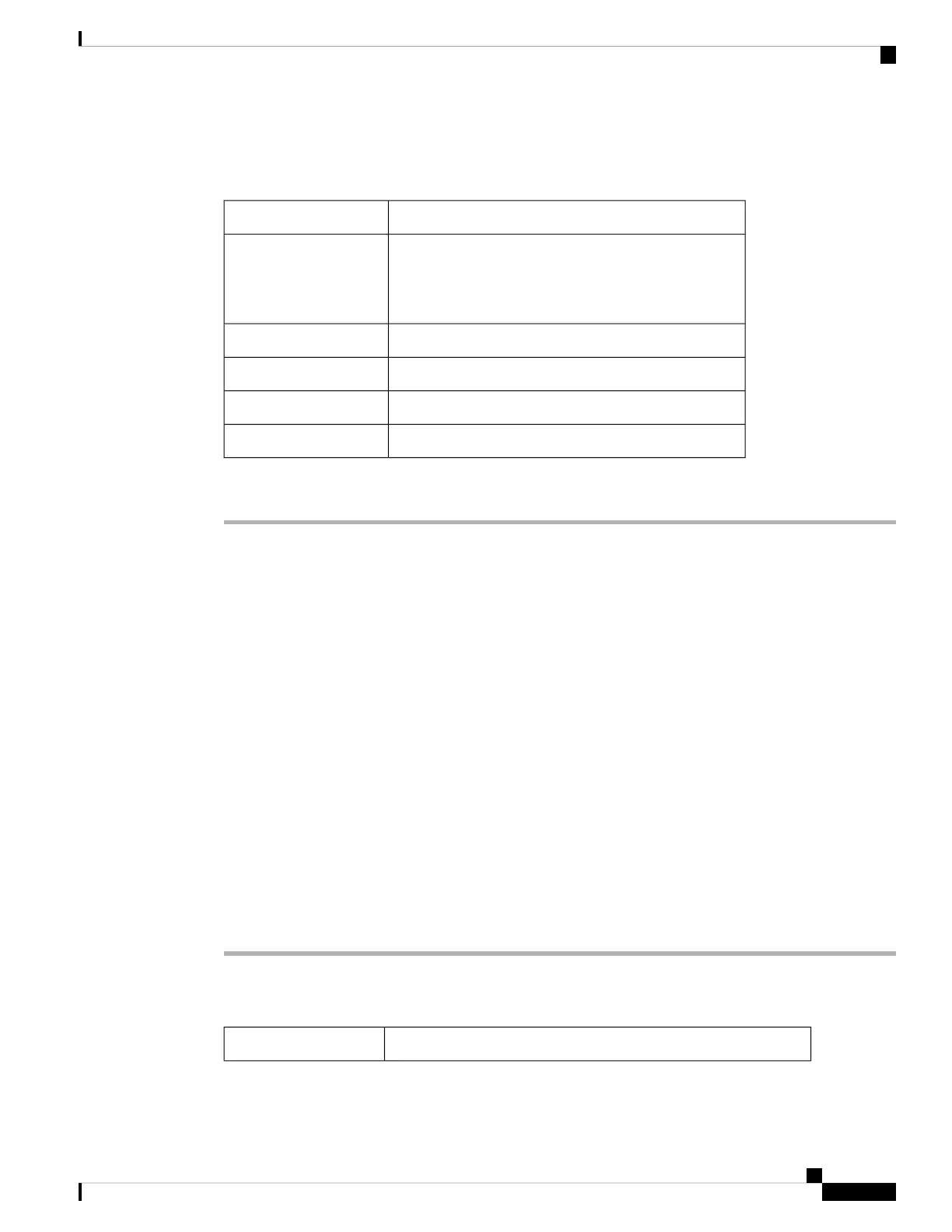NTP-G14 Install DWDM Equipment
This procedure installs the optional DWDM assemblies.Purpose
#2 Phillips Dynamometric screwdriver
Crimping tool (large enough for #10 to #14 AWG)
#14 AWG wire
Tools/Equipment
NTP-G306 Install the ONS 15454 Shelf, on page 31Prerequisite Procedures
As neededRequired/As Needed
OnsiteOnsite/Remote
NoneSecurity Level
Procedure
Step 1 Complete the DLP-G27 Install the DCU Shelf , on page 123 as needed.
Step 2 Complete the DLP-G28 Install the Fiber Patch-Panel Tray, on page 124 as needed.
Step 3 Complete the DLP-G29 Install the Fiber-Storage Tray, on page 125 as needed.
Step 4 Complete the DLP-G371 Install the Ethernet Adapter Panel, on page 126 as needed.
Step 5 Complete the DLP-G352 Install the Y-Cable Module Tray, on page 126 as needed.
Step 6 Complete the DLP-G30 Install the FlexLayer Shelf, on page 127 as needed.
Procedures for installing FlexLayer hardware in this chapter require that you have a network plan
calculated for your DWDM network with Cisco Transport Planner, Release 9.2. Cisco
TransportPlanner is a DWDM planning tool that is available from your Cisco account representative.
Cisco TransportPlanner prepares a shelf plan for each network node and calculates the power and
attenuation levels for the DWDM cards installed in the node. For information about Cisco
TransportPlanner, refer to the Cisco TransportPlanner DWDM Operations Guide, Release 9.2.
Note
Step 7 Complete the DLP-G31 Install the FlexLayer Modules, on page 128 as needed.
Step 8 Complete the DLP-G32 Install the Y-Cable Protection Modules in the FlexLayer Shelf, on page 129 as needed.
Step 9 Complete the DLP-G377 Install the Y-Cable Protection Modules in the Y-Cable Module Tray, on page 130
as needed.
Stop. You have completed this procedure.
DLP-G27 Install the DCU Shelf
This task installs the Dispersion Compensation Unit (DCU) chassis.Purpose
Cisco ONS 15454 Hardware Installation Guide
123
Installing the ONS 15454 M12 (ANSI and ETSI) Shelf
NTP-G14 Install DWDM Equipment
