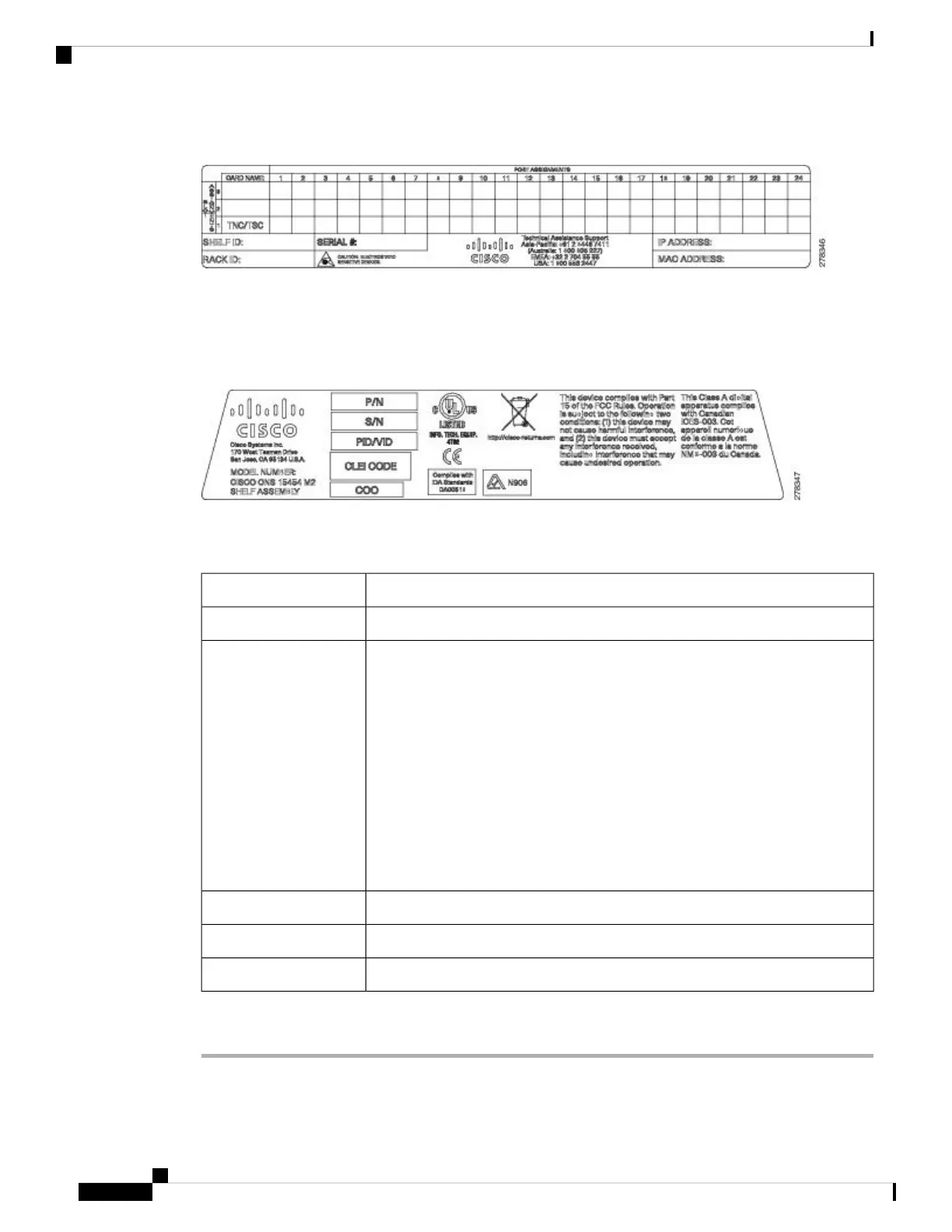Figure 134: ONS 15454 M2 Front-Door Erasable Label
The laser warning label is placed on top of the chassis.
The following figure shows the label placed on the ONS 15454 M2 surface, inside the shelf close to the door
hinges, below Slot 1.
Figure 135: ONS 15454 M2 Label
NTP-G269 Install the Standard Door of the ONS 15454 M2 Shelf
This procedure installs the standard door of the ONS 15454 M2Purpose
#2 Phillips Dynamometric screwdriverTools/Equipment
• NTP-G266 Install the ONS 15454 M2 Shelf, on page 194
• Connect the chassis to the office ground. For detailed instructions on how
to ground the chassis, refer to the Electrostatic Discharge and Grounding
Guide for Cisco CPT and Cisco ONS Platforms.
• NTP-G267 Install the Power Module in the ONS 15454 M2 Shelf, on page
230
• NTP-G268 Install the Fan-Tray Assembly in the ONS 15454 M2 Shelf, on
page 235
• NTP-G271 Install the Power and Ground to the ONS 15454 M2 Shelf, on
page 239
• NTP-G291 Attach Wires to Timing, LAN, and Craft Pin Connections in
ONS 15454 M2, on page 254
Prerequisite Procedures
As neededRequired/As Needed
OnsiteOnsite/Remote
NoneSecurity Level
Procedure
Step 1 Pull the hinge pins on the standard door in the opposite directions.
Cisco ONS 15454 Hardware Installation Guide
216
Installing the ONS 15454 M2 Shelf
NTP-G269 Install the Standard Door of the ONS 15454 M2 Shelf
