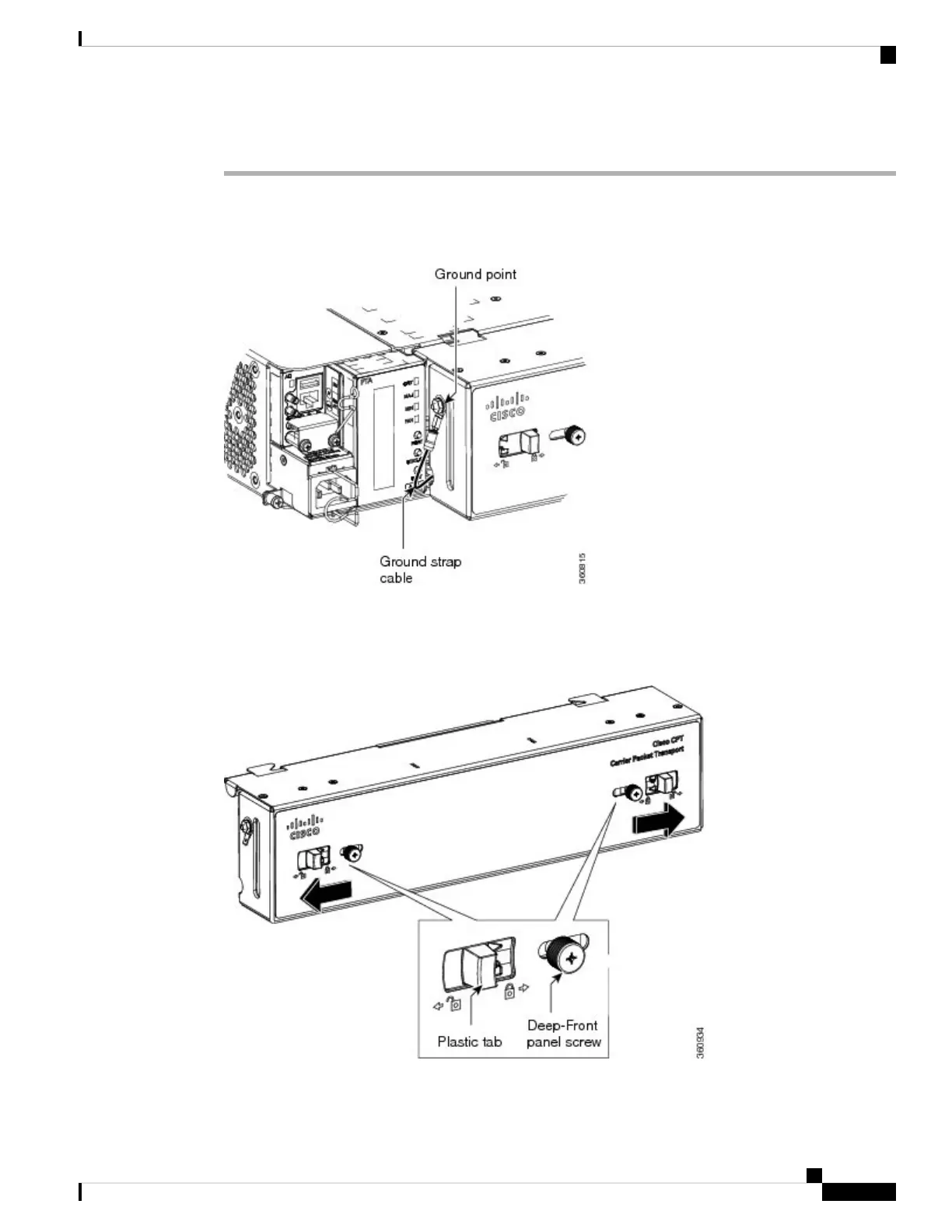Procedure
Step 1 Remove the end of the ground strap cable that is connected to the exterior of the deep-front panel (see the
following figure).
Figure 150: Removing the end of the ground strap cable
Step 2 Loosen the deep-front panel screws and slide them outwards using the plastic tabs as shown in the following
figure to open the deep-front panel.
Figure 151: Moving the deep-front panel to disengage
Step 3 Move the deep-front panel away from the shelf (see the following figure).
Cisco ONS 15454 Hardware Installation Guide
227
Installing the ONS 15454 M2 Shelf
NTP-G331 Remove the Deep-Front Panel of the ONS 15454 M2 Shelf
