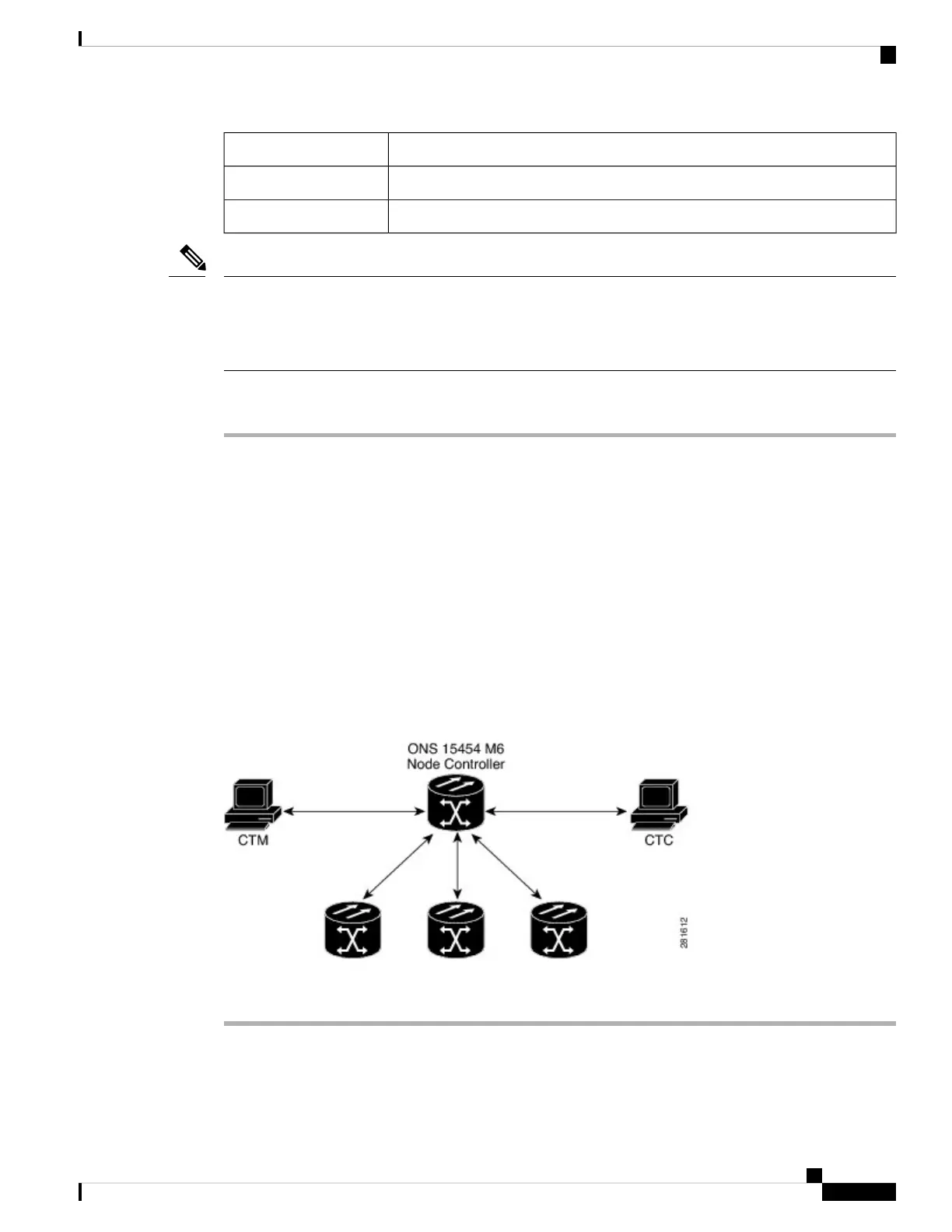As neededRequired/As Needed
OnsiteOnsite/Remote
NoneSecurity Level
The MSM (multishelf management) ports are present on the ECU module. The MSM ports located on the left
side of the ECU module correspond to the TNC/TNCE/TSC/TSCE card in Slot 1, and the MSM ports located
on the right side correspond to the TNC/TNCE/TSC/TSCE card in Slot 8. For more information about the
ECU module and MSM ports, see External Connection Units, on page 342.
Note
Procedure
Step 1 Using a cross-over (CAT-5) LAN cable:
a) Plug one connector into the MSM port that corresponds to the TNC/TNCE/TSC/TSCE card in Slot 1 of
the ONS 15454 M6 shelf used as the node controller.
b) Plug the other connector into the MSM port that corresponds to the TNC/TNCE/TSC/TSCE card in Slot
1 of the ONS 15454 M6 shelf used as subtending shelf.
When connecting two shelves using the cross-over cables, it is possible to have shelves not
having controller cards in same slots. Use corresponding MSM ports according to the controller
card slots.
Note
Step 2 Repeat Step 1 to connect the remaining two MSM ports of the ONS 15454 M6 shelf, used as the node controller,
to the subsequent subtending ONS 15454 M6 shelf assemblies.
You can connect up to a maximum of 3 SSCs in the multishelf configuration.
Note
Figure 282: Connecting the ONS 15454 M6 Multishelf Node and the ONS 15454 M6 Subtending Shelves with Simplex Controllers
Stop. You have completed this procedure.
Cisco ONS 15454 Hardware Installation Guide
429
Installing the ONS 15454 M6 Shelf
NTP-G317 Connect the ONS 15454 M6 Multishelf Node and the ONS 15454 M6 Subtending Shelves with Simplex Controllers
