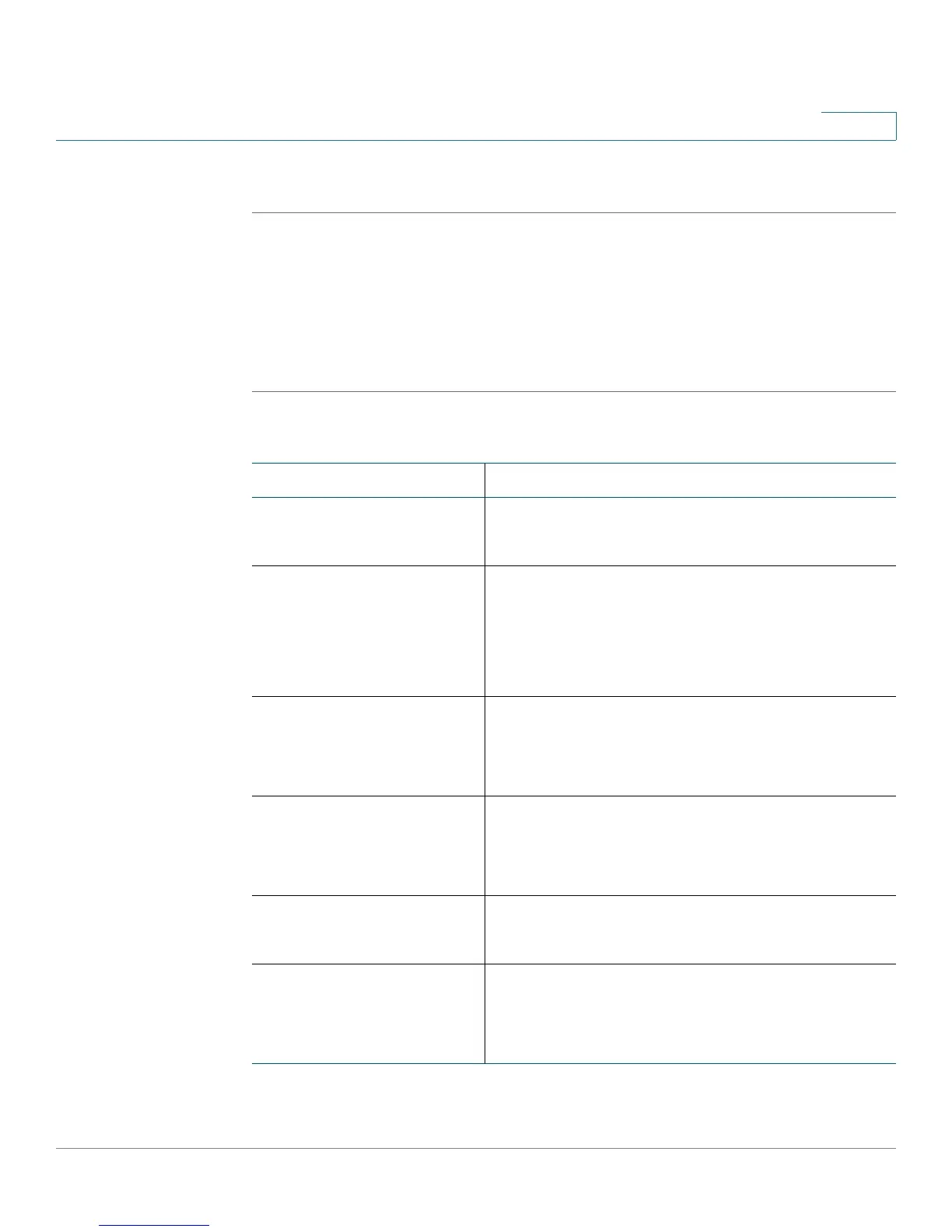Configuring SIP, SPCP, and NAT
Configuring SIP
Cisco SPA and Wireless IP Phone Administration Guide 99
5
To configure SDP payload types:
STEP 1 Log in to the web administration interface.
STEP 2 Click Admin Login and advanced.
STEP 3 Click the SIP tab.
STEP 4 Under SDP Payload Types, configure the fields shown in the following table and
click Submit All Changes.
Parameter Description
AVT Dynamic Payload AVT dynamic payload type. Ranges from 96-127.
Defaults to 101.
INFOREQ Dynamic Payload This parameter defines the Codec Number used in the
SIP messaging for the Dynamic Payload size mechanism.
This number should match the number configured in the
network/other party to enable the use of Dynamic
Payload. The best range is 96-127 for any dynamic
payload type. Defaults to blank.
G726r16 Dynamic Payload G.726-16 dynamic payload type. Ranges from 96-127.
Defaults to 98.
NOTE Not applicable to SPA525G.
G726r24 Dynamic Payload G.726-24 dynamic payload type. Ranges from 96-127.
Defaults to 97.
NOTE Not applicable to SPA525G.
G726r32 Dynamic Payload G726r32 dynamic payload type.
The default is 2.
G726r40 Dynamic Payload G.726-40 dynamic payload type. Ranges from 96-127.
Defaults to 96.
NOTE Not applicable to SPA525G.
