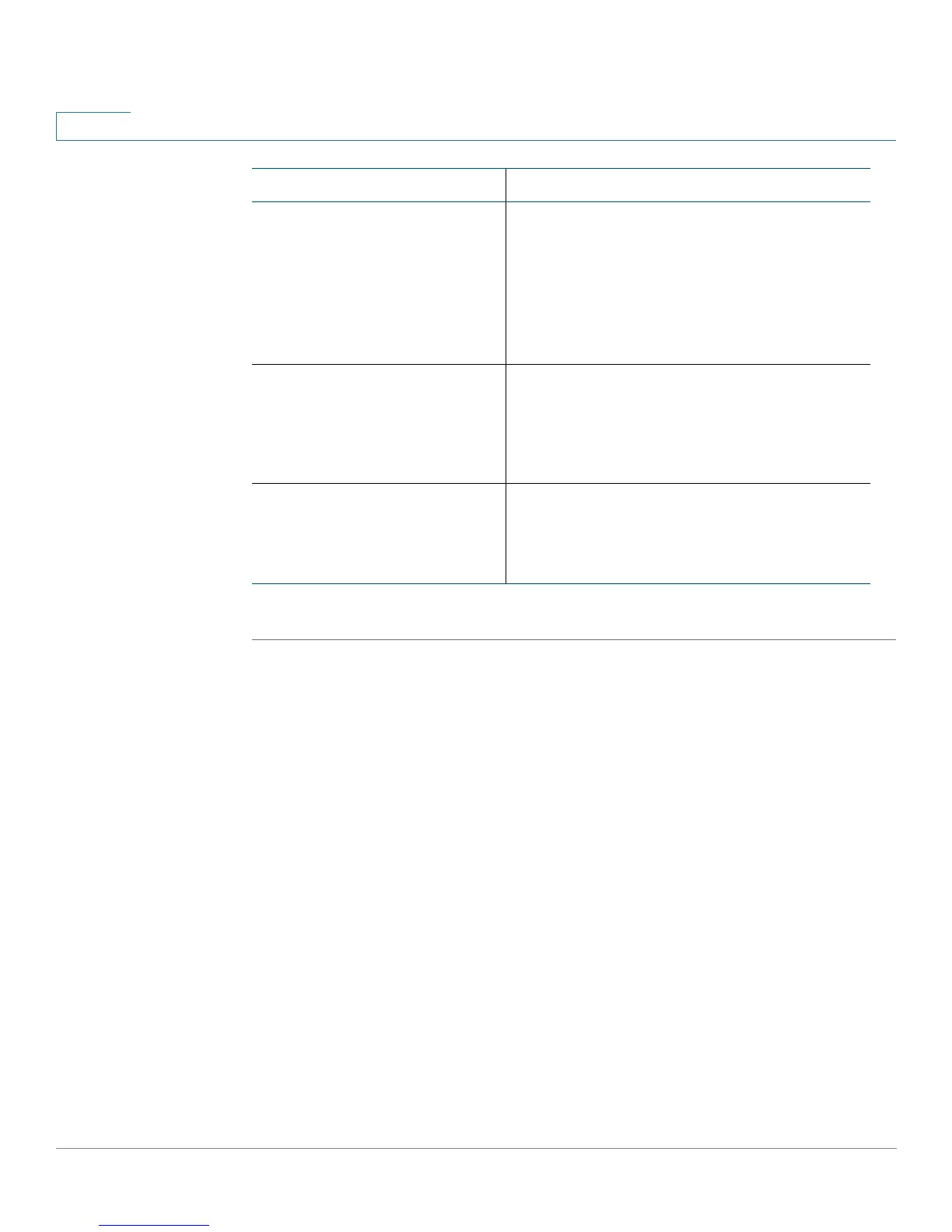Configuring Security, Quality, and Network Features
Configuring VLAN Settings
132 Cisco SPA and Wireless IP Phone Administration Guide
6
STEP 5 Click Submit All Changes.
Enable PC Port VLAN Tagging Enables VLAN and priority tagging on the phone
data port (802.1p/q).
This feature facilities
tagging of the VLAN ID (802.1Q) and priority
bits (802.1p) of the traffic coming from the
PC port of the SPA9x2 phone.
Default No. Choose Yes to enable the tagging
algorithm.
PC Port VLAN Highest Priority
0-7 (default 0). The priority applied to all
frames, tagged and untagged. The phone
modifies the frame priority only if the
incoming frame priority is higher than this
value.
PC Port VLAN ID
0-4095 (default 0). Value of the VLAN ID.
The phone tags all the untagged frames
coming from the PC (it will not tag frames
with an existing tag).
Parameter Description
