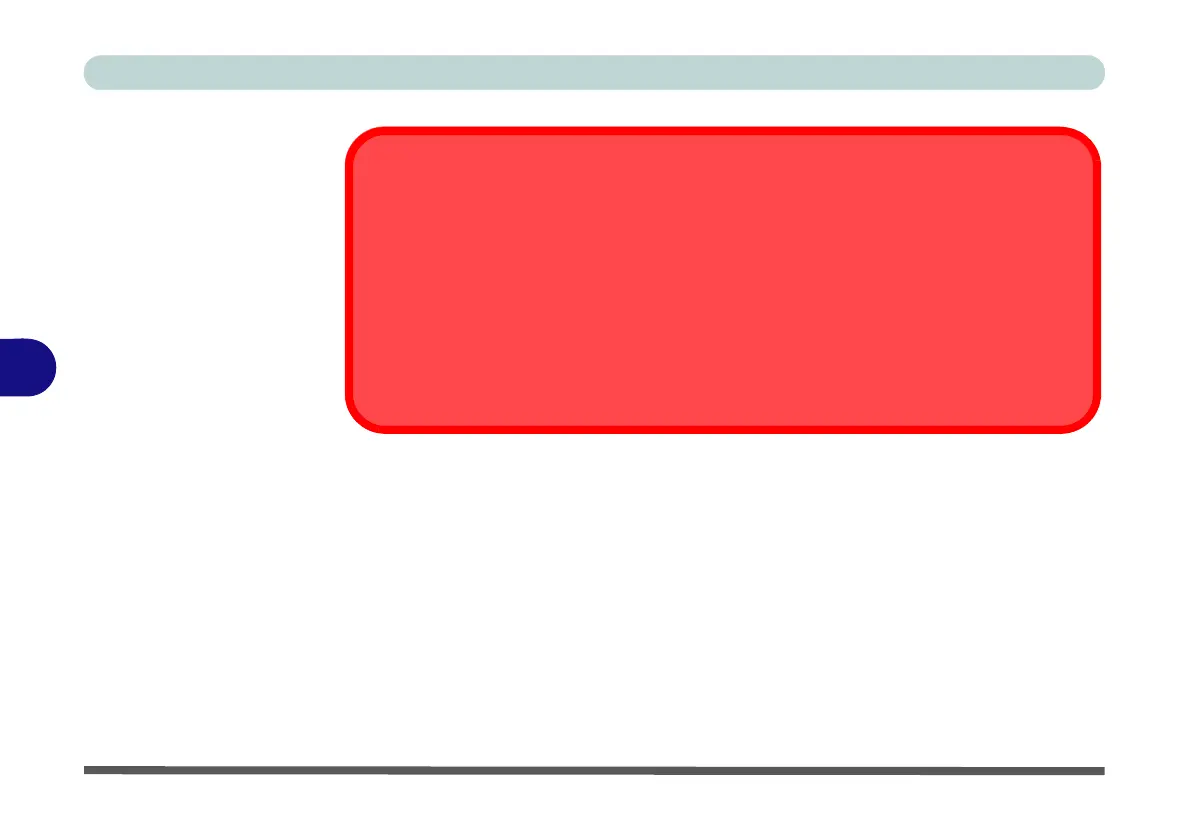NVIDIA® SLI or AMD CrossFireX™ Multi GPU Configuration & Power
This computer features an NVIDIA® Scalable Link Interface (SLI) or AMD CrossFireX™
technology configuration that improves graphic quality and performance by combining dual
GPUs (two video cards are required) in a single system. Note that due to the high power
and system demands created by enabling a multi GPU configuration, you should not
power the system using the battery only and you will require identical dual power
adapters, connected to a power converter box to power the system (see “NVIDIA® SLI
Multi GPU Configuration & Power” on page C - 15 or “AMD CrossFireX™ Multi GPU
Configuration & Power” on page D - 17).
