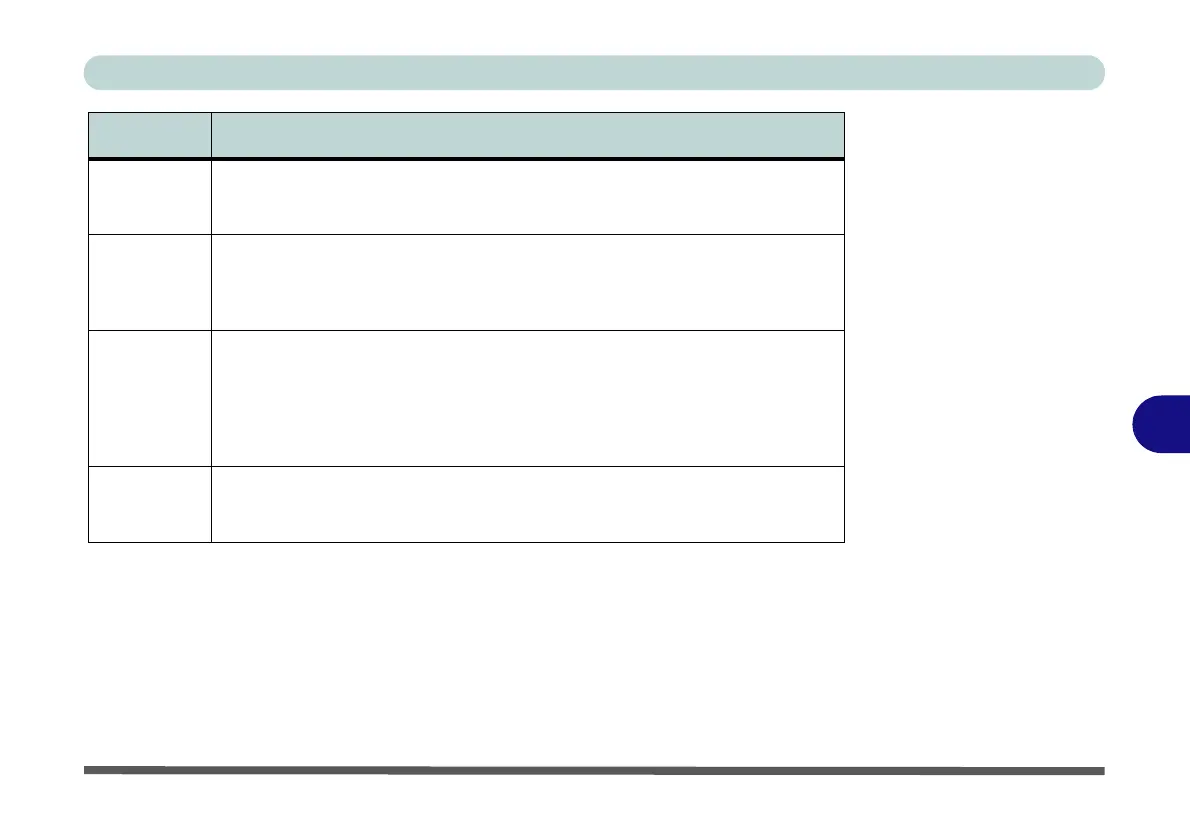Modules
Setting Up SATA RAID or AHCI Mode 7 - 3
7
RAID Level Description
RAID 0
Two Identical drives reading and writing data in parallel to increase performance.
RAID 0 implements a striped disk array and the data is broken into blocks and each
block is written to a separate disk drive.
RAID 1
Two Identical drives in a mirrored configuration used to protect data. Should a drive
that is part of a mirrored array fail, the mirrored drive (which contains identical data) will
handle all the data. When a new replacement drive is installed, data to the new drive is
rebuilt from the mirrored drive to restore fault tolerance.
Recovery
(see note)
Two Identical drives copying data between a master and a recovery disk. This provides
more control over how data is copied between the master and recovery drives, fast
volume updates and the ability to view the data in Windows Explorer.
Note: A Recovery level RAID may only be set in Windows 7 for system BIOS versions
revision Ver 1.02.xx or above (see page 5 - 7).
RAID 5
Identical drives (at least three drives must be used) in a parity across disks
configuration are used to protect data and increase performance. A RAID 5 array
can withstand a single disk failure without losing access to data.
