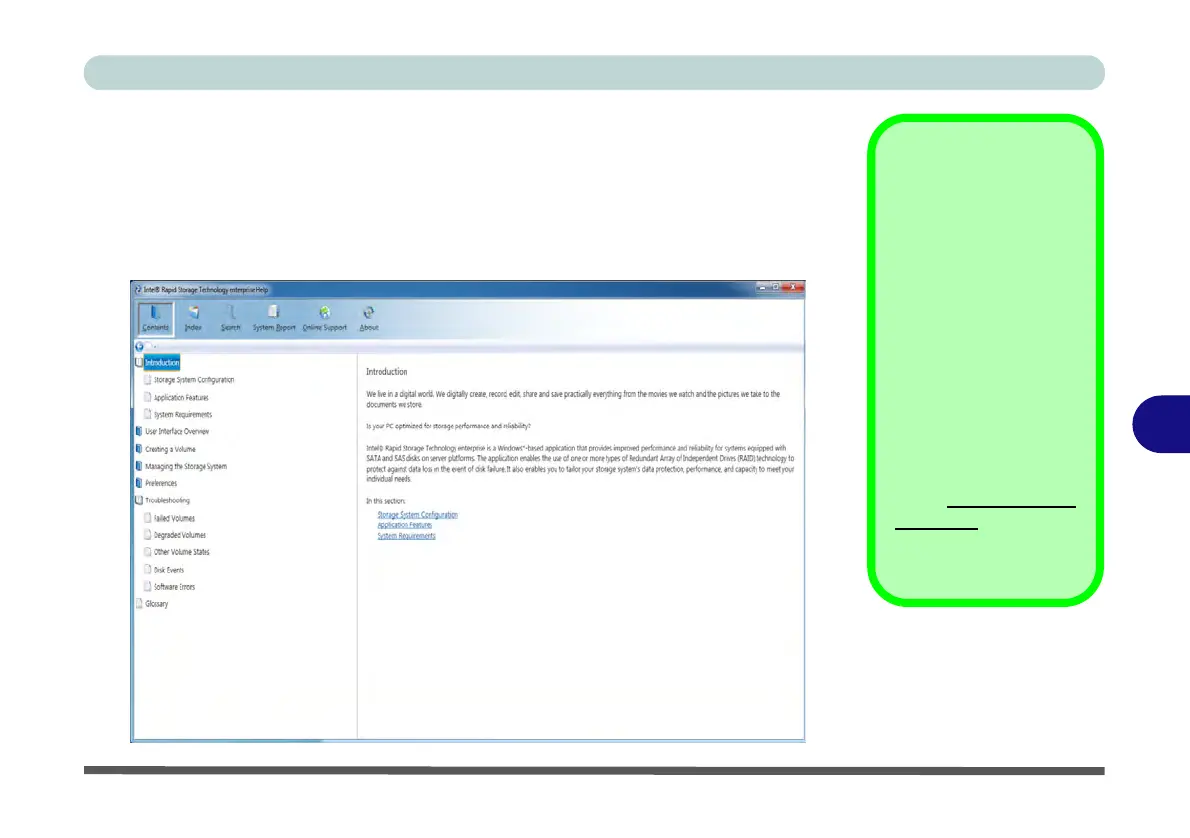Modules
Intel Rapid Storage Technology 7 - 13
7
Intel® Rapid Storage Technology Help
If a hard drive member of a RAID volume is reported as “Degraded” or “Failed” it
may be possible to recover the volume. If the volume cannot be restored then you
will need to recreate the RAID volume and restore the data from a back up. Click the
Help menu (or press F1) for instructions on how to recover or recreate RAID Vol-
umes.
Help
Click the Help (or
press F1) menu button
at the top of the Intel®
Rapid Storage Tech-
nology application.
Click Contents to view
the general list of sub-
jects covered, click In-
dex or Search for a
more specific help top-
ics on a particular item.
Click More help on
this page at the bot-
tom of any page for
page specific help.
Figure 7 - 4
Intel® Rapid
Storage
Technology
enterprise Help
