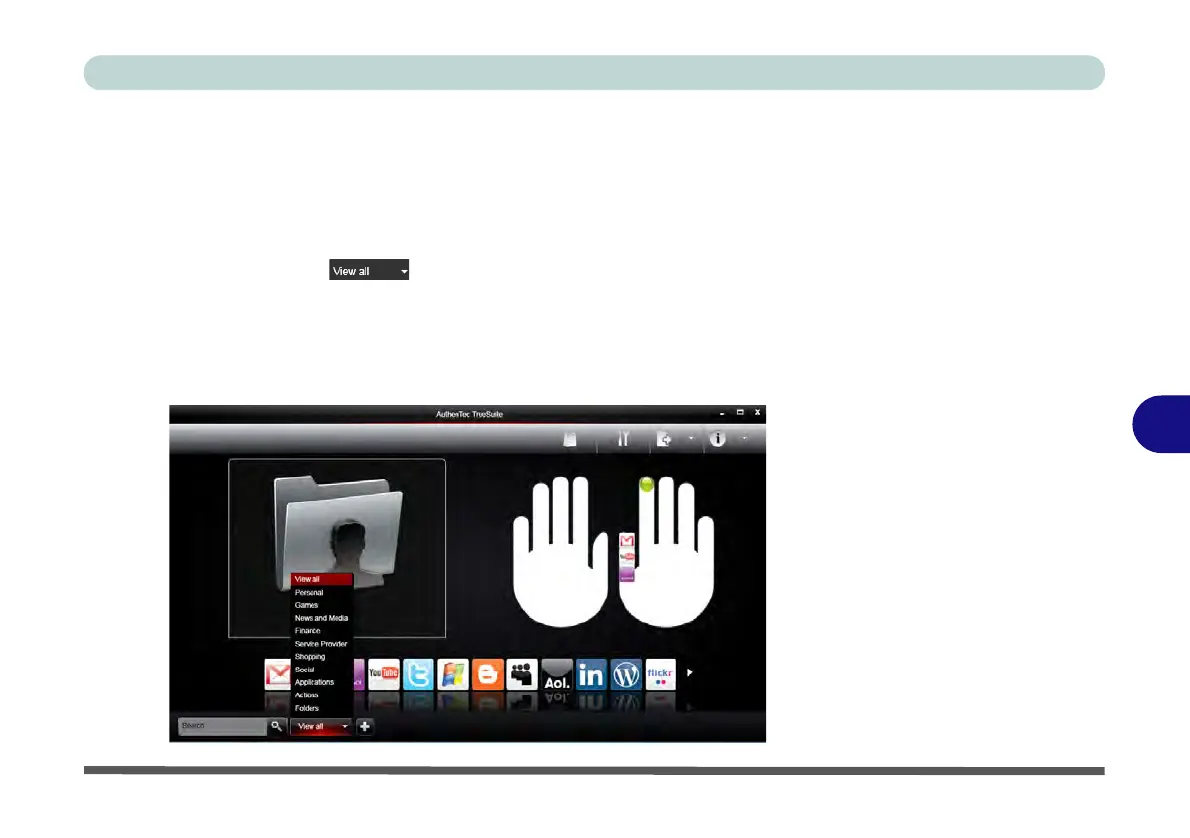Modules
AuthenTec TrueSuite Application 7 - 51
7
QuickLaunch
QuickLaunch allows you to drag and drop icons (which represent websites, folders,
applications and/or computer actions) to any enrolled finger and then swipe your fin-
ger to launch the icons assigned to that finger.
1. Click Start > All Programs > AuthenTec TrueSuite.
2. Click Select Category (button) to group icons if required.
3. Drag and drop an icon to an enrolled finger.
4. To launch the website, folder, application and/or action just swipe your finger
across the sensor.
5. If you have entered the log on information for the website then a single swipe will
launch the website(s), load the log on page and log on to your account.
Figure 7 - 28
QuickLaunch
