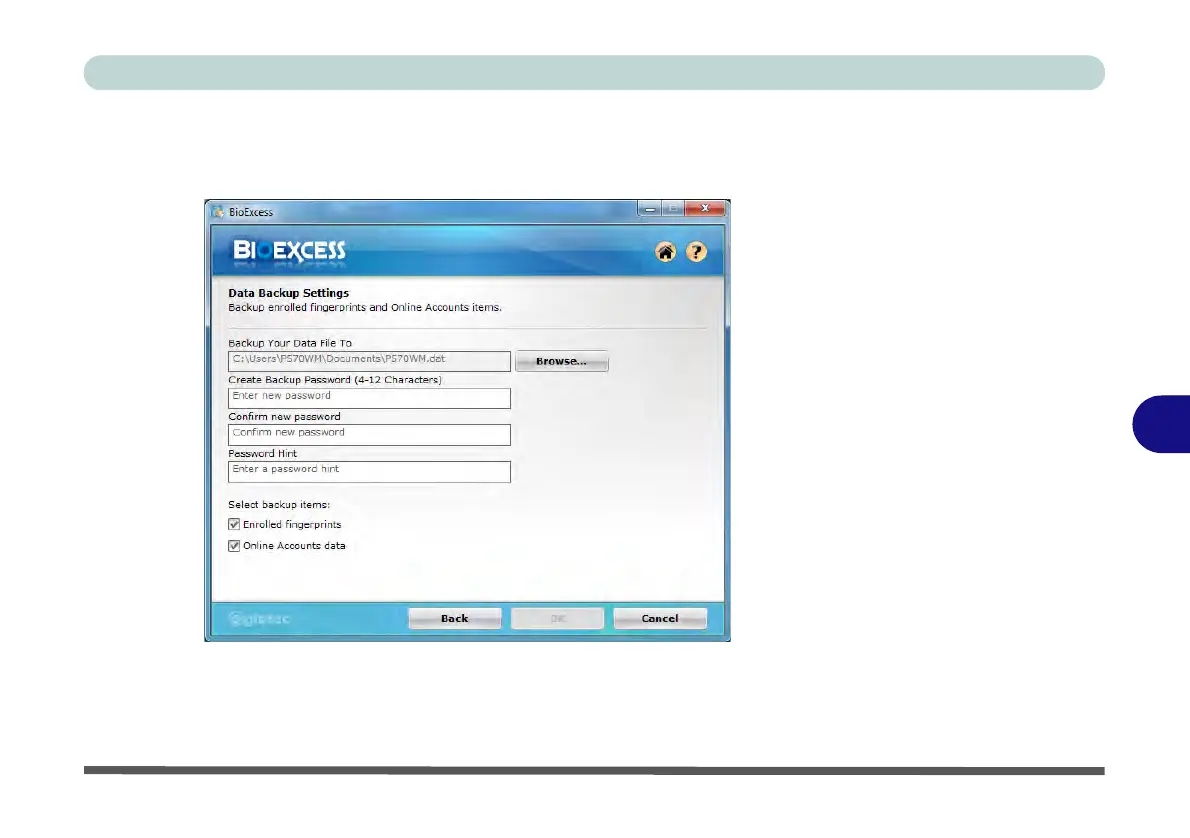Modules
BioExcess Application 7 - 65
7
Data Backup Settings: Use this menu to set the location of the back up data (click
Browse and set location), manage the backup password and to select which items
are backed up (enrolled fingerprints and online accounts data).
Data Restore Settings: If you need to restore previously backed up data then do so
from this menu. Click Browse and go the location of the original backup, and input
the password.
Figure 7 - 41
Control Center
Data Backup
Settings
