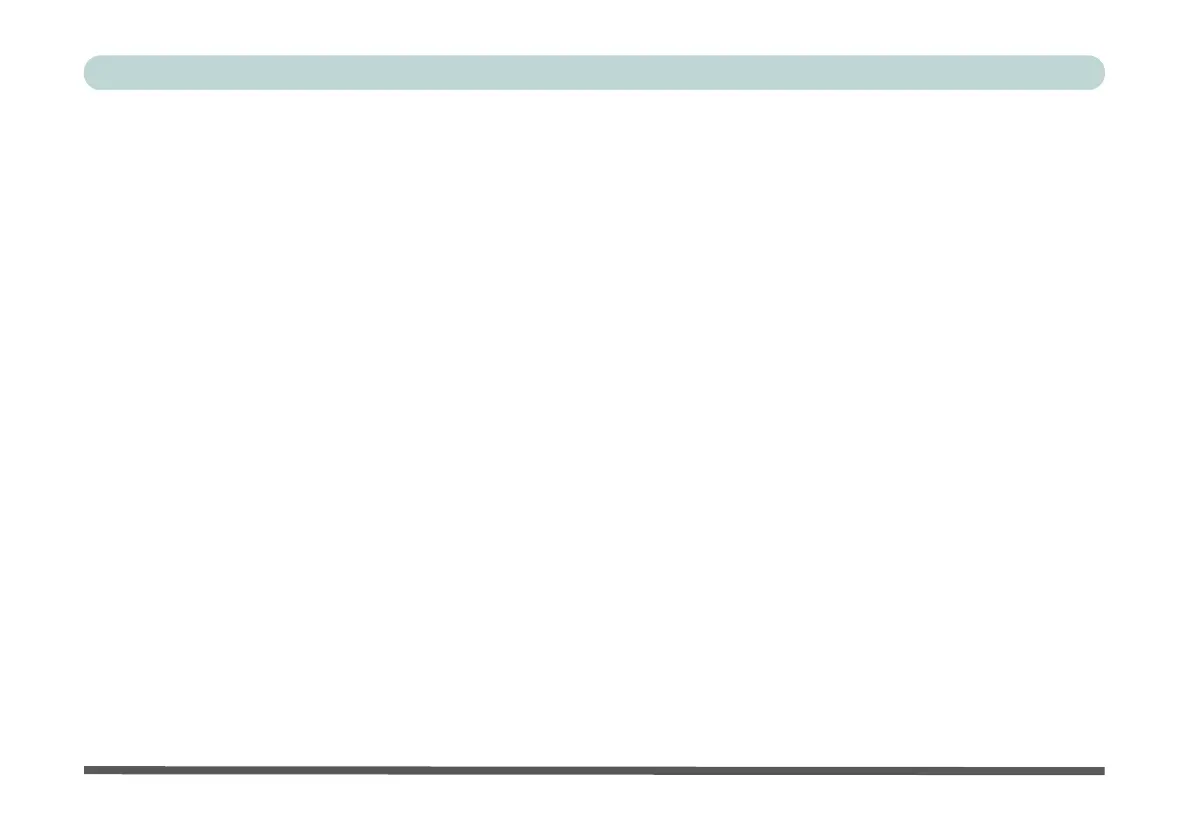XXVI
Preface
Intel® My WiFi Configuration ................................................................................................................8-23
Interface (Ports & Jacks)
Overview ...................................................................................................................................................A-1
Ports and Jacks ..........................................................................................................................................A-2
Card Reader ..............................................................................................................................................A-2
DC-In Jack ................................................................................................................................................A-2
DisplayPort ...............................................................................................................................................A-2
DVI-Out Port ............................................................................................................................................A-2
e-SATA/Powered USB 3.0 Port ...............................................................................................................A-3
HDMI-Out Port .........................................................................................................................................A-3
Headphone-Out Jack .................................................................................................................................A-3
Line-In Jack ..............................................................................................................................................A-4
Microphone-In Jack ..................................................................................................................................A-4
Mini-IEEE 1394 Port ................................................................................................................................A-4
RJ-45 LAN Jack .......................................................................................................................................A-4
S/PDIF-Out Jack .......................................................................................................................................A-4
Security Lock Slot ....................................................................................................................................A-5
USB 2.0/1.1 Ports* ...................................................................................................................................A-5
USB 3.0 Port .............................................................................................................................................A-5
Control Center
Overview ...................................................................................................................................................B-1
