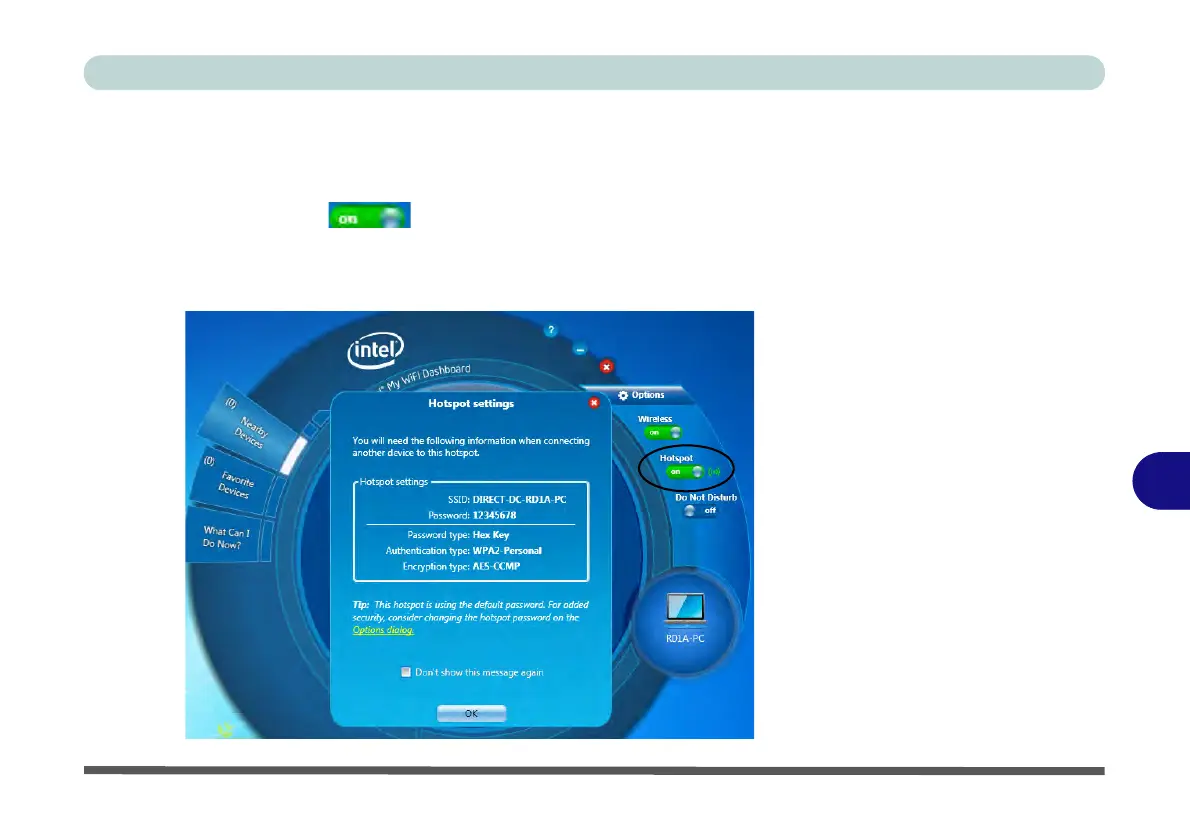Troubleshooting
Intel® My WiFi Configuration 8 - 29
8
Hotspot
You can turn the computer into a hotspot to allow other devices to connect to it (and
any locally connected devices), and also (if available) the internet.
1. Click the Hotspot icon to turn the Hotspot on.
2. The Hotspot settings tab shows the SSID and password (you will need to enter this
information when accessing the Hotspot from the client computer/device).
3. Click OK to close the Hotspot settings.
Figure 8 - 11
Intel® My WiFi
Utility - Hotspot
