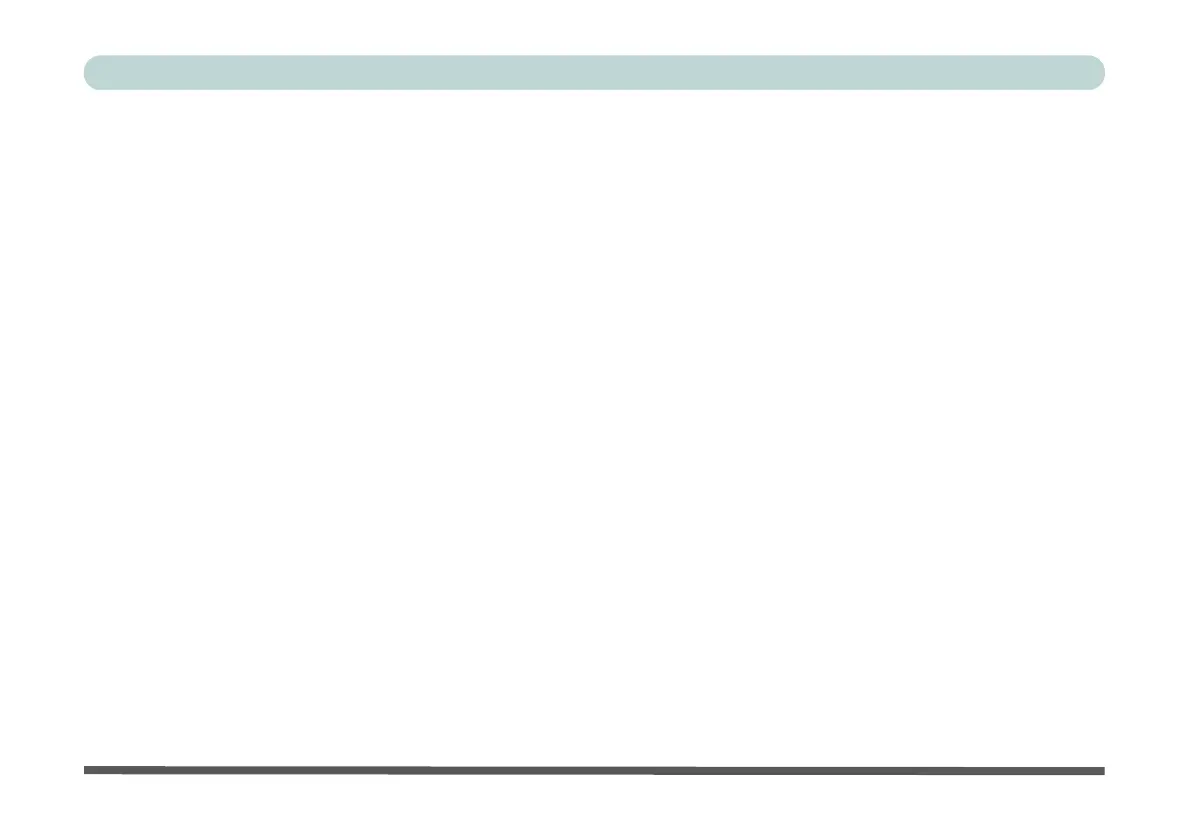XXVIII
Preface
Set Up Stereoscopic 3D ..........................................................................................................................C-26
AMD Video Driver Controls
Video Driver Installation ..........................................................................................................................D-1
Video (VGA) ............................................................................................................................................D-1
Catalyst™ Control Center ........................................................................................................................D-2
Display Devices & Options ......................................................................................................................D-7
Configuring an External Display In the CCC............................................................................................D-8
Configuring an External Display In Windows 7 ....................................................................................D-12
AMD CrossFireX™ Multi GPU Configuration .....................................................................................D-16
AMD CrossFireX™ Multi GPU Configuration & Power.......................................................................D-17
HDMI Audio Configuration ...................................................................................................................D-18
Specifications
Processor ...................................................................................................................................................E-2
Core Logic ................................................................................................................................................E-2
Display ......................................................................................................................................................E-2
Memory .....................................................................................................................................................E-2
Video Adapter ...........................................................................................................................................E-2
BIOS .........................................................................................................................................................E-3
Storage ......................................................................................................................................................E-3
Audio ........................................................................................................................................................E-4
Keyboard & Pointing Device ....................................................................................................................E-4
