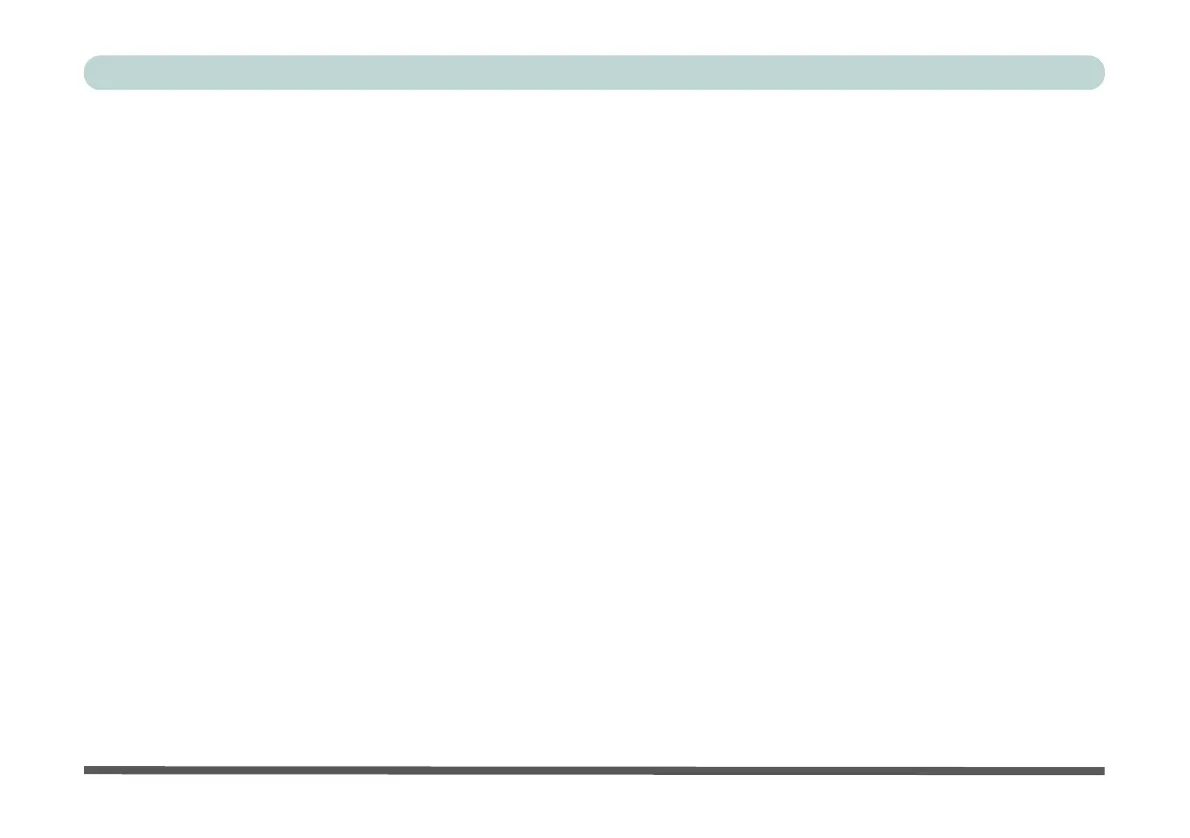XXX
Preface
Windows 8 Taskbar ................................................................................................................................ F-11
LED Indicators ........................................................................................................................................ F-12
Keyboard - Windows 8 ........................................................................................................................... F-13
Keyboard Shortcuts ................................................................................................................................ F-14
Function/Hot Key Indicators & Control Center ..................................................................................... F-15
Video Features ........................................................................................................................................ F-16
To Configure Displays from Devices (Charms Bar): .............................................................................F-16
Power Options ........................................................................................................................................ F-17
Shut Down, Restart or Sleep ...................................................................................................................F-17
Ctrl + Alt + Delete Key Combination ....................................................................................................F-18
Wake On LAN Settings ..........................................................................................................................F-19
Running Metro UI Apps ......................................................................................................................... F-20
Screen Resolution Settings .....................................................................................................................F-20
User Account Control Settings ...............................................................................................................F-21
Drivers & Utilities .................................................................................................................................. F-22
Driver Installation (Windows 8) ............................................................................................................. F-23
PC Camera (Windows 8) ........................................................................................................................ F-25
Metro UI Camera App ............................................................................................................................ F-26
Taking Pictures/Capturing Video ........................................................................................................... F-28
Wireless LAN Settings (Windows 8) ..................................................................................................... F-30
WLAN Configuration in Windows 8 ..................................................................................................... F-31
Charms Bar .............................................................................................................................................F-31
