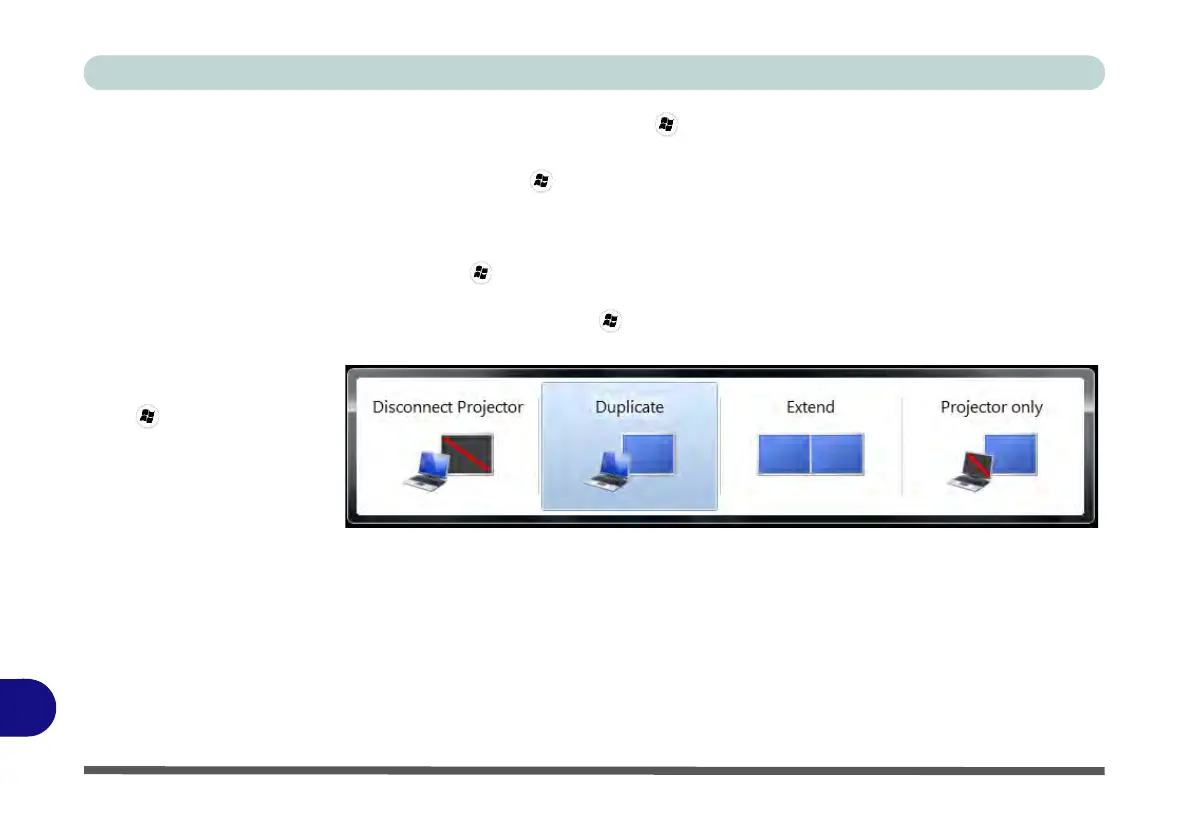AMD Video Driver Controls
D - 14 Display Devices & Options
D
Using the Windows Logo Key + P/Fn + F7 Key Combination to Switch
Displays
You can also use the + P/Fn +F7 key combination to quickly change display con-
figuration and modes in Windows 7.
1. Attach your external display to the appropriate port, and turn it on.
2. Press the
+ P/Fn + F7 key combination.
3. An on-screen menu will pop up.
4. Use the cursor keys (or
+ P/Fn + F7) to select the appropriate configuration
from the menu, and press Enter to confirm the selection.
Figure D - 12
+ P/Fn + F7
Display
Configuration
Selection
(Win 7)
