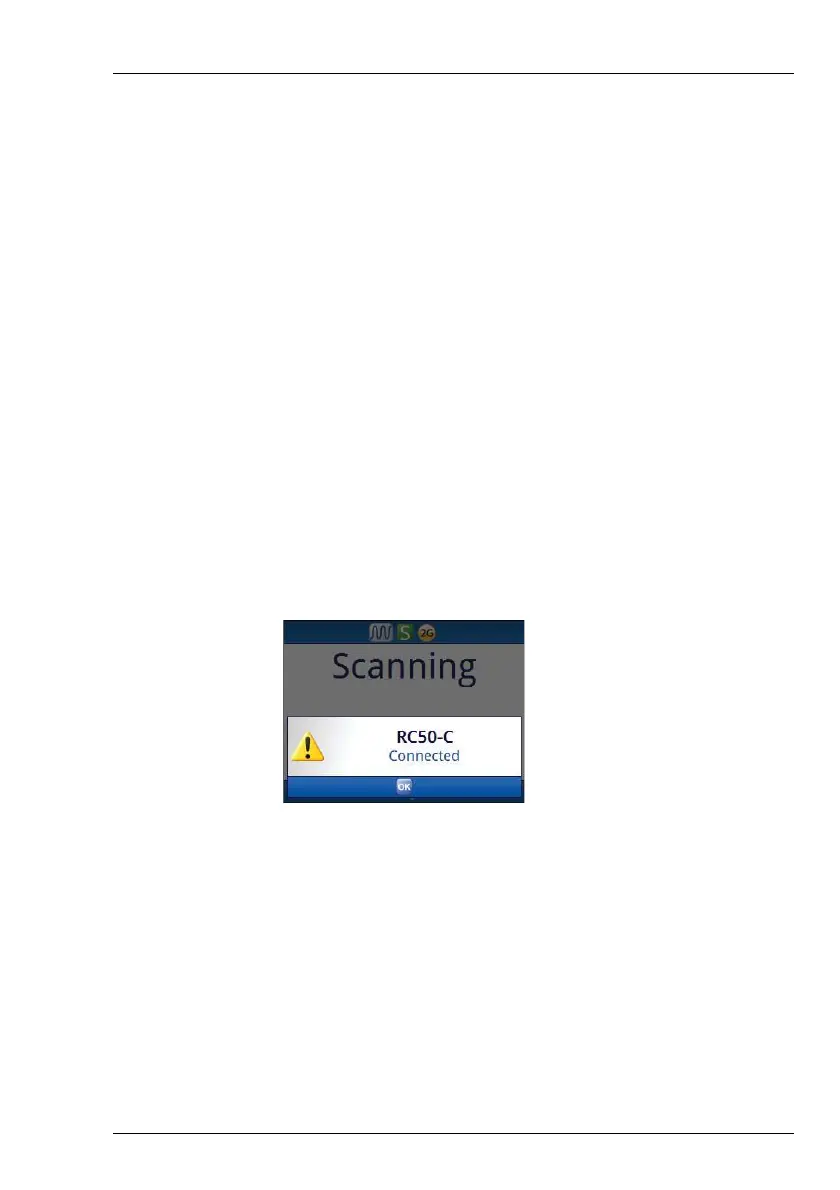OPERATING THE TRANSCEIVER
DATA OPTIONS
ENVOY™ TRANSCEIVER GETTING STARTED GUIDE 95
CAUTION: When VCOM is used over an Ethernet cable, the RFU
6way MIL/STANAG 2G Data and RFU 15way
MIL/STANAG 2G Data peripheral devices must not be
selected on the respective ports.
NOTE: For information on setting up the data station, please see
the Reference Manual.
Sending email via RC50-C
An email message is sent via your email client to the RC50-C HF Email
software, which passes it to the MIL/STANAG 2G Data processor. The
processor passes the message to the transceiver, which transmits it over
the air.
To send an email message:
1 Launch the RC50-C HF Email software, then click Go Online
to activate the MIL/STANAG 2G Data processor.
The transceiver responds with a beep.
1 Compose your email message in your email client software, for
example Microsoft® Outlook®, then send it to the recipient.
When a signal is transferred between the data modems across the
link established by the transceivers, the current transmit or
receive data rate is indicated on the right-hand side of the Clear
Data indicator.
While the message is being sent between the transceivers,
activity is reported on the screen of the control point.