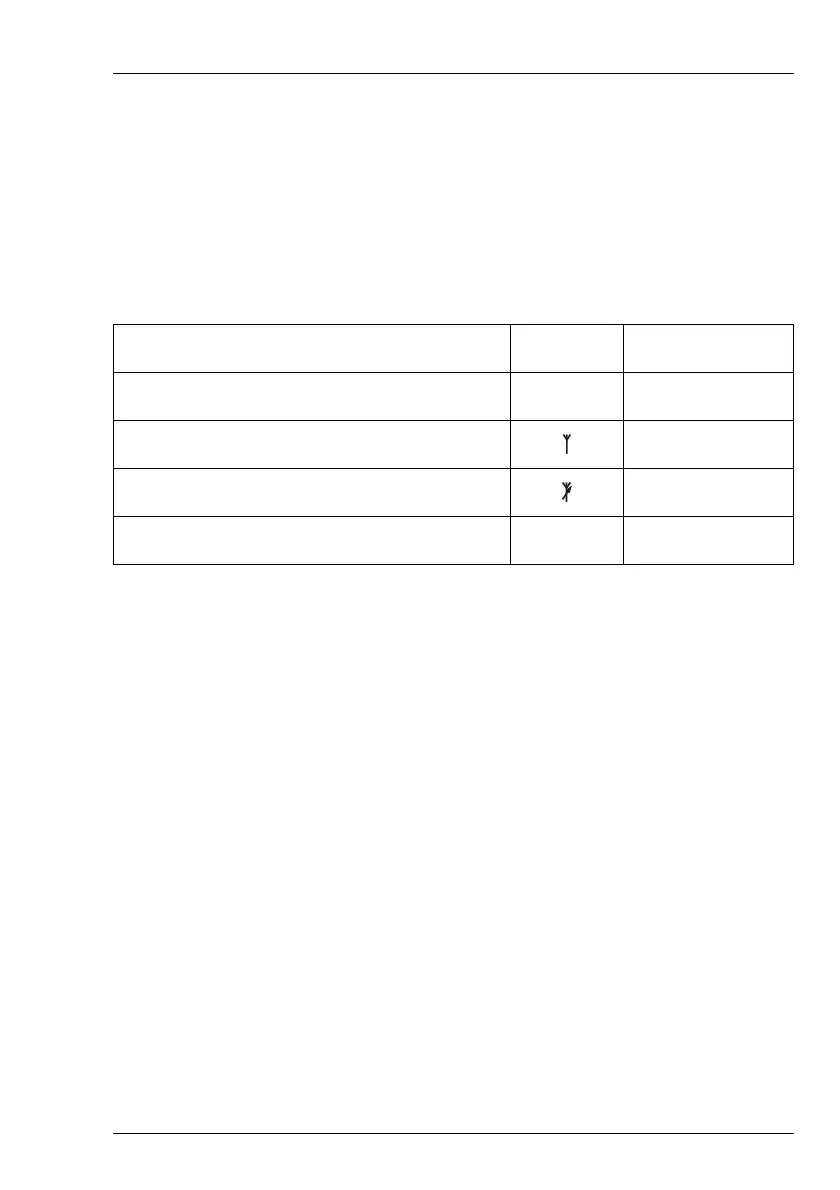INSTALLING THE TRANSCEIVER
OVERVIEW OF MOBILE STATIONS
ENVOY™ TRANSCEIVER GETTING STARTED GUIDE 157
NOTE: A range of ancillary equipment may be connected to the
Envoy Transceiver using the 6-way and 15-way
connectors at the rear of the RFU.
Cables in a mobile station
NOTE: Cables 08-06022-001 and 08-03255 are 6 m cables only.
Cables 08-01503-006 and 08-05627-006 are 6 m cables
and are available in a number of shorter and longer
lengths.
Mounting a mobile Envoy™ station
Most components of a mobile Envoy™ station are provided with their
own mounting cradles. For general guidance on suitable locations for
equipment and installing these stations see the reference material on the
enclosed CD.
Mounting the handset cradle
To mount the handset cradle:
1 Mount the handset according to the fitting instructions (Codan
part number 15-00149-001) provided with the handset cradle.
Table 8: Cables for a typical mobile Envoy™ station
Cable Symbol Part number
Handset and speaker connector 08-06022-001
Coaxial cable between RFU and antenna 08-01503-006
Control cable between RFU and antenna 08-05627-006
DC power supply cable 08-03255
