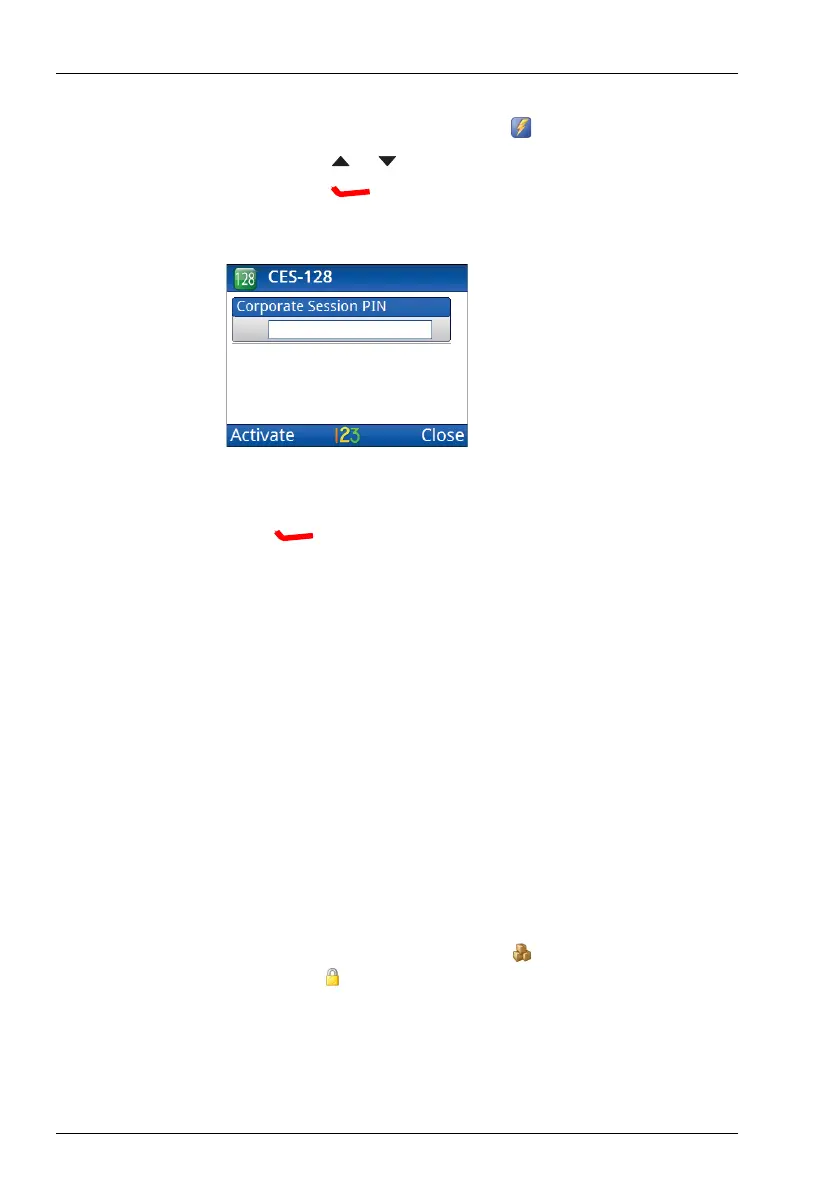OPERATING THE TRANSCEIVER
USING ENCRYPTION
106 ENVOY™ TRANSCEIVER GETTING STARTED GUIDE
1 If you are using a 2221 Handset:
• From the main menu, select (Functions).
• Press or to scroll to the Secure Info entry.
•Press (Select).
1 Enter up to 4 digits.
1 Press (Activate).
The transceiver goes secure on the selected key.
Selecting a secure key
If an encryptor contains two or more keys, you have the option of
selecting a different key for encryption, if permitted. When AES-256
DV and data encryptors are used together, the selected key is common
to both.
To select a secure key:
1 If you are using a 2220 Handset or 2230 Desk Console, do one
of the following:
• From the main menu, select (General),
then (Secure).
• Hold
SEC.