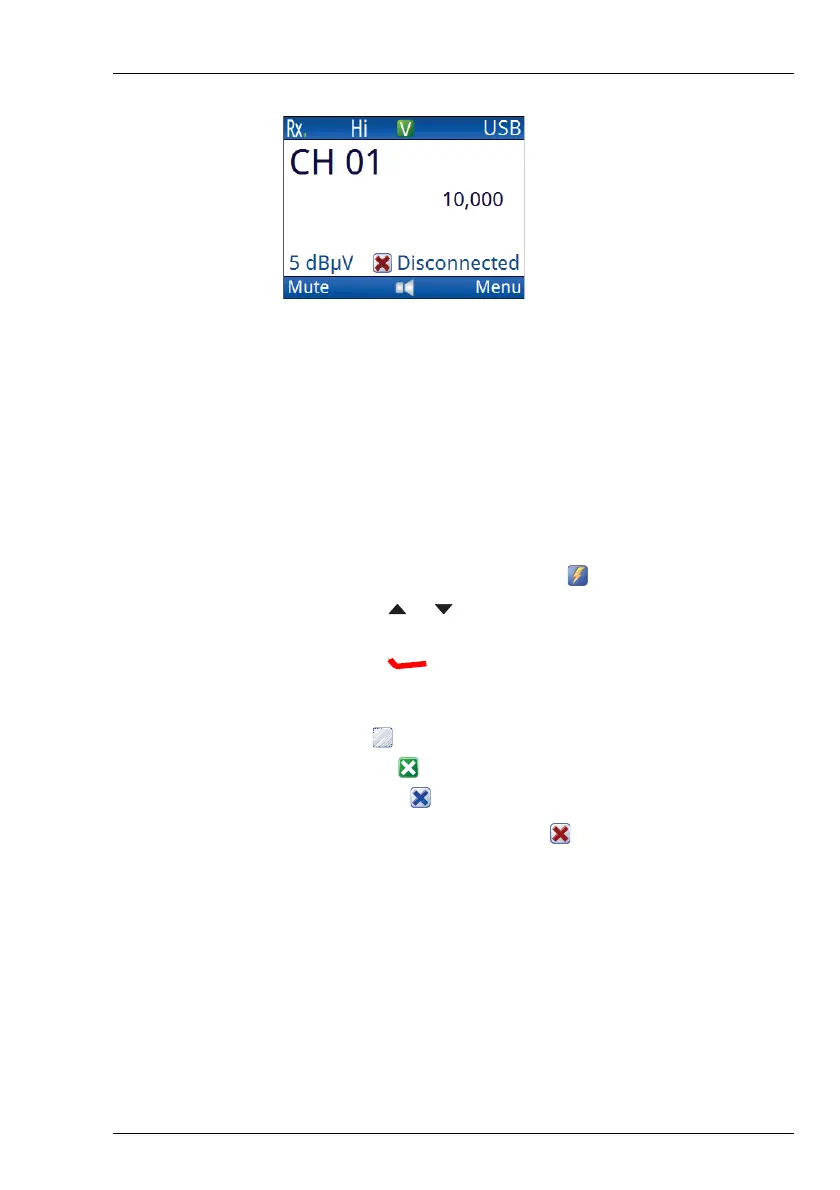OPERATING THE TRANSCEIVER
USING A CROSSPATCH
ENVOY™ TRANSCEIVER GETTING STARTED GUIDE 113
Changing the operating mode of the crosspatch
To change the operating mode of the crosspatch:
1 If you are using a 2220 Handset or 2230 Desk Console, press 5.
1 If you are using a 2221 Handset:
• From the main menu, select (Functions).
• Press or to scroll to the Next Crosspatch State
function.
•Press (Select).
The crosspatch toggles between the following states:
•Off
• Active
• Standby
NOTE: If the status shows Disconnected, the
crosspatch may not be connected.