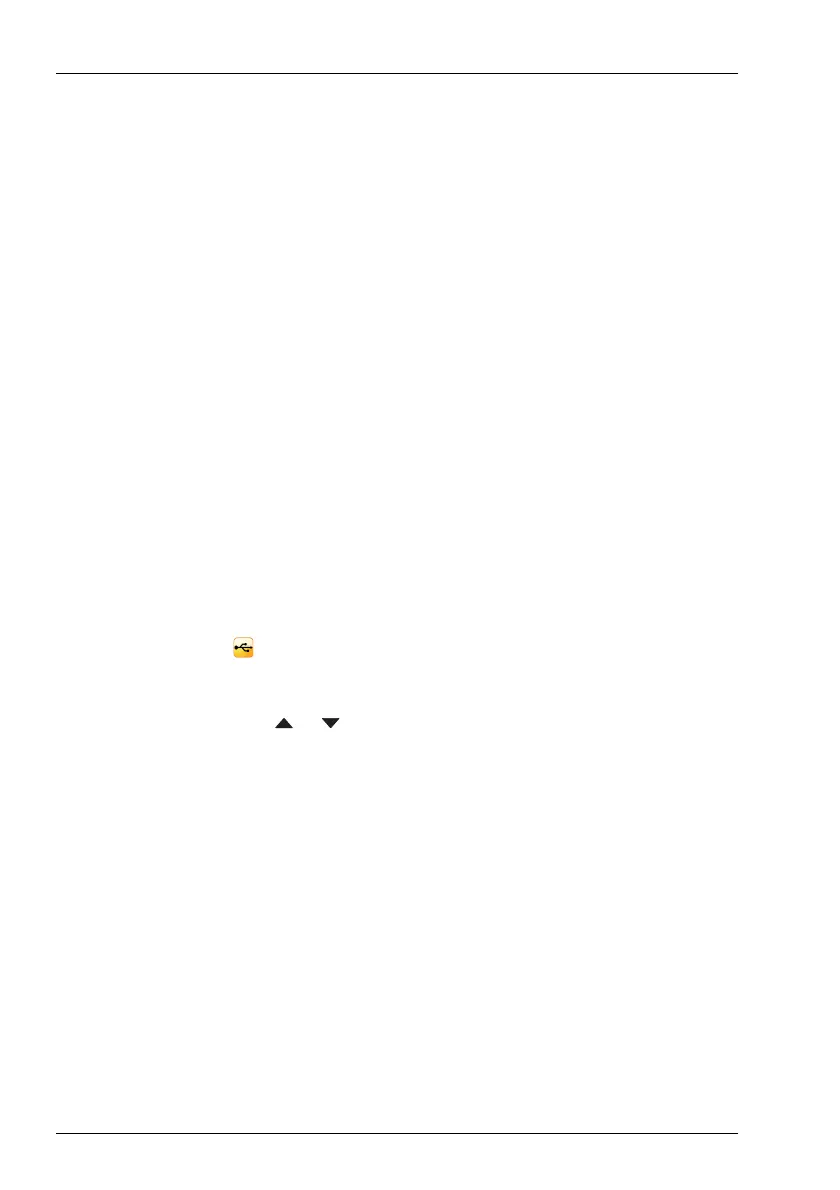OPERATING THE TRANSCEIVER
UPGRADING THE TRANSCEIVER VIA A USB STICK
114 ENVOY™ TRANSCEIVER GETTING STARTED GUIDE
Upgrading the transceiver via a USB
stick
Firmware packages and profiles from TPS System Programmer, and
secure keys from KMS may be loaded onto a USB stick, providing a
portable method of upgrading transceivers in the field. You can also
read a profile from a transceiver in the field. When the USB stick is
connected to the control point, a selection menu is shown for various
activities depending on the values set by your system administrator.
If you have multiple control points connected to the RFU during any of
the following operations, the control point that initiates the operation
displays the progress. All other control points display a message
indicating that the RFU is busy.
To manage profiles, firmware, and secure keys:
1 Connect your USB stick to the control point using a standard
USB A (female) to micro USB cable (Codan part number
67-90406).
The USB stick is detected automatically. A Select Task icon
( ) is now available in the main menu screen.
1 Enter the correct admin PIN, if requested.
1 Press or to scroll to the activity that you want to perform:
• If you want to program a profile from the USB stick to the
transceiver, select Program Profile.
• If you want to read the profile from the transceiver to the
USB stick, select Read Profile.
• If you want to upgrade the transceiver with a firmware
package on the USB stick, select Upgrade Firmware.
• If you want to program secure keys to a transceiver that
has an encryptor module enabled, select Program
Secure Keys.
CAUTION: If you have CES and AES DV encryptors
present, the keys for these must be
programmed simultaneously.