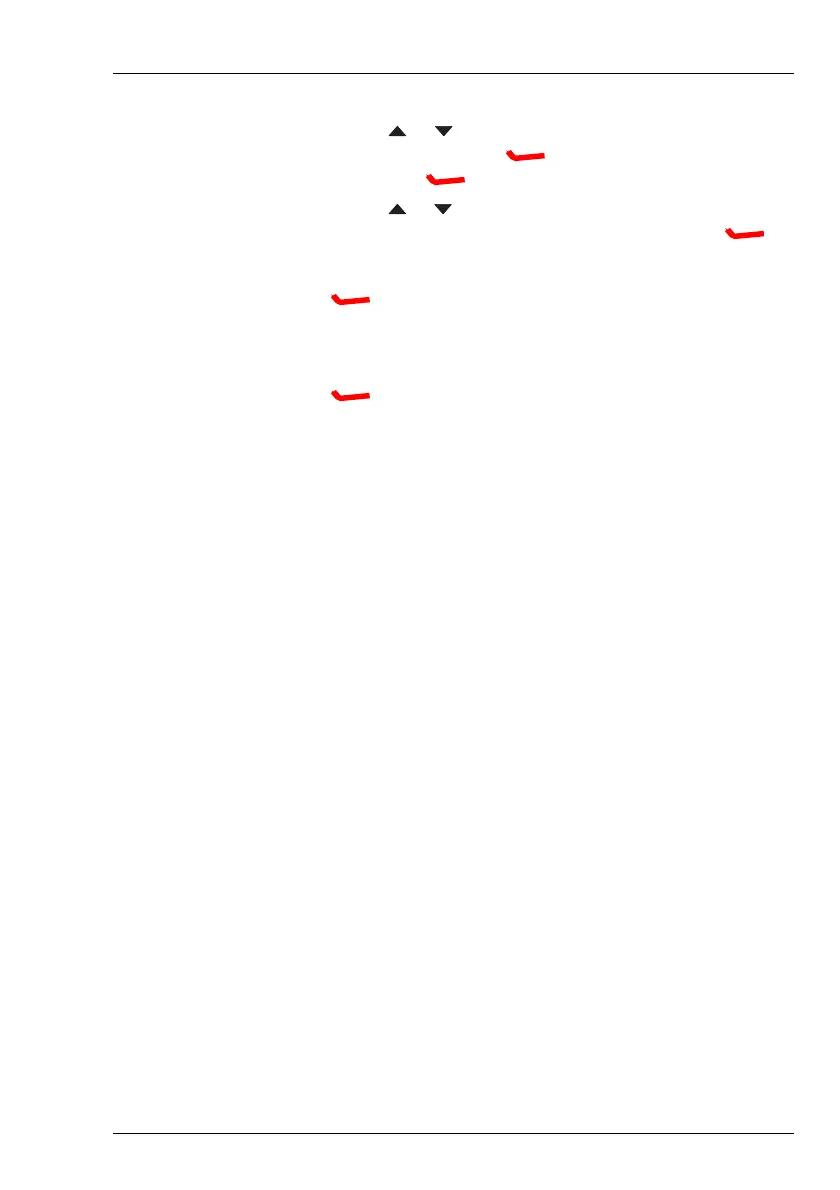OPERATING THE TRANSCEIVER
UPGRADING THE TRANSCEIVER VIA A USB STICK
ENVOY™ TRANSCEIVER GETTING STARTED GUIDE 115
1 Do one of the following:
• Press or to scroll to the profile, firmware package,
or key set file, press (Options), scroll to Open,
then press (Select).
• Press or to scroll to the folder in which you want to
save the profile from the transceiver, then press
(Save).
1 Press (Yes) to confirm that you want to complete the
selected action.
1 Perform more tasks with the USB stick as required.
1 Press (Eject) when you have finished working with the
USB stick.
1 Remove the USB stick from the control point.