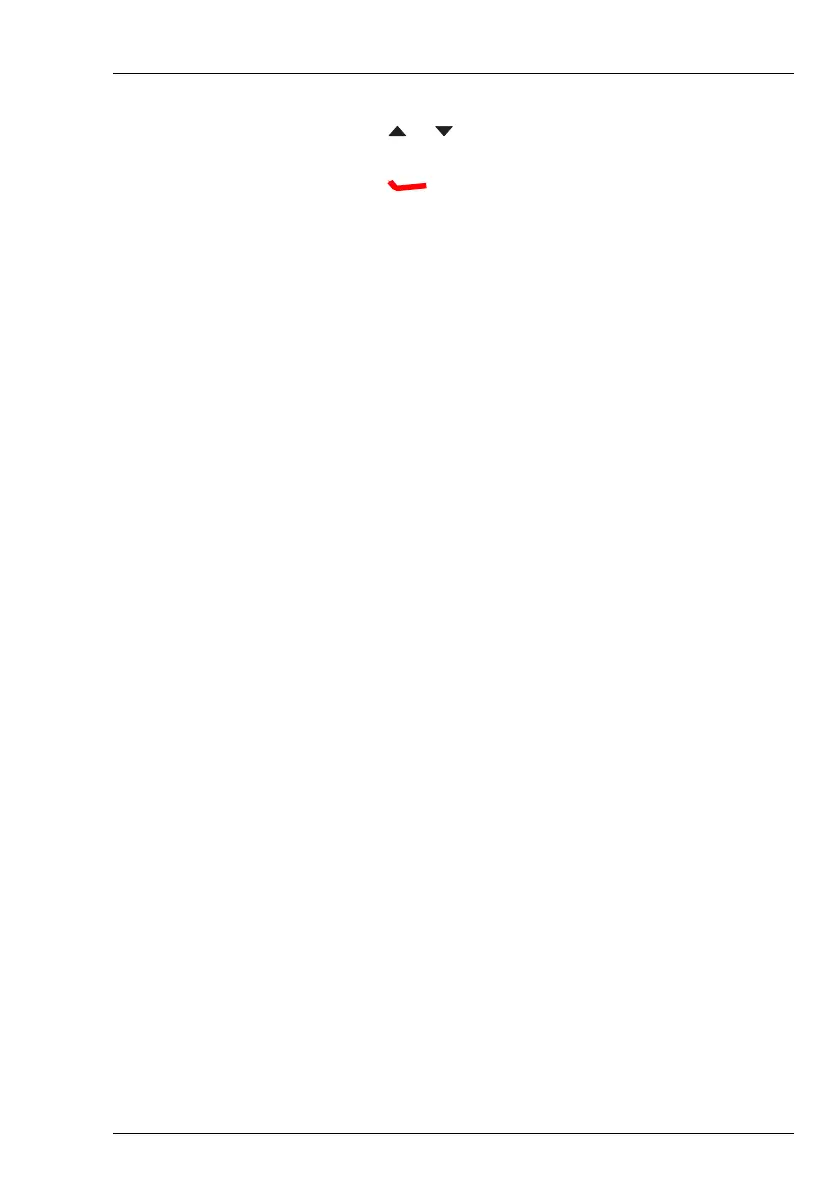NAVIGATING THE MENU STRUCTURE
SELECTING A FUNCTION FROM THE MENU BAR
ENVOY™ TRANSCEIVER GETTING STARTED GUIDE 139
1 If a pop-up of available functions is shown:
• Press or to scroll to the function that you want to
select.
•Press (Select).
The function is performed.
1 If you want to close the pop-up and not perform any of the
functions, press the opposite software key (typically Close).