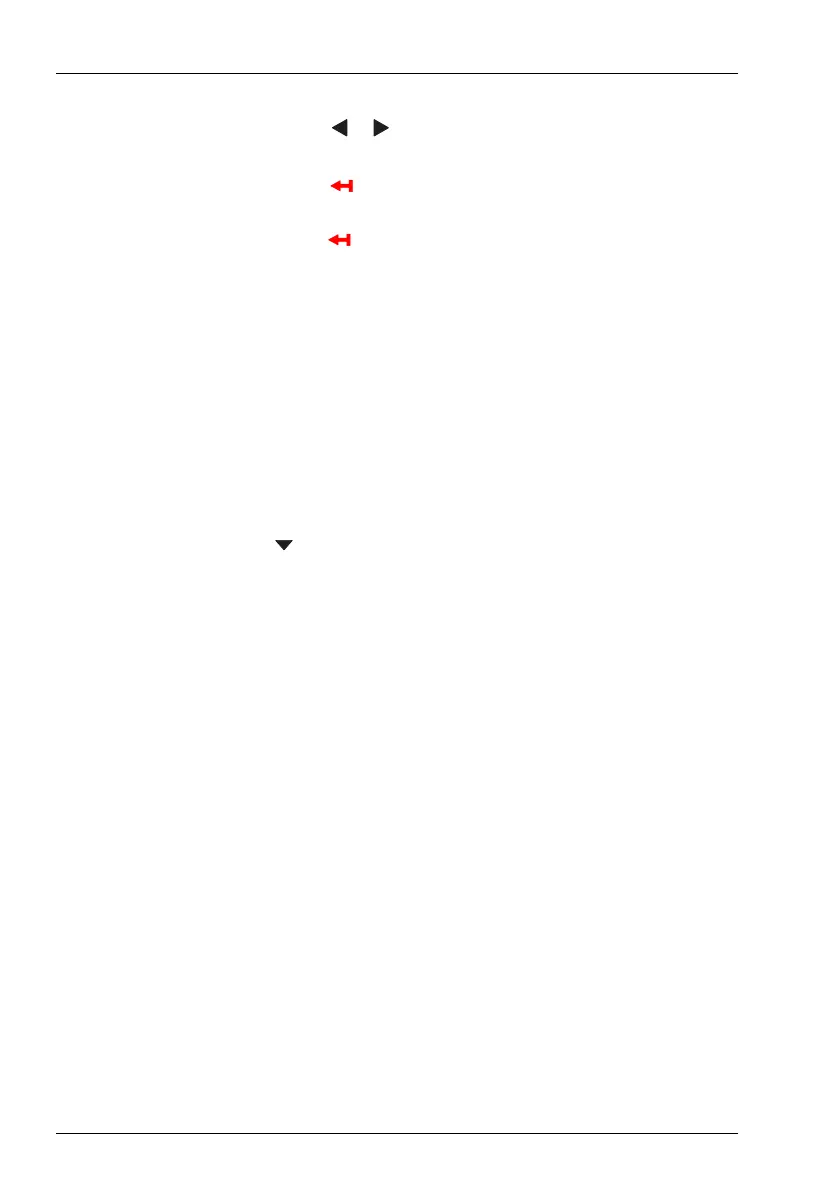NAVIGATING THE MENU STRUCTURE
ENTERING TEXT IN A FIELD
142 ENVOY™ TRANSCEIVER GETTING STARTED GUIDE
1 Do any of the following:
• Press or to move the cursor to the point at which you
want to enter text.
• Press (on SCAN key) to delete text to the left of the
cursor.
• Hold to delete the whole entry.
• Press the key on the keypad that corresponds to the letter
that you want to enter.
For example, if you want to enter the letter E, press 3
twice.
After a brief pause, the cursor moves to the next space,
ready to enter another character.
NOTE: If you are in a letter-entry mode and want
to enter a number, hold the key
corresponding to the number that you want
to enter.
1 Press to move to the next entry.
Related links:
Entering text with the 2221 Handset on page 144