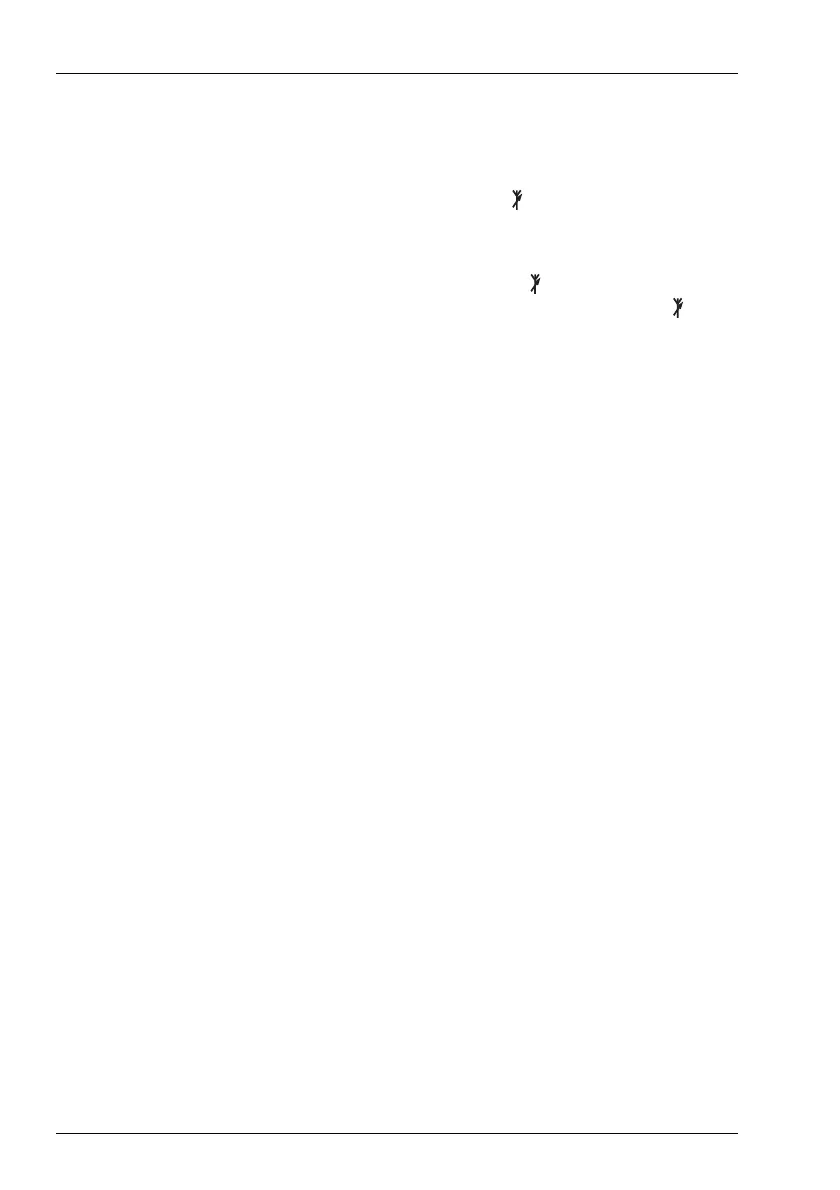INSTALLING THE TRANSCEIVER
OVERVIEW OF MOBILE STATIONS
160 ENVOY™ TRANSCEIVER GETTING STARTED GUIDE
Connecting the control cable to an automatic tuning antenna
To connect the control cable to an antenna:
1 Connect the socket at the end of the cable (Codan part number
08-05627-00x) into the plug at the base of the antenna, then
secure the locking ring tightly into position.
1 Fit the plug at the opposite end of the cable (Codan part
number 08-05627-00x) into the socket at the end of the lead
from the RFU.
Connecting the power supply
To connect the transceiver to the battery power supply:
1 If you are using a 24 V battery supply, connect the battery to a
24 V to 12 V voltage regulator (Codan part number 15-00508).
1 Connect the power supply cable (Codan part number 08-03255)
to the plug at the end of the 12 V cable lead from the RFU.
1 Route the power supply cable according to the instructions
supplied with the Vehicle Installation Kit (Codan part number
15-00112).
1 Insert the 32 A fuse and holder in the power supply cable at a
convenient location, as close as possible to the battery terminals.
1 Connect the power supply cable to the battery terminals, black to
negative, red to positive.