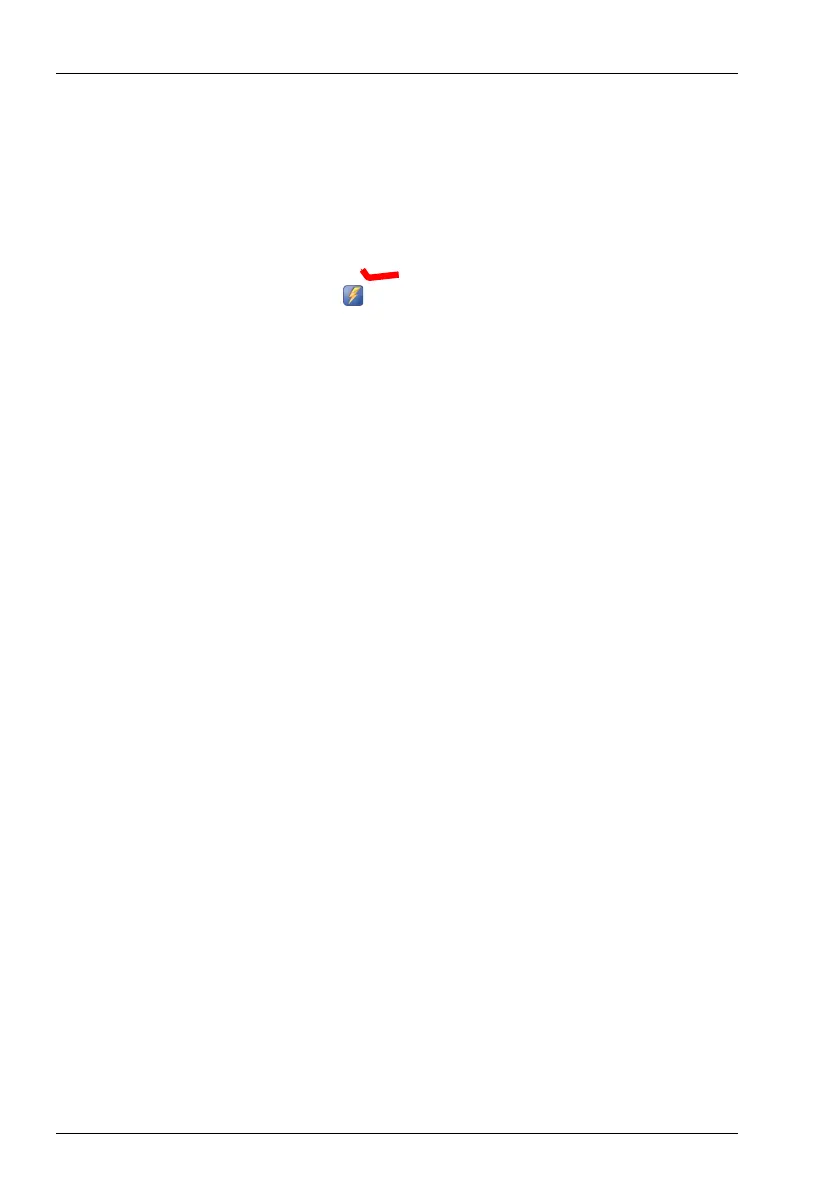INTRODUCTION
THE 2221 HANDSET
6ENVOY™ TRANSCEIVER GETTING STARTED GUIDE
The 2221 Handset is a hand-held device that has a microphone, a PTT
button, a screen, and navigation keys. The navigation keys enable you
to operate the transceiver system via the user interface using
pre-defined profile information. Typically, this profile is fully
configured using the TPS System Programmer. The handset and an
external speaker connect to the RFU via a special interface cable.
The 2221 Handset is shipped from the factory with specific functions
pre-programmed on the key, or in a general list that is accessed via
the Functions icon ( ). New user-defined functions may be assigned
to this general list.
NOTE: Handsets with a Mk 2 label on the rear escutcheon are
compatible with all transceiver configurations, and are
specifically designed to provide a received audio signal
for an Envoy SmartLink. Mk 2 handsets are identified in
Information > Device Information > Hardware
Options as Mk 2 (Envoy SmartLink enabled).
Related links:
Keypad on page 8
Navigating the menu structure on page 127