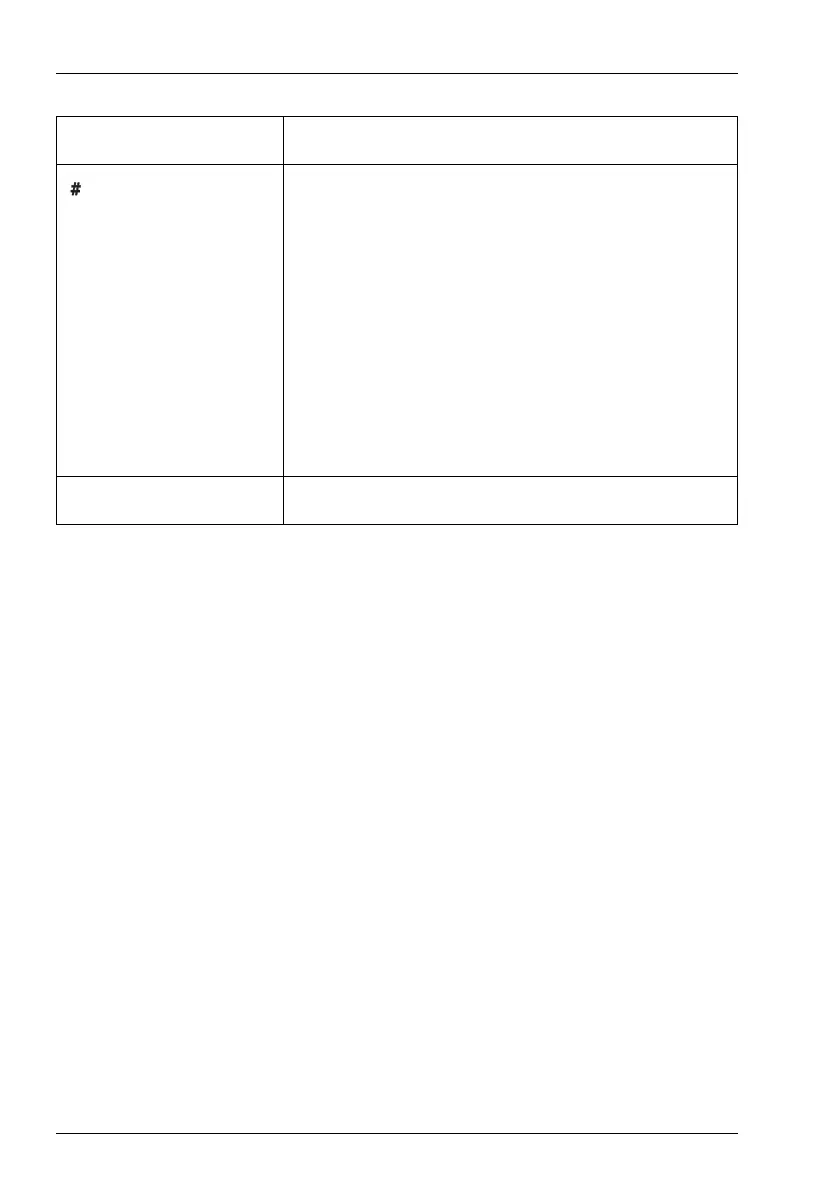INTRODUCTION
KEYPAD
12 ENVOY™ TRANSCEIVER GETTING STARTED GUIDE
Toggles character-entry mode.
Enables you to select the input language (hold for
2 sec).
Toggles between a top-level channel group and the
channels within.
Enables you to select a channel group (hold for
2 sec).
Toggles between the Call History and the
incoming/outgoing/missed call filters (2220/2230
only).
F1 F2 F3 (2230 only) Stores macros that may be used in any context.
Table 1: Keys and their function (cont.)
Key Function