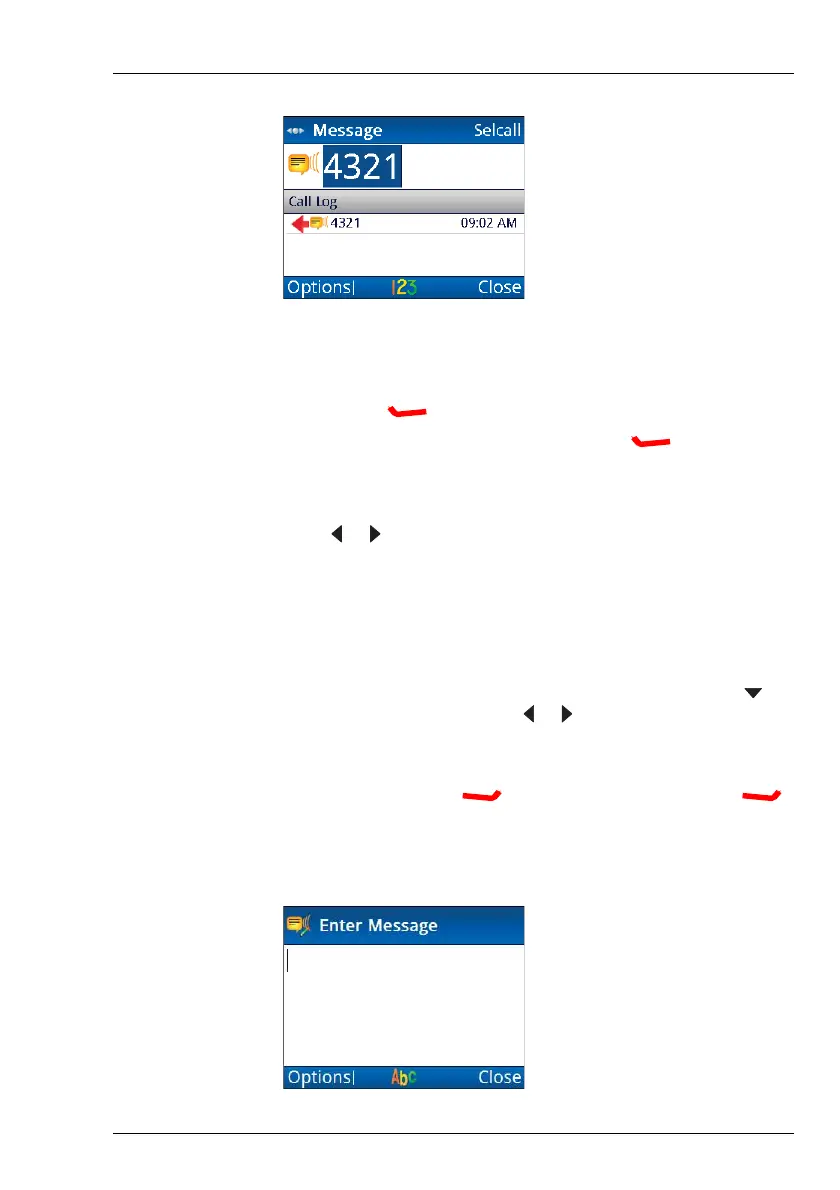OPERATING THE TRANSCEIVER
CALLING
ENVOY™ TRANSCEIVER GETTING STARTED GUIDE 57
1 If you do not want to use the HF network shown at the top right
of the screen:
•Press (Options).
• Scroll to HF Networks, then press (Select).
• Scroll to the HF network that you want to use, then
press OK.
1 Press or to select the Message call type if it is not selected.
1 Do one of the following:
• To repeat the call to the last address used, press CALL.
• To call a different station, enter the address, then
press CALL.
• To repeat or return a call from the Call Log, press to
scroll to the call, press or to select your required call
type, then press CALL.
• To use an ALE address syntax in an ALE/CALM HF
network, press (View), scroll to ALE, press
(Select), scroll to the syntax that you want to use, then
press CALL.