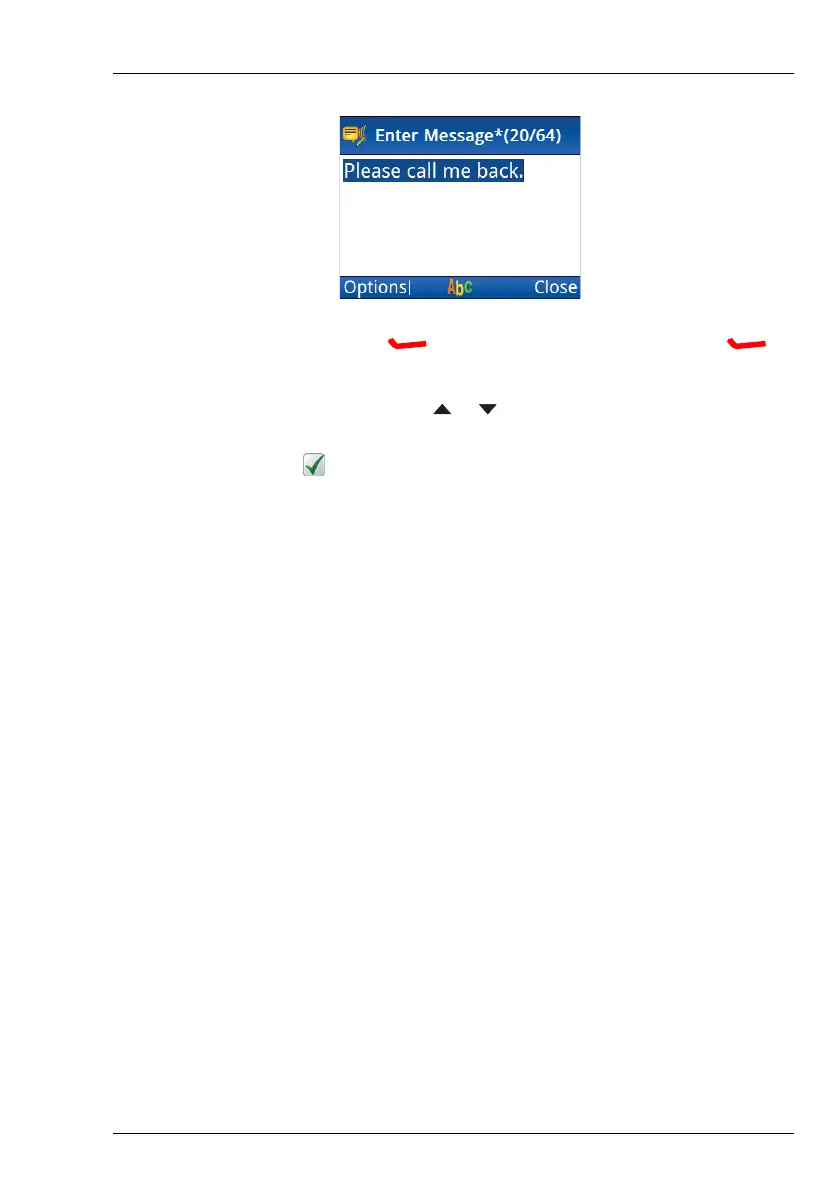OPERATING THE TRANSCEIVER
CALLING
ENVOY™ TRANSCEIVER GETTING STARTED GUIDE 59
•Press (Options), scroll to OK, then press
(Select).
1 If prompted, press or to scroll to the channel that you want
to use, then press CALL.
A is shown next to the currently selected channel/mode.
To abort the call before it is answered, press PTT or SCAN.
There will be audible beeps or a pop-up message to indicate that
the call has been successful.
NOTE: If Settings > Calling > General > LBT Mode
is set to Enabled or Override allowed, you
may be asked to make the call again if the channel
is occupied.
Related links:
Entering text in a field on page 140
Entering text with the 2221 Handset on page 144