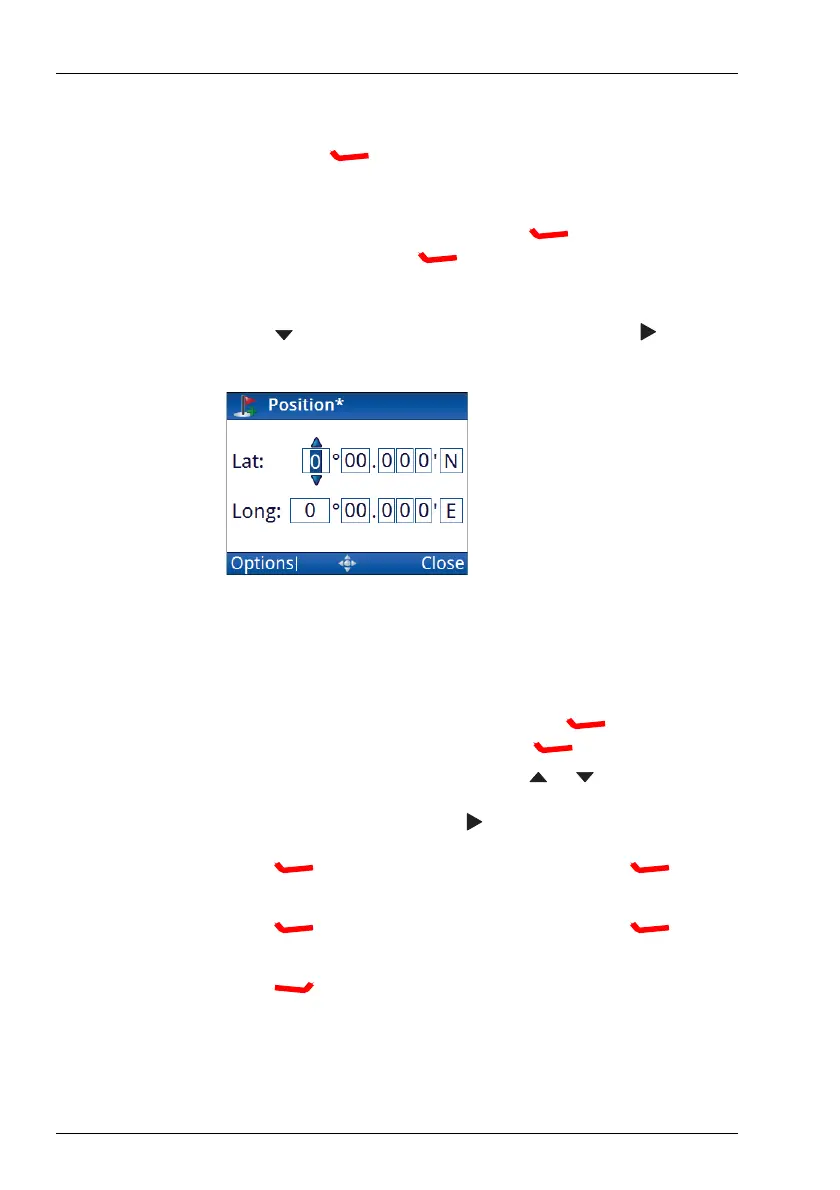OPERATING THE TRANSCEIVER
USING GPS
80 ENVOY™ TRANSCEIVER GETTING STARTED GUIDE
1 Do one of the following:
• If there are no waypoints programmed in the transceiver,
press (Add).
• If there are some existing waypoints programmed in the
transceiver, scroll to the waypoint after which you want
to add the new waypoint, press (Options), scroll to
Add, then press (Select).
1 Enter the name that you want to use for the waypoint.
1 Press to move to the Position entry, then press .
NOTE: The format of the GPS information is set in
Settings > GPS > GPS Format Options.
1 Do one of the following:
• To use your current location, press (Options),
scroll to Use GPS, then press (Select).
• To enter a new location, press or to scroll to the
value or use the numeric keys to enter the value that you
want to set, then press to move to the next field.
1 Press (Options), scroll to Save, then press
(Select) to save the GPS information.
1 Press (Options), scroll to Save, then press
(Select) to save the waypoint.
1 Press (Close).
The waypoint information is updated, and the source of the GPS
information is shown at the top of the screen.