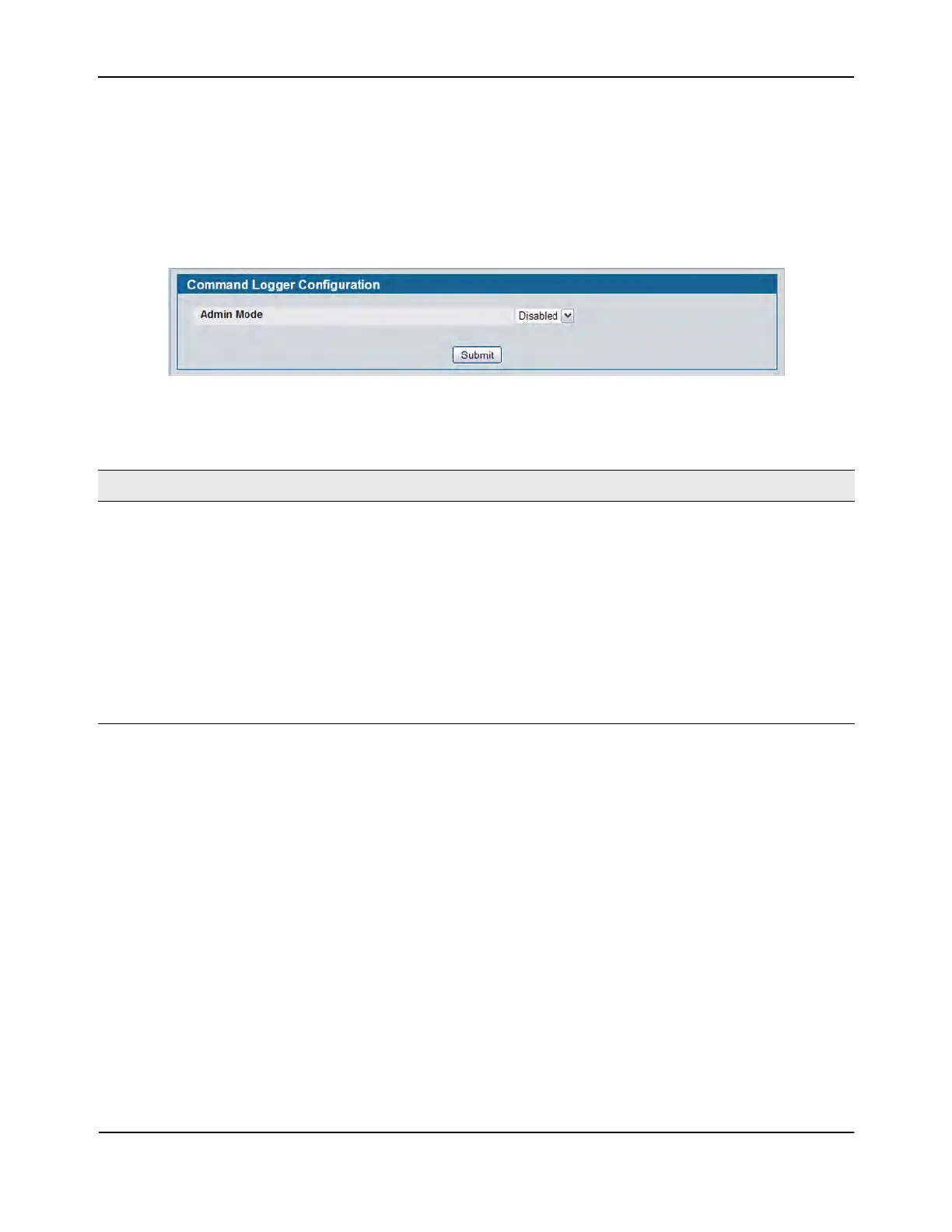Managing and Viewing Logs
D-Link Unified Wired and Wireless Access System
Oct. 2015 Page 116
D-Link UWS User Manual
Command Logger Configuration
Use the Command Logger Configuration page to enable the system to log all CLI commands issued on the
system. The command log messages are interleaved with the other system logs messages.
To access the Command Logger Configuration page, click LAN > Administration > Log > Command Logger
Configuration in the navigation menu.
Figure 43: Command Logger Configuration
• If you change the administrative mode, click Submit to apply the change to the system.
Table 37: Command Logger Configuration Fields
Field Description
Admin Mode This field determines whether to log CLI commands in the system log file.
• Enable: The system logs CLI commands. The commands appear in
messages on the Buffered Log page. For example, the following log
messages shows when the CLI command
show logging buffered was
issued, from which IP address the command was issued, and the name of
the user who issued the command:
<5> NOV 29 22:25:00 10.254.24.172-1 UNKN[243420816]:
cmd_logger_api.c(87) 34 %% CLI:10.254.24.65:admin:show
logging buffered
• Disable: This system does not log CLI commands.
