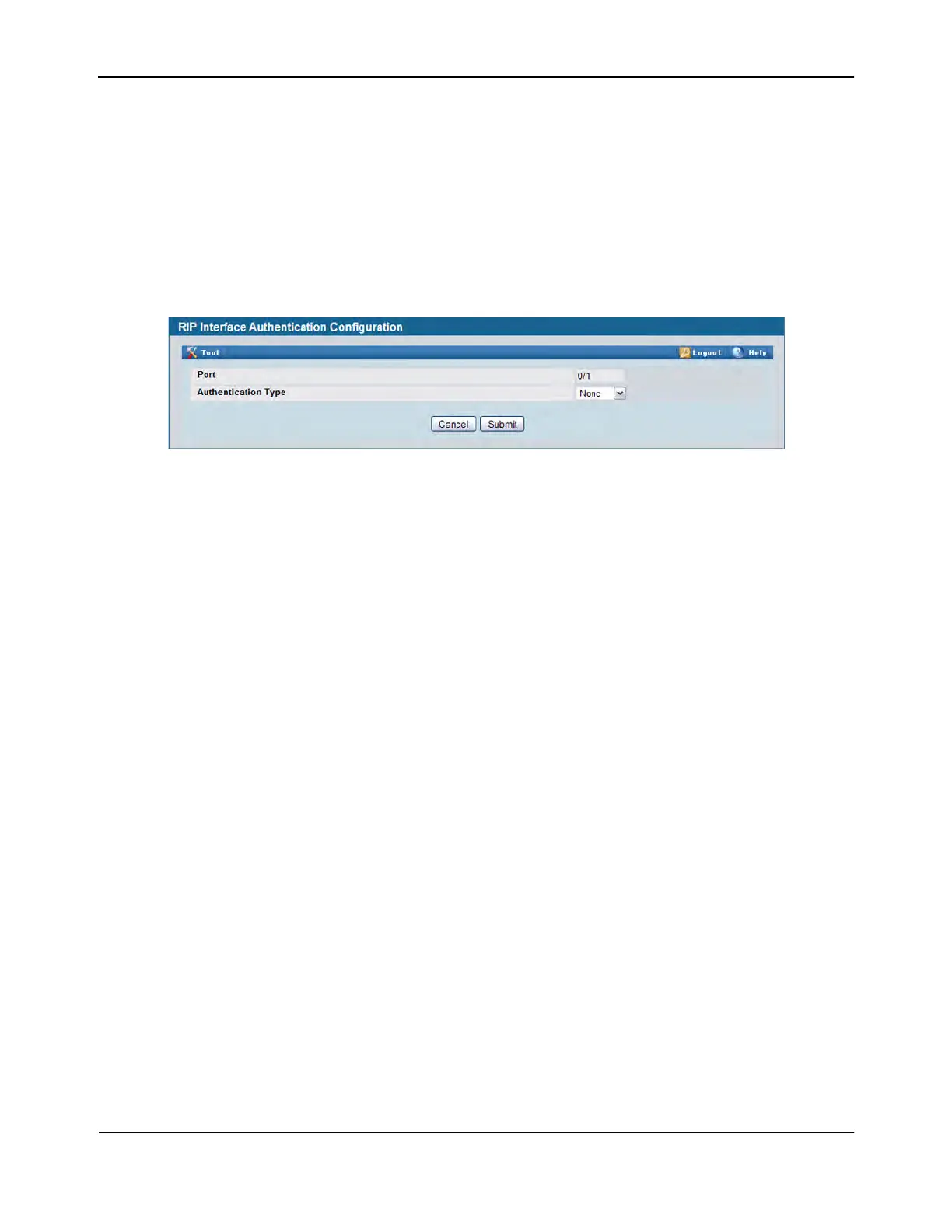Configuring RIP
D-Link Unified Wired and Wireless Access System
Oct. 2015 Page 307
D-Link UWS User Manual
Configuring the RIP Interface
1. Open the RIP Interface Configuration page.
2. Specify the interface for which data is to be configured.
3. Enter data into the fields as needed.
4. To change the Authentication Type, click Configure Authentication to configure different Authentication
Types.
The page refreshes and displays the RIP Interface Authentication Configuration page.
Figure 196: RIP Interface Authentication Configuration
5. Select the type of authentication to use.
If you select Simple or Encrypt as the authentication, the screen refreshes, and additional fields display.
Enter the required information into the new fields.
6. Click Submit to apply the changes to the system and return to the RIP Interface Configuration page.
7. To cancel the authentication configuration and return to the RIP Interface Configuration page, click
Cancel.
