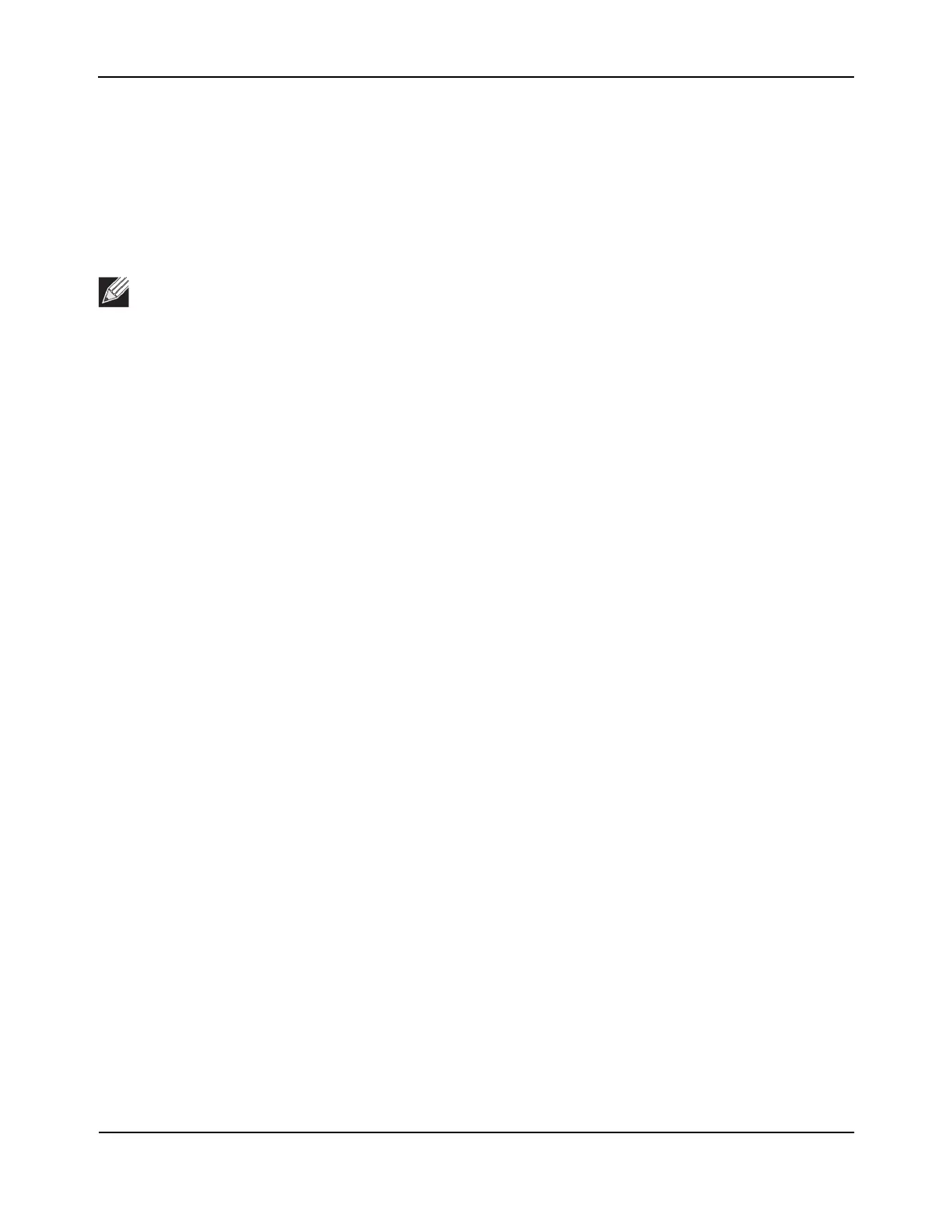ACL Interface Configuration
D-Link Unified Wired and Wireless Access System
Oct. 2015 Page 372
D-Link UWS User Manual
Assigning an ACL to an Interface
1. Open the ACL Interface Configuration page.
2. Select the interface from the Slot/Port field to which you want to bind the ACL.
3. Select the type of ACL in the ACL Type field.
4. Select the ACL ID or name to bind to the interface.
5. Specify the priority in the Sequence field.
6. Click Submit.
The ACL is attached to the specified interface(s).
Removing an ACL from an Interface
If an ACL is bound to an interface, the Remove button appears on the page when you select the interface from
the Slot/Port menu. To remove the ACL from the interface, select the type of ACL to remove and its ID or name,
and then click Remove.
Note: Whenever an ACL is assigned on a port or LAG, flows from that ingress interface that do not
match the ACL are matched to the default rule, which is Drop unmatched packets.
