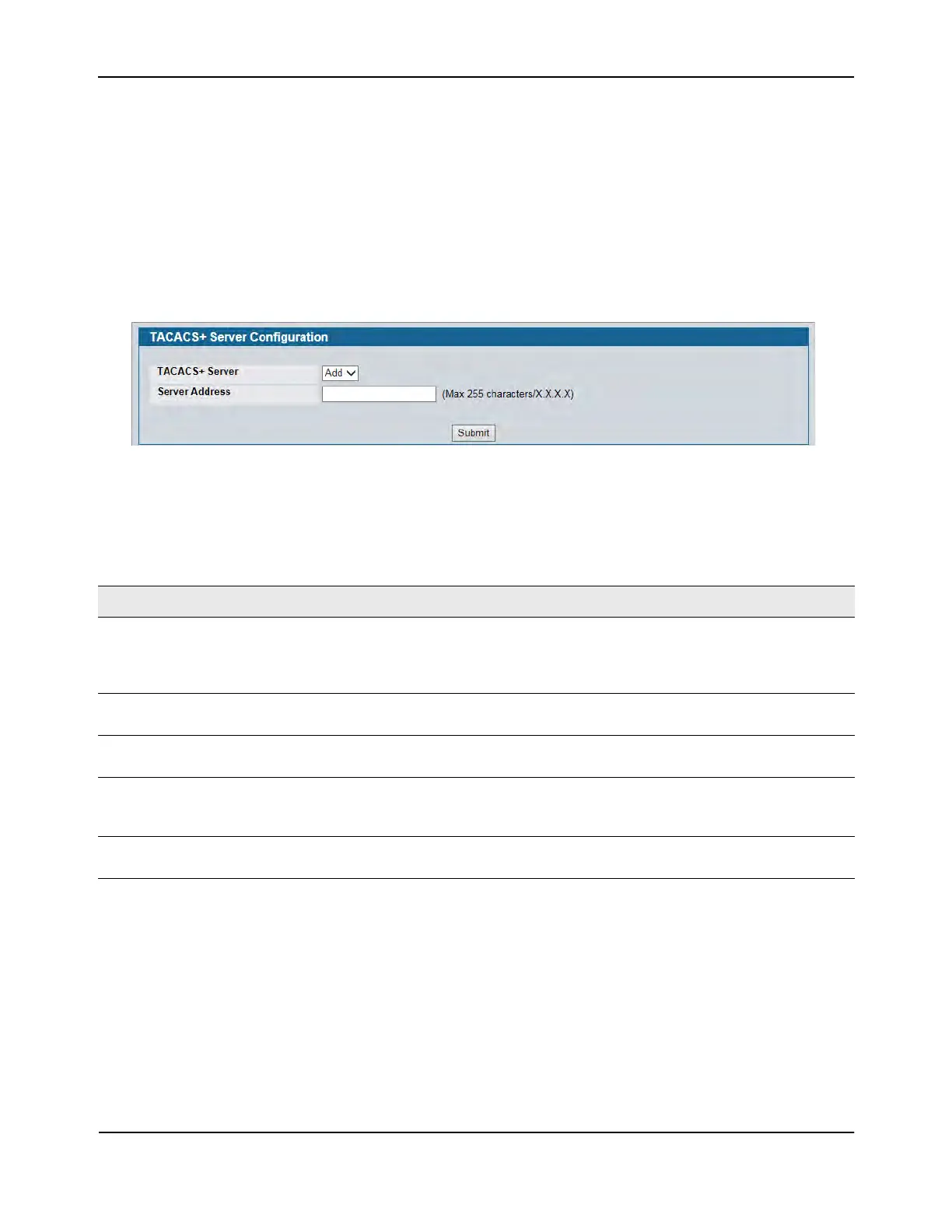TACACS+ Settings
D-Link Unified Wired and Wireless Access System
Oct. 2015 Page 435
D-Link UWS User Manual
TACACS+ Server Configuration
Use the TACACS+ Server Configuration page to configure up to five TACACS+ servers with which the switch can
communicate.
To display the TACACS+ Server Configuration page, click LAN > Security > TACACS+ > Server Configuration in
the navigation menu.
Figure 302 shows the TACACS+ Accounting Server Configuration page when no TACACS+ servers are
configured or when you select Add from the TACACS+ Server field.
Figure 302: TACACS+ Configuration—No Server
After you add one or more TACACS+ servers, additional fields appear on the TACACS+ Server Configuration
page.
• Click Refresh to update the page with the most current information.
• If you make changes to the page, click Submit to apply the changes to the system.
• To delete a configured TACACS+ server, select the IP address of the server from the RADIUS Server IP
Address drop-down menu, and then click Remove.
Table 257: TACACS+ Configuration Fields
Field Description
TACACS+ Server Use the drop-down menu to select the IP address of the TACACS+ server to
view or configure. If fewer than five TACACS+ servers are configured on the
system, the Add option is also available. Select Add to configure additional
TACACS+ servers.
IP Address Enter the IP address of the TACACS+ server to add. This field is only available
when Add is selected in the TACACS+ Server field.
Port The authentication port number through which the TACACS+ session occurs.
The default is port 49, and the range is 0-65535.
Key String Defines the authentication and encryption key for TACACS+ communications
between the device and the TACACS+ server. This key must match the
encryption used on the TACACS+ server. The valid range is 0-128 characters.
Connection Timeout The amount of time that passes before the connection between the device
and the TACACS+ server times out. The field range is from 1 to 30 seconds.
