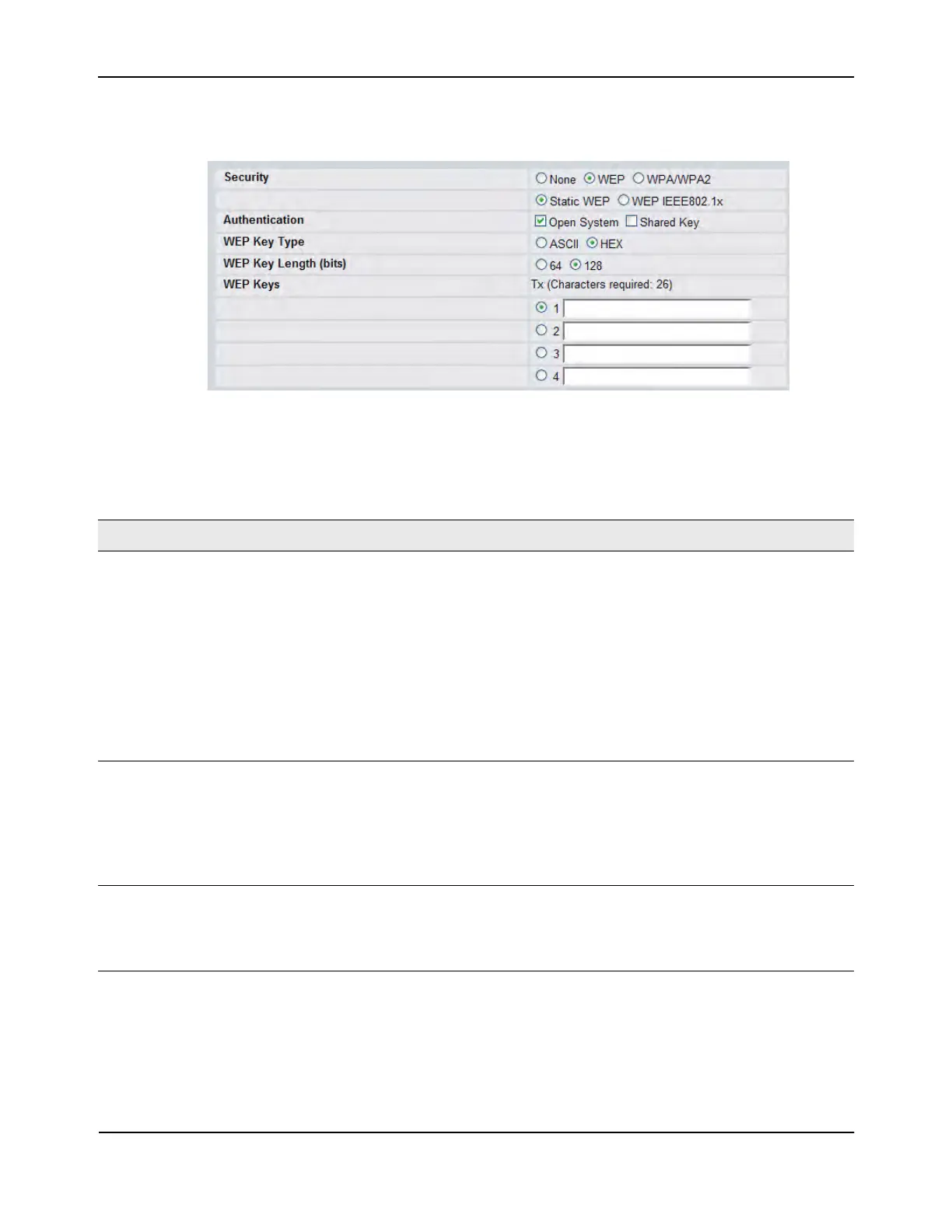Basic Setup
D-Link Unified Wired and Wireless Access System
Oct. 2015 Page 565
D-Link UWS User Manual
If you select WEP as the Security Mode, additional fields display, as the following figure shows.
Figure 363: Static WEP Configuration
Table 331 describes the configuration options for WEP.
Table 331: Static WEP
Field Description
Static WEP or WEP IEEE
802.1X
Static WEP uses static key management. You manually configure the same keys to
encrypt data on both the wireless client and the AP. Dynamic WEP (WEP IEEE 802.1x)
uses dynamically generated keys to encrypt client-to- AP traffic. Dynamic WEP is
more secure than Static WEP, but you need a RADIUS server to manage the keys.
If you select WEP IEEE 802.1X, the screen refreshes, and there are no more fields to
configure. The AP uses the global RADIUS server or the RADIUS server you specify for
the wireless network.
The switch will not accept WEP as the security method if the AP profile includes a
radio that operates in the 802.11n mode.
Note: For information about how to configure the global RADIUS server settings on
the DWS-4000 Series switch, see “Wireless Global Configuration” on page 539.
Authentication Choose the authentication type:
• Open System: No authentication is performed.
• Shared Key: Provides a rudimentary form of user authentication, which many
experts consider to be less secure than Open System since it sends the WEP key
to the client in plain text.
• Both: Only WEP clients are authenticated.
WEP Key Type Select the key type by clicking one of the radio buttons:
• ASCII: Includes upper and lower case alphabetic letters, the numeric digits, and
special symbols such as @ and #.
• Hex: Includes digits 0 to 9 and the letters A to F.
