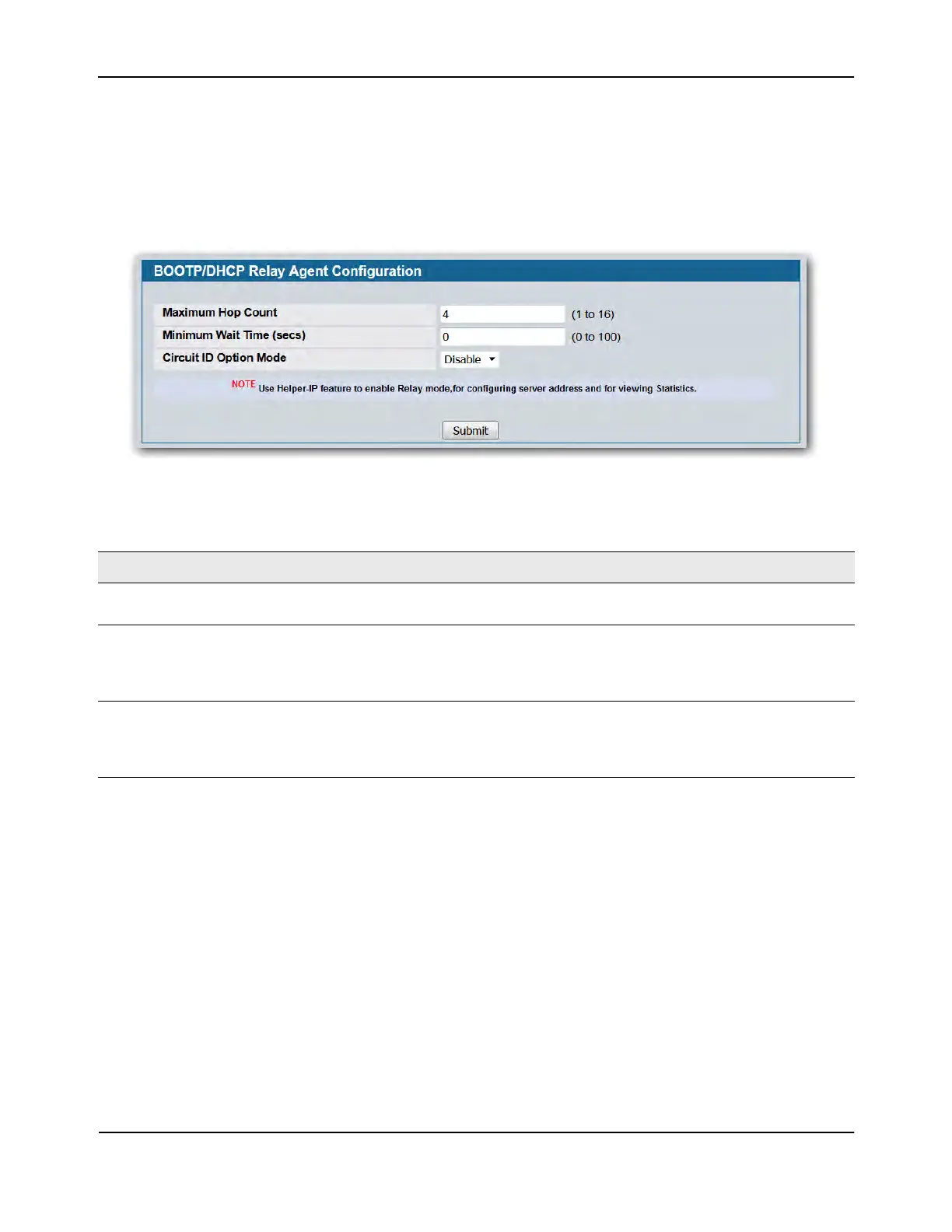Managing the BOOTP/DHCP Relay Agent
D-Link Unified Wired and Wireless Access System
Oct. 2015 Page 281
D-Link UWS User Manual
BootP/DHCP Relay Agent Configuration
Use the BOOTP/DHCP Relay Agent Configuration page to configure and display a BOOTP/DHCP relay agent.
To display the page, click LAN > L3 Features > BOOTP/DHCP Relay Agent > Configuration in the navigation
tree.
Figure 177: BOOTP/DHCP Relay Agent Configuration
• If you make any changes to the page, click Submit to apply the changes to the system.
Table 160: BOOTP/DHCP Relay Agent Configuration Fields
Field Description
Maximum Hop Count Enter the maximum number of hops a client request can take before being
discarded.
Minimum Wait Time (secs) Enter a time in seconds. This value is compared to the time stamp in the
client's request packets, which should represent the time since the client was
powered up. Packets are only forwarded when the time stamp exceeds the
minimum wait time.
Circuit ID Option Mode Select Enable or Disable from the dropdown menu. If you select Enable, the
relay agent adds Option 82 header packets to the DHCP Request packets
before forwarding them to the server, and strips them off while forwarding
the responses to the client.
