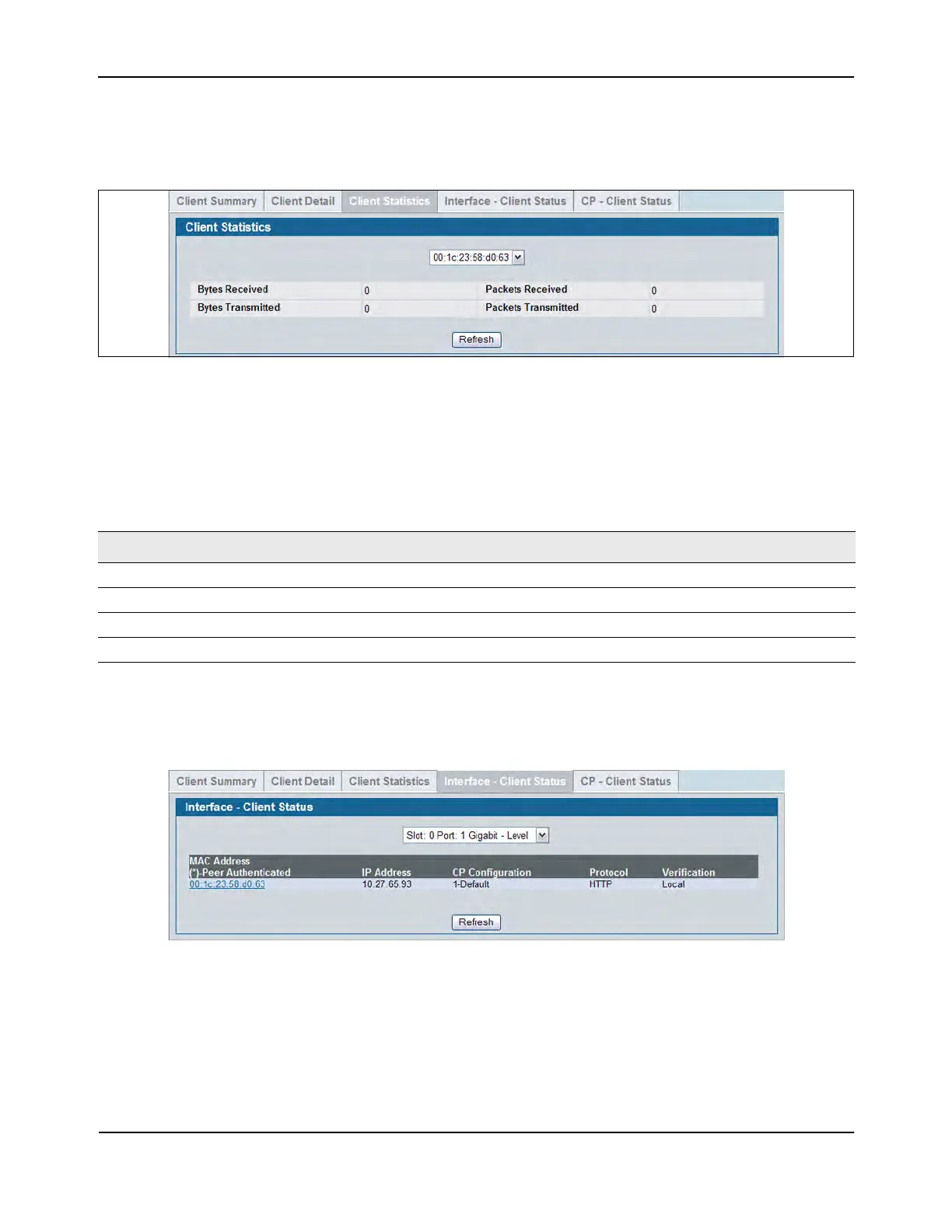Captive Portal Configuration
D-Link Unified Wired and Wireless Access System
Oct. 2015 Page 408
D-Link UWS User Manual
Viewing the Client Statistics
Use the Client Statistics page to view information about the traffic a client has sent or received.
Figure 277: Client Statistics
The drop-down menu lists each associated client by MAC address. To view statistical information for a client,
select it from the list.
Table 238 describes the fields on the Client Statistics page.
Viewing the Client Interface Association Status
Use the Interface - Client Status page to view clients that are authenticated to a specific interface.
Figure 278: Interface - Client Status
The drop-down menu lists each interface on the switch. To view information about the clients connected to a
CP on this interface, select it from the list.
Table 238: Client Interface Association Connection Statistics
Field Description
Bytes Transmitted Total bytes the client has transmitted
Bytes Received Total bytes the client has received
Packets Transmitted Total packets the client has transmitted
Packets Received Total packets the client has received
