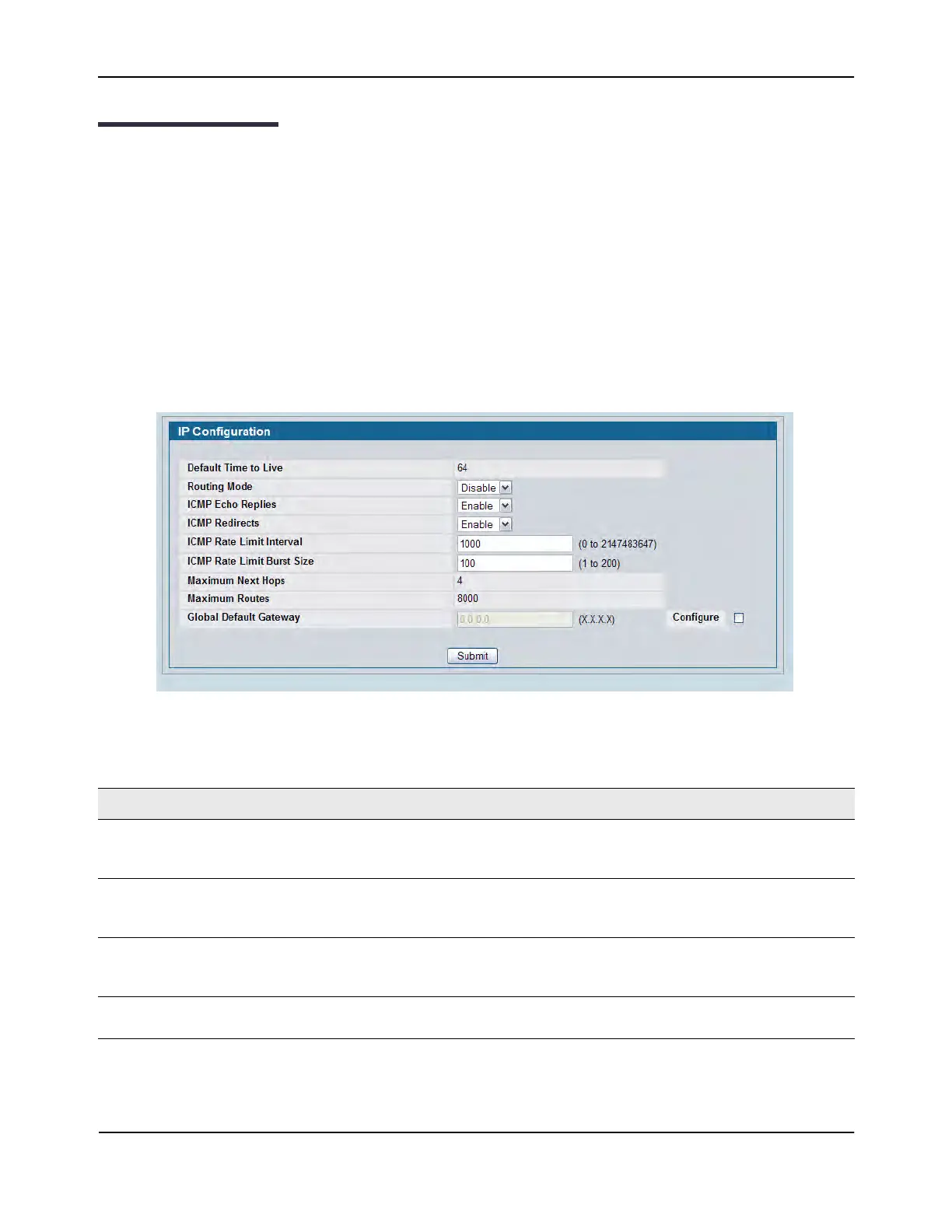Configuring Global and Interface IP Settings
D-Link Unified Wired and Wireless Access System
Oct. 2015 Page 293
D-Link UWS User Manual
Configuring Global and Interface IP Settings
When network devices are in different IP subnets, packets traveling between the subnets must be routed by
a network device. By default, the D-Link DWS-4000 Series switch functions as a layer 2 switch. The pages under
the IP folder allow you to enable routing and configure port or VLAN IP addresses so that the D-Link DWS-4000
Series switch also performs layer 3 routing and can route IP packets between devices in different subnets.
IP Configuration
Use the IP Configuration page to configure routing parameters for the switch as opposed to an interface.
To display the page, click LAN > L3 Features > IP > Configuration in the navigation tree.
Figure 187: IP Configuration
Table 171: IP Configuration Fields
Field Description
Default Time to Live The default value inserted into the Time-To-Live field of the IP header of
datagrams originated by the switch, if a TTL value is not supplied by the
transport layer protocol.
Routing Mode Select Enable or Disable from the dropdown menu. You must enable routing
for the switch before you can route through any of the interfaces. Routing is
also enabled or disabled per VLAN interface. The default value is Disable.
ICMP Echo Replies Select Enable or Disable from the dropdown menu. If you select Enable, then
only the router can send ECHO replies. By default, ICMP Echo Replies are sent
for echo requests.
ICMP Redirects If this is enabled globally and on the interface level, then only the router can
send ICMP redirects.