Chapter 1 General Descriptions
BECS-A88/C88 computerized embroidery machine owner’s manual 5
transfer. USB disk supports DIR operation, which is easy for design management.
For each directory, system supports operation on 400 designs or sub-directory.
There is no limitation between directory levels. Design designs like DSB and DST
and ZSK and FDR can be loaded.
9. Input of Several Design Files at One Time
Both floppy and USB disks support multi-design input under one directory.
10. Input design through network, color-changing order, etc.
Network connector is available, which help user input design, color-changing
order, patch sewing, etc.
11. Network Function
A surveillance LAN can be built by using the connectors and linked to the factory
LAN, which realizes network management, improve production efficiency and
reduce possible mistakes. It’s the best choice of embroidery equipment for
enterprises to take the modern enterprise management.
12. Patch Embroidery
This function can set a patch code after the color code or stop code, and when the
machine embroiders the patch code, it will halt and move frame out for patching.
After stick a patch, user would pull the operation bar to let the frame move back
and continue embroidering.
13. Break Adjusting
For various machines, this function can make the machines stop correctly, which
means that the main shaft stops at 100 degree.
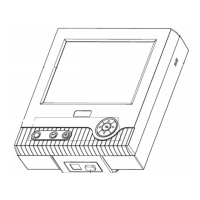
