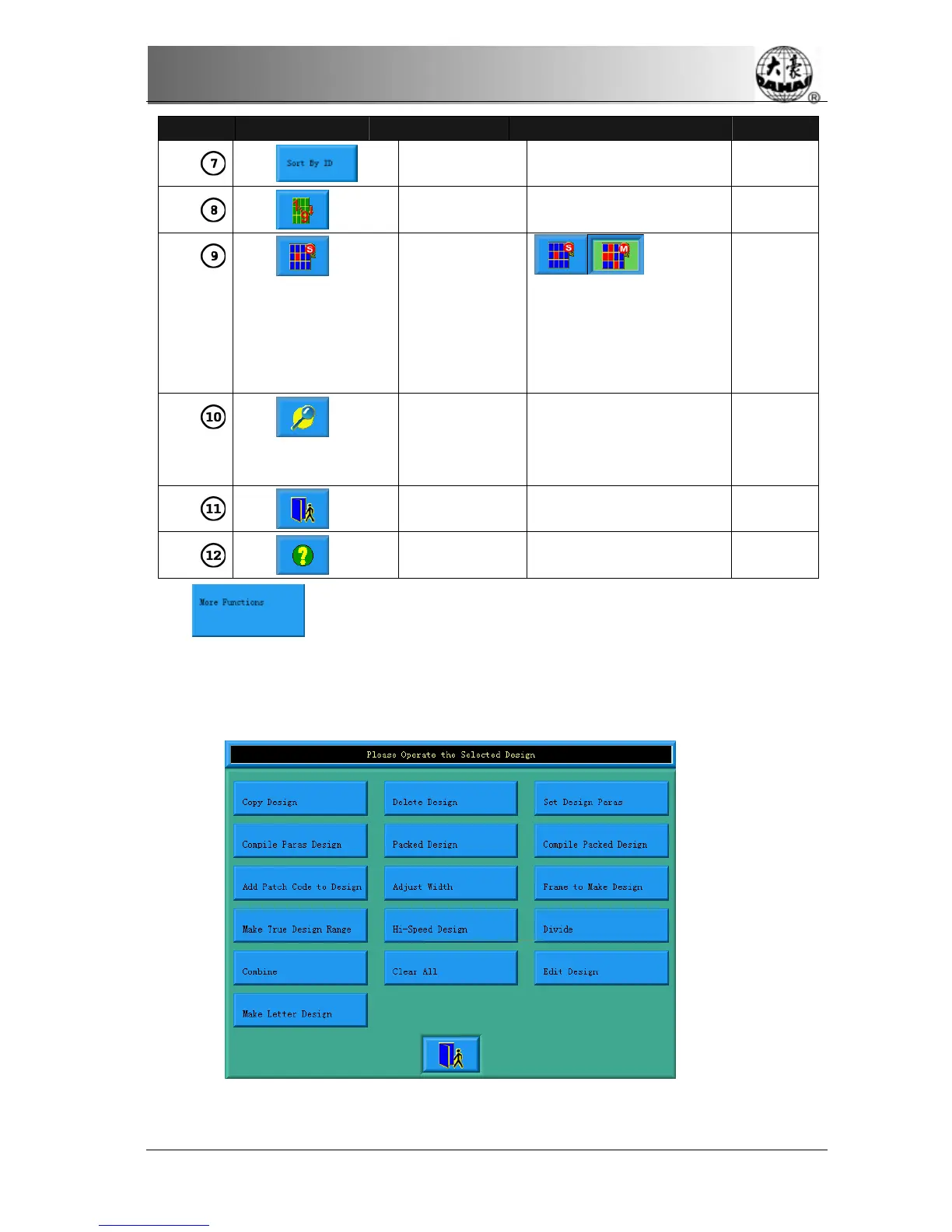Chapter 6 Memory Design Management
BECS-A88/C88 computerized embroidery machine owner’s manual 67
Number Icon Name Description Reference
Choose the
order method
It’s possible to choose
different orders for need.
Choose the
design order
Choose if put design
images in reverse order.
Single
/Multi-selection
is to switch
between single and
multi-selection. It is a
preserved button and
single selection by default.
And it cannot be changed.
Design preview Preview the design’s
details, scale up/down,
move or imitate the
design.
Exit Exit the memory design
screen.
Help Display the help menu.
Click to enter the more functions operation screen. (To operate a
single design, select the design first before entering the screen.)
In this screen click the buttons to enter the corresponding operation screens.