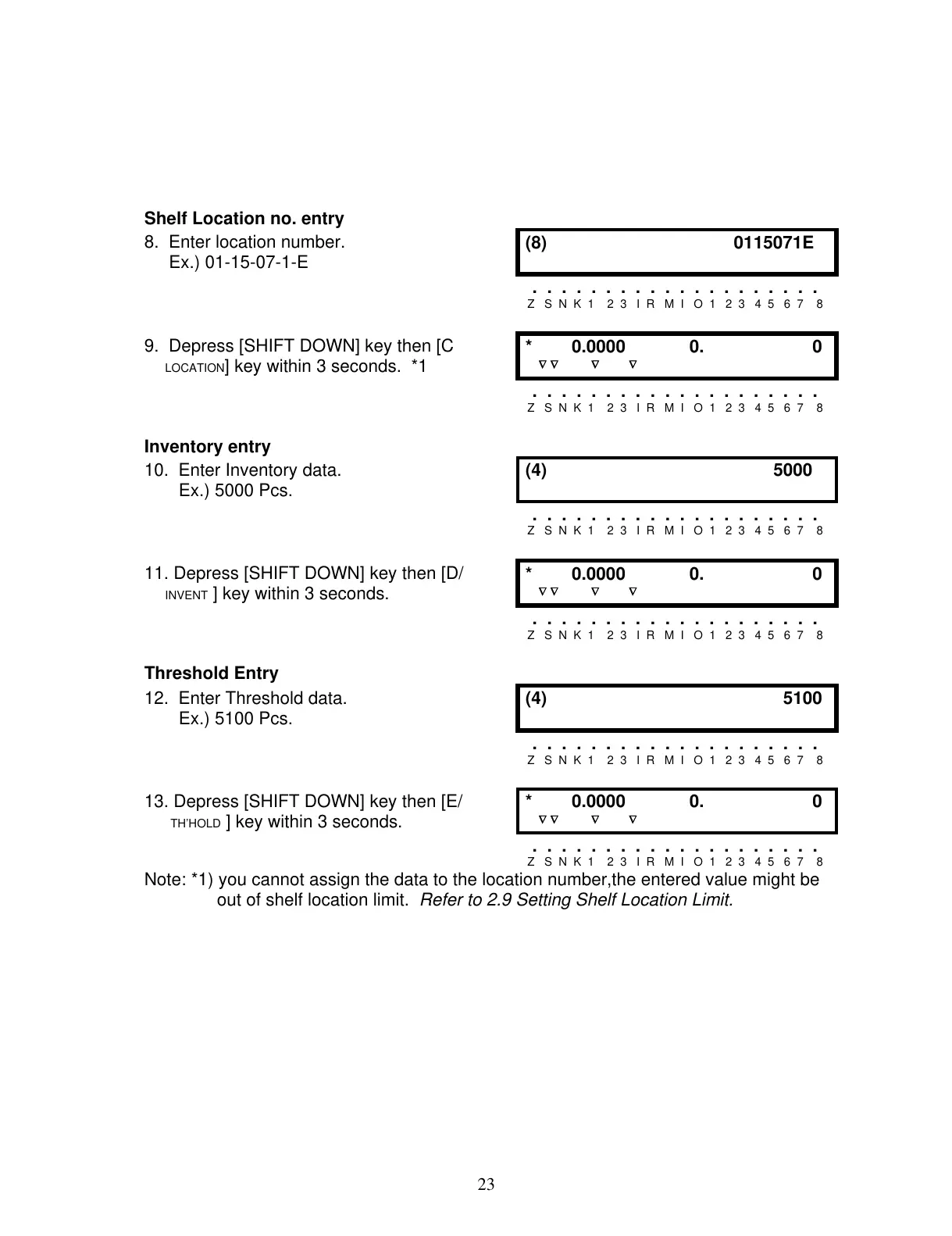23
Shelf Location no. entry
8. Enter location number.
Ex.) 01-15-07-1-E
(8) 0115071E
. . . . . . . . . . . . . . . . . . . .
Z S N K 1 2 3 I R M I O 1 2 3 4 5 6 7 8
9. Depress [SHIFT DOWN] key then [C
LOCATION] key within 3 seconds. *1
* 0.0000 0. 0
∇ ∇ ∇ ∇
. . . . . . . . . . . . . . . . . . . .
Z S N K 1 2 3 I R M I O 1 2 3 4 5 6 7 8
Inventory entry
10. Enter Inventory data.
Ex.) 5000 Pcs.
(4) 5000
. . . . . . . . . . . . . . . . . . . .
Z S N K 1 2 3 I R M I O 1 2 3 4 5 6 7 8
11. Depress [SHIFT DOWN] key then [D/
INVENT ] key within 3 seconds.
* 0.0000 0. 0
∇ ∇ ∇ ∇
. . . . . . . . . . . . . . . . . . . .
Z S N K 1 2 3 I R M I O 1 2 3 4 5 6 7 8
Threshold Entry
12. Enter Threshold data.
Ex.) 5100 Pcs.
(4) 5100
. . . . . . . . . . . . . . . . . . . .
Z S N K 1 2 3 I R M I O 1 2 3 4 5 6 7 8
13. Depress [SHIFT DOWN] key then [E/
TH’HOLD ] key within 3 seconds.
* 0.0000 0. 0
∇ ∇ ∇ ∇
. . . . . . . . . . . . . . . . . . . .
Z S N K 1 2 3 I R M I O 1 2 3 4 5 6 7 8
Note: *1) you cannot assign the data to the location number,the entered value might be
out of shelf location limit. Refer to 2.9 Setting Shelf Location Limit.
