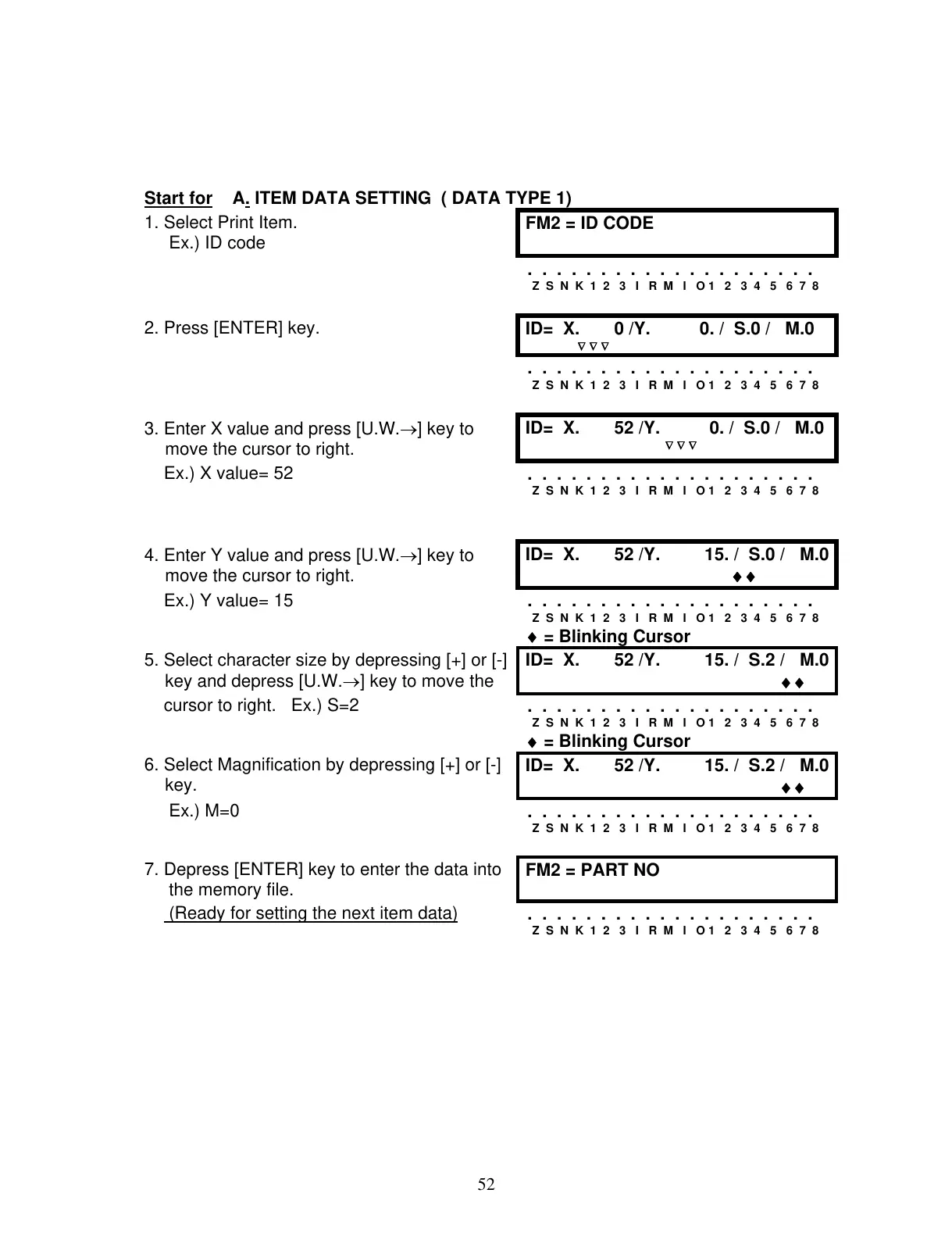52
Start for A. ITEM DATA SETTING ( DATA TYPE 1)
1. Select Print Item.
Ex.) ID code
FM2 = ID CODE
. . . . . . . . . . . . . . . . . . . .
Z S N K 1 2 3 I R M I O 1 2 3 4 5 6 7 8
2. Press [ENTER] key.
ID= X. 0 /Y. 0. / S.0 / M.0
∇ ∇ ∇
. . . . . . . . . . . . . . . . . . . .
Z S N K 1 2 3 I R M I O 1 2 3 4 5 6 7 8
3. Enter X value and press [U.W.→] key to
move the cursor to right.
ID= X. 52 /Y. 0. / S.0 / M.0
∇ ∇ ∇
Ex.) X value= 52
. . . . . . . . . . . . . . . . . . . .
Z S N K 1 2 3 I R M I O 1 2 3 4 5 6 7 8
4. Enter Y value and press [U.W.→] key to
move the cursor to right.
ID= X. 52 /Y. 15. / S.0 / M.0
♦♦
Ex.) Y value= 15
. . . . . . . . . . . . . . . . . . . .
Z S N K 1 2 3 I R M I O 1 2 3 4 5 6 7 8
♦ = Blinking Cursor
5. Select character size by depressing [+] or [-]
key and depress [U.W.→] key to move the
ID= X. 52 /Y. 15. / S.2 / M.0
♦♦
cursor to right. Ex.) S=2
. . . . . . . . . . . . . . . . . . . .
Z S N K 1 2 3 I R M I O 1 2 3 4 5 6 7 8
♦ = Blinking Cursor
6. Select Magnification by depressing [+] or [-]
key.
ID= X. 52 /Y. 15. / S.2 / M.0
♦♦
Ex.) M=0
. . . . . . . . . . . . . . . . . . . .
Z S N K 1 2 3 I R M I O 1 2 3 4 5 6 7 8
7. Depress [ENTER] key to enter the data into
the memory file.
FM2 = PART NO
(Ready for setting the next item data)
. . . . . . . . . . . . . . . . . . . .
Z S N K 1 2 3 I R M I O 1 2 3 4 5 6 7 8
