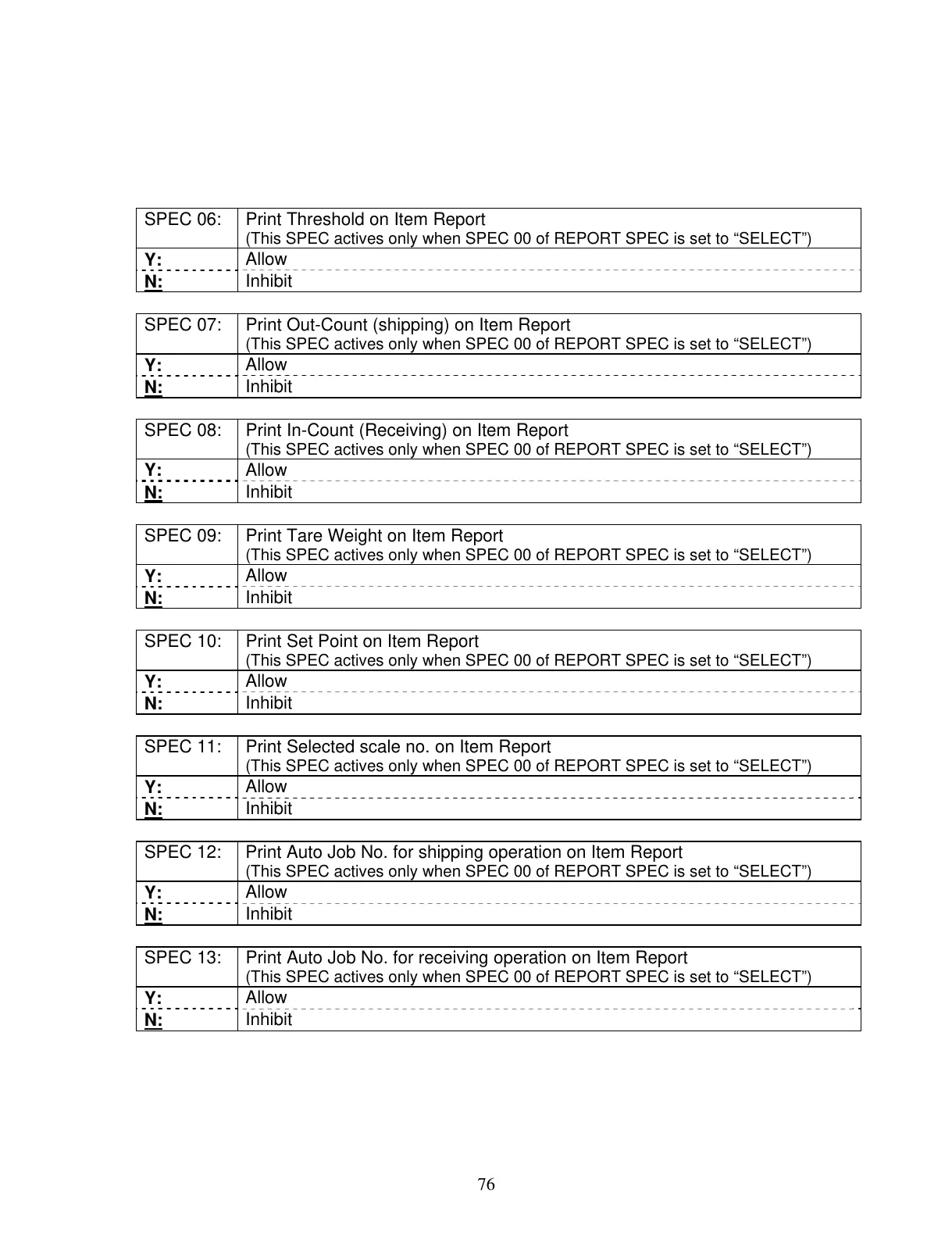76
SPEC 06: Print Threshold on Item Report
(This SPEC actives only when SPEC 00 of REPORT SPEC is set to “SELECT”)
Y:
Allow
N:
Inhibit
SPEC 07: Print Out-Count (shipping) on Item Report
(This SPEC actives only when SPEC 00 of REPORT SPEC is set to “SELECT”)
Y:
Allow
N:
Inhibit
SPEC 08: Print In-Count (Receiving) on Item Report
(This SPEC actives only when SPEC 00 of REPORT SPEC is set to “SELECT”)
Y:
Allow
N:
Inhibit
SPEC 09: Print Tare Weight on Item Report
(This SPEC actives only when SPEC 00 of REPORT SPEC is set to “SELECT”)
Y:
Allow
N:
Inhibit
SPEC 10: Print Set Point on Item Report
(This SPEC actives only when SPEC 00 of REPORT SPEC is set to “SELECT”)
Y:
Allow
N:
Inhibit
SPEC 11: Print Selected scale no. on Item Report
(This SPEC actives only when SPEC 00 of REPORT SPEC is set to “SELECT”)
Y:
Allow
N:
Inhibit
SPEC 12: Print Auto Job No. for shipping operation on Item Report
(This SPEC actives only when SPEC 00 of REPORT SPEC is set to “SELECT”)
Y:
Allow
N:
Inhibit
SPEC 13: Print Auto Job No. for receiving operation on Item Report
(This SPEC actives only when SPEC 00 of REPORT SPEC is set to “SELECT”)
Y:
Allow
N:
Inhibit
