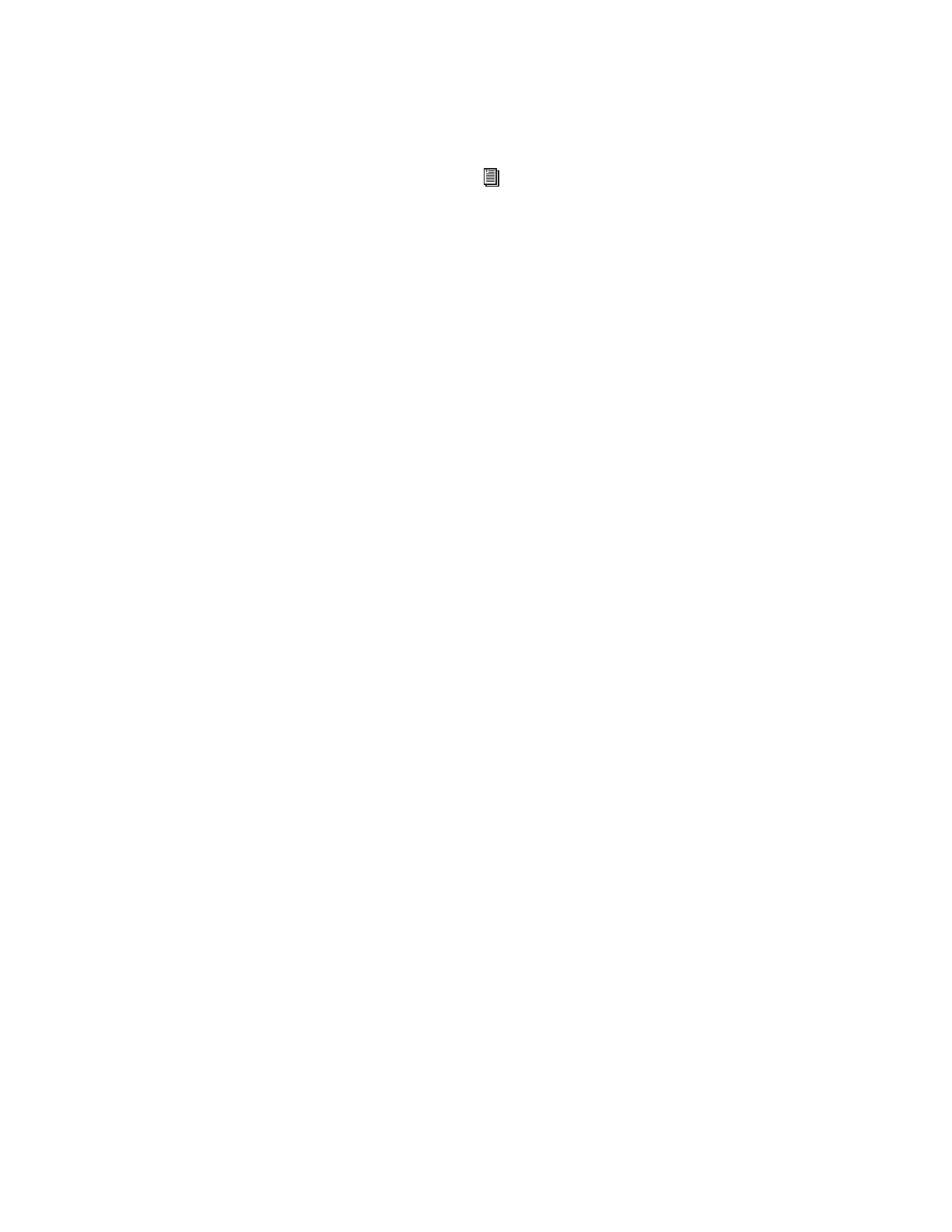D-Show Guide48
Footswitch Functions
Two Footswitch inputs are provided on the back panel of the
D-Show Main Unit. The Footswitch options let you set the
function of Switch 1 and Switch 2 to a variety of different
snapshot, solo, talkback, and mute functions.
Choices for Footswitch 1 and Footswitch 2 include:
• Recall Next Snapshot
• Recall Previous Snapshot
•Target Next Strip
•Target Previous Strip
• Clear Solos
• Flash LittLites
•Toggle Talkback Button
• Mute All Stage Outputs
•Toggle Mute Group 1
•Toggle Mute Group 2
•Toggle Mute Group 3
•Toggle Mute Group 4
•Toggle Mute Group 5
•Toggle Mute Group 6
•Toggle Mute Group 7
•Toggle Mute Group 8
•Toggle Encoder 1 Flip to Faders
•Toggle Encoder 2 Flip to Faders
Meters
Metering settings provide the following options for meter bal-
listics, peak, and clip indication.
Ballistics This option lets you choose RMS or Peak ballistics
for the control surface and on-screen meters.
Input Clip Margin and Output Clip Margin These options set the
level, relative to the maximum (full scale) level, at which a clip
is reported on a channel. When a clip is detected, the entire
channel meter turns red.
To set Input or Output clip margin:
1 Click in the “dB Below Max” edit box for Input Clip Margin
or Output Clip Margin.
2 Enter a value or drag to change the value and press Enter.
The entered value is interpreted as a relative dB value from the
maximum (where “Max” is considered +20 dBVU). For exam-
ple, with the Input Clip Margin set to 6 dB below max (the de-
fault), peak levels within 6 dB of maximum level will trigger a
clip indication
Clip Hold Time and Peak Hold Time These options specify how
long clips and peaks are held. Default is 2 seconds for both
Clip and Peak hold.
Ethernet Control
Ethernet Control settings let you configure the D-Show ECx
Ethernet Control option (purchased separately) to allow re-
mote control of D-Show over a wireless Ethernet network.
LCD Displays
These options let you customize the behavior of the control
surface LCDs.
Show Channel Strip Value While Moving Fader This option de-
termines what is displayed in the Channel Name display
when a fader is adjusted.
When selected (default), the Channel Name display switches
from showing channel name to showing the value (level)
when a fader is adjusted. When deselected, the Channel Name
displays do not show values when a fader is adjusted.
Viewing Angle This option lets you configure the LCD displays
for optimum viewing.
Plug-Ins
The Plug-Ins tab of the Options page is used to install plug-ins
on the D-Show system. The Plug-Ins tab is available on com-
plete D-Show systems only. It is not available in the D-Show
Standalone software. See “Installing and Authorizing
Plug-Ins” on page 137.
See the ECx Ethernet Control Option Guide.